How to take a reading, Start – Omron Healthcare HEM-757 User Manual
Page 12
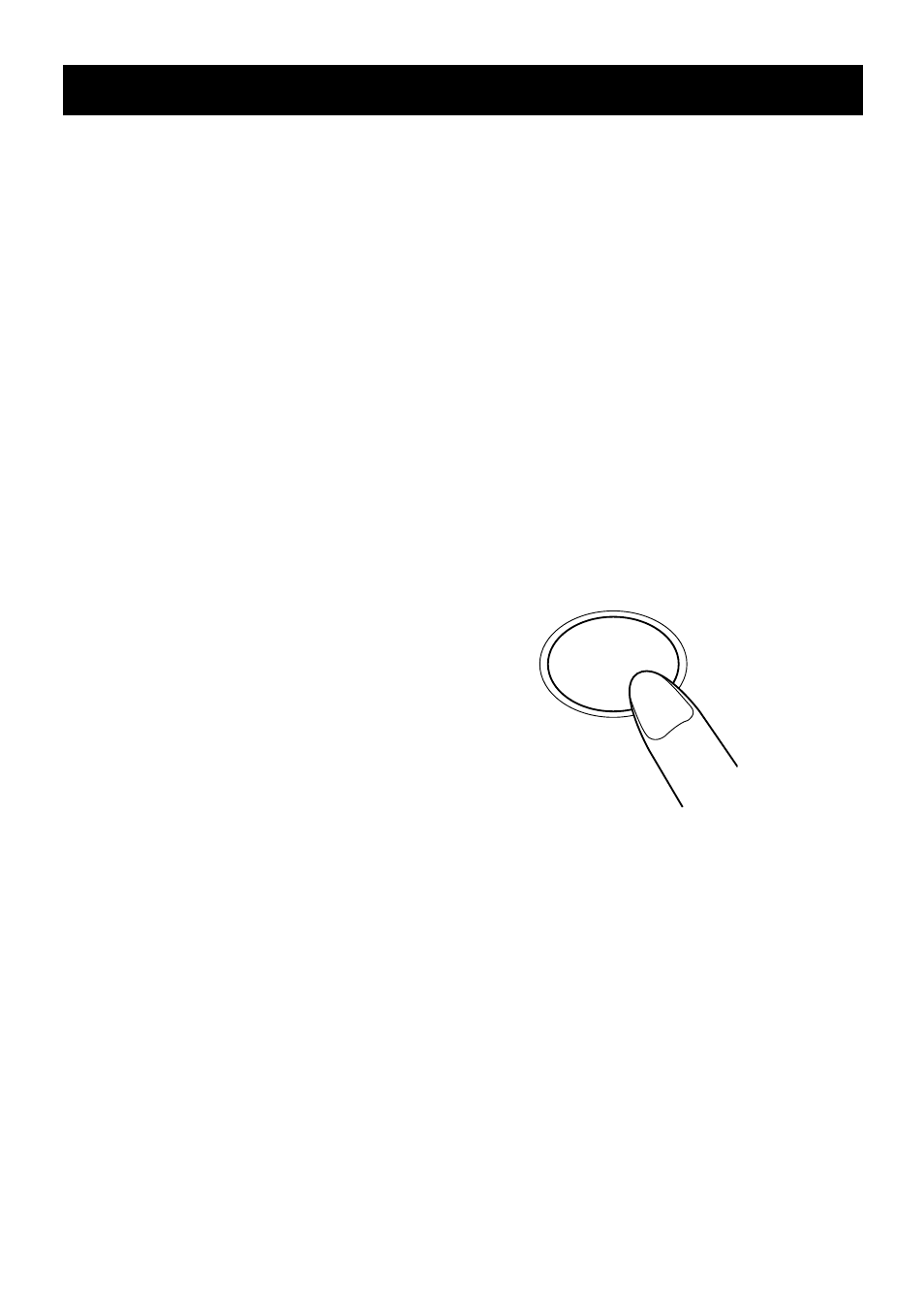
10
HOW TO TAKE A READING
START
Continue to press button
1. In rare circumstances the user’s
physiological characteristics may
require a higher level of inflation.
These circumstances may
include weak pulse or an
unusually high systolic blood
pressure. When this occurs, the
monitor may reinflate to a value
of about 30 mmHg higher than
the previous inflation value.
Reinflation occurs only once.
2. If your systolic pressure is known
to be more than 220 mmHg,
push and hold the START button
until the monitor inflates 30 to 40
mmHg higher than your
suspected systolic pressure.
NOTE: Do not apply more
pressure than
necessary.
3. If you want to stop the
measurement, push the ON/OFF
button. The monitor will stop
inflating and start deflating
rapidly, then the monitor will
power off.
Special instructions regarding the inflation of
the IntelliSense™ Monitor:
- ELITE 7300IT (92 pages)
- INTELLISENSE HEM-705CP (28 pages)
- BP742 (28 pages)
- 10 SERIES + BP791IT (3 pages)
- HEM-790IT (1 page)
- HEM-609 (24 pages)
- 7300IT (3 pages)
- HR-100C (24 pages)
- M7 (17 pages)
- T9P (28 pages)
- COMFIT CUFF BP755 (1 page)
- BP652 (30 pages)
- INTELLISENSE HEM-907XL (32 pages)
- HEM-629 (48 pages)
- HEM-650 (1 page)
- AUTOMATIC DIGITAL BLOOD PRESSURE MONITOR HEM-703CP (14 pages)
- M5-I (8 pages)
- INTELLISENSE HEM-711DLX (72 pages)
- INTELLISENSE BP760 (44 pages)
- HEM-712CLC (40 pages)
- HEM-775 (104 pages)
- HEM-711DLX (72 pages)
- COMFIT HEM-780 (52 pages)
- HEM670IT (74 pages)
- MX3 Plus (12 pages)
- HEM-432C (24 pages)
- M3 (38 pages)
- OMRON MX3 Plus (12 pages)
- HEM-412C (16 pages)
- HEM-741CREL (56 pages)
- INTELLISENSE HEM-775 (52 pages)
- BP785 (50 pages)
- M5 (12 pages)
- BP710 (1 page)
- INTELLISENSE BP755 (36 pages)
- HEM-637 (17 pages)
- HEM-711AC (1 page)
- HEM-422CRLC (40 pages)
- ELITE 7300W (42 pages)
- R5 (40 pages)
- AUTOMATIC DIGITAL HEM-739 (26 pages)
- RX3 (19 pages)
- 10 SERIES PLUS BP791IT (60 pages)
- INTELLI SENSE HEM-711AC (38 pages)
