Title, Troubleshooting, Main unit – Omron Healthcare OMRON HEM-705CP User Manual
Page 21
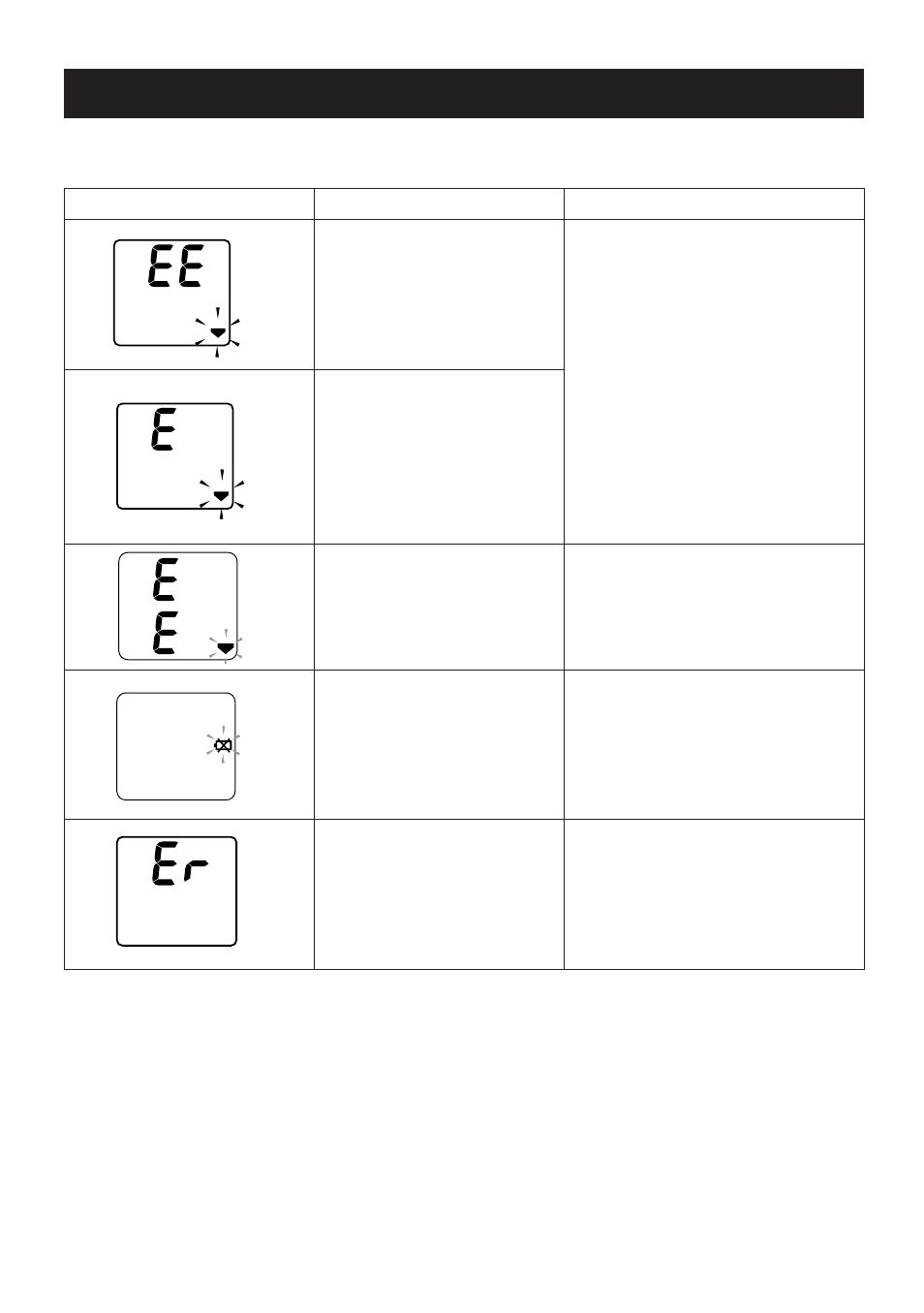
21
TITLE
If you continue to have difficulty obtaining a reading, call
OMRON HEALTHCARE CUSTOMER SERVICE TOLL FREE 1-800-634-4350.
Please tell the representative you have an OMRON Model HEM-705CP.
Error Indicator
Cause
Correction
Cuff under-inflated.
Movement during
measurement.
Cuff over-inflated
(more than 300 mmHg).
Battery voltage
is excessively low.
T
urn monitor off, wait 2-3 minutes
and take another measurement.
Repeat steps listed under "How
to Take a Reading." If "EE"
is displayed again, take another
measurement by pressing and
holding the START button
as shown on instruction page
12 under "How to Take
a Reading", instructions
for special conditions.
Your cuff maybe wrapped
too tightly around your arm.
Turn the monitor off, carefully
read and repeat steps listed
under "How to Take a Reading."
Replace all four "AA" batteries
with new batteries.
Problem caused by abnormal
memory function.
Refer to warranty page for sending
unit in for repair service.
Main Unit:
TROUBLESHOOTING
