Omega CN3440 User Manual
Page 17
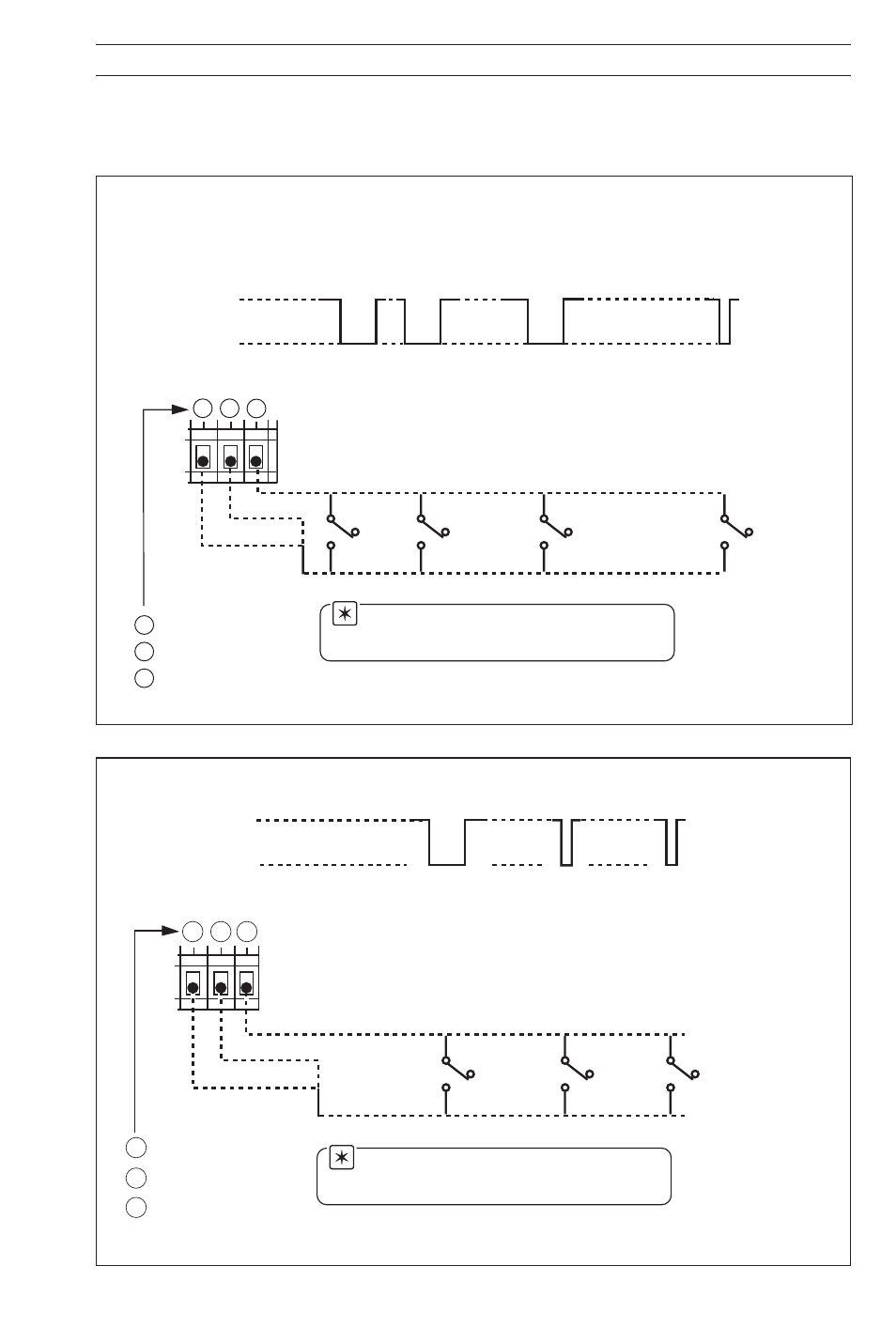
15
31
30
32
Logic Input 2
Manual
Automatic
Local
Remote
or Dual
Fixed Dual
Set Point 2
Fixed Dual
Set Point 1
* Alarm
Acknowledge
* Leading 'edge-triggered'
(minimum duration 200ms)
5V
0V
Logic switching
Auto/
Manual
Selection
Local/Remote
Set Point
Selection
Dual Set Point
Selection
Alarm
Acknowledgement
Common
Logic Input 1
Automatic
Manual
Local
Remote (Dual)
Fixed Dual Set Point 2
Alarm Ack.
Fixed Dual Set Point 1
32
31
30
4.10
Logic Input Connections – Figs. 4.20 and 4.21
Each logic input can be programmed to perform one of a number of functions – see Section
3.10 of the
Programming Guide.
Fig. 4.21 Additional Logic Input Functions for Profile Selection
Fig. 4.20 Standard Logic Input Functions
Start
Profile
Hold/ (Soak)
Start Profile
Profile Reset
Hold
(Soak)
* Profile
Reset
* Skip
Segment
* Leading 'edge-triggered'
(minimum duration 200ms)
5V
0V
Logic switching
Skip Current Segment
P–SKIP
P–Strt
P–rSEt
Common
Logic Input 1
Logic Input 2
30
31
32
32
31
30
4
ELECTRICAL INSTALLATION…
Note. Only one function may be
performed by each input at any one time.
Note. Only one function may be
performed by each input at any one time.
