Oricom TP1100 User Manual
Page 7
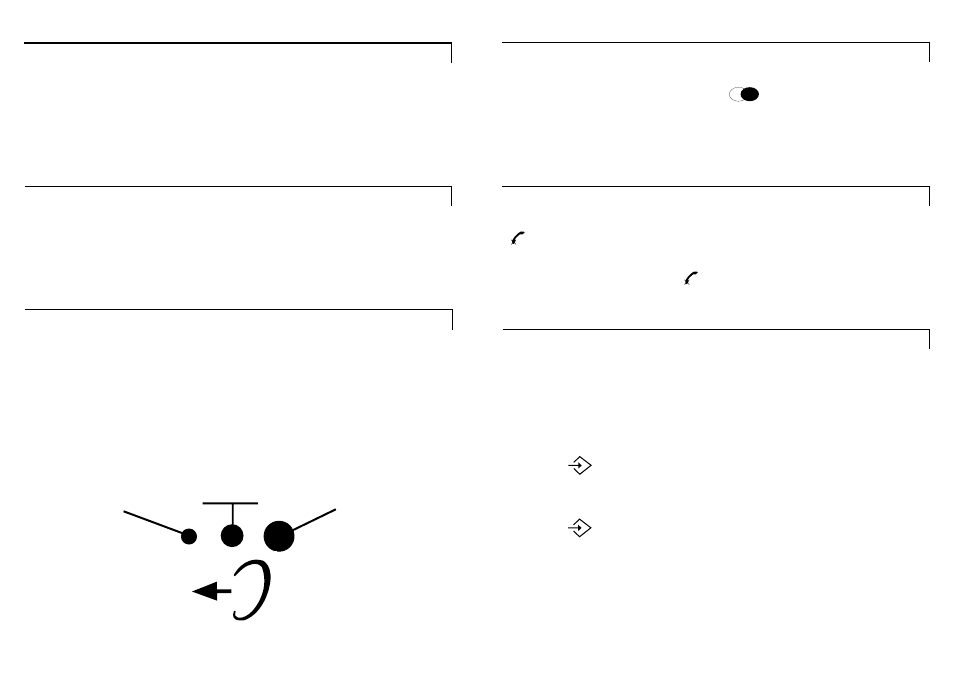
Answering an incoming call
Last number redial
Sending volume adjustment
Making a call
Answering an incoming call
• When an incoming call is received the phone will ring and
flash, to answer the call lift the handset and speak.
• On completion of the call, carefully replace the handset in
the cradle to release the line.
Making a call
• Lift handset and dial required number.
• On completion of the call, replace the handset in
the cradle.
Sending volume adjustment
If your voice is quiet or called parties have difficulty hearing
you, you can slightly increase the sending level volume
with the sending volume switch located on the back of
the phone. You can also decrease the sending volume
if required.
Note:-This increase is the maximum permissable.
Minimum
Normal
Maximum
11
Storing telephone numbers
Mute button
Last number redial
1. Lift the handset.
2. .Listen for dial tone and press /P redial button.
Note: The previously dialled number will be automatically
redialled (not in use for memory numbers).
Mute button
If you wish to speak privately to someone else, hold the
button. You will still be able to hear the callers but they
cannot hear you during the mute operation. To resume normal
conversation, release the button.
Storing telephone numbers
Your phone can store 12 one touch memories (21 digits
maximum for each memory).
To store a number please follow instructions below:
1. Lift the handset.
2. Press button.
3. Press M1, M2, ..., M12 numbers to locate the number.
4. Dial the number you wish to store.
5. Press button again.
Note: Numbers will be lost after a few hours if you disconnect
your phone from the telephone line. Entering a new number
in memory will automatically erase the previous number
stored in that location.
12
