Image processing software, Getting started during daylight – Orion STAR SHOOT 52175 User Manual
Page 4
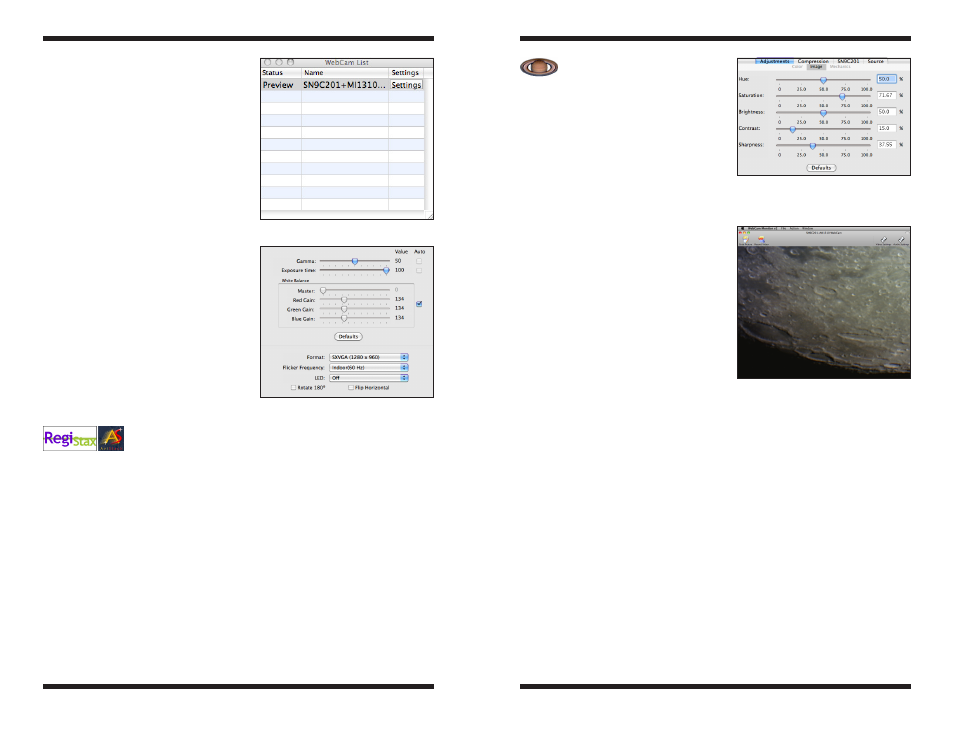
6
7
1. Open WebCam Monitor from the
icon on your desktop. The WebCam
list window will show connected
cameras. Click within this window
to see available cameras. It might
take a moment for the SN9C201
WebCam to display on this window
(Figure 6). Click settings for this
camera.
2. The Video settings window will
now open (Figure 7). Select format
SXVGA for highest resolution of
1280 x 960.
3. Exposure time, gamma and white
balance can also be adjusted on
this screen.
4. Select the adjustments tab to
modify Hue, Saturation, Brightness,
Contrast and Sharpness (Figure 8).
5. Select ok. The Live Video Window
should appear (Figure 9).
Image Processing
Software
Windows
Website links are provided in the launcher to download popular free Image
processing software to be used with your AVI files to enhance your astro
Images.
Image Processing Software such as RegiStax or AviStack; can Align and
Stack(combine) hundreds of individual images into a single resultant image
and perform some additional image processing to bring out subtle details or
to make the image appear more pleasing overall.
Image Processing Software Installation
Return to the launcher and select RegiStax or AviStack to be directed to a
website to download the latest software.
For detailed information on the image processing software consult the
websites of each software provider. Tutorials and user groups can be found
online also.
Mac OS X
Included on CD is the Lynkeos software
that can be used to stack and process
movies and images. This program
can be copied (dragged) into the
applications folder or run from the CD
itself.
Lynkeos is a Cocoa (Mac OS X)
application dedicated to the processing
of astronomical (mainly planetary)
images.
It is a "Universal binary" running
natively on PowerPC and Intel
Macintosh. It is optimized for vectorized
instructions sets (Altivec or SSE) and
for multi-processor and multi-core
machines.
Lynkeos is free software under the
GNU General Public License. Source
code is available for developers (http://
lynkeos.sourceforge.net)
To use AVI or MPEG sequences you will
need to now run the FFMpeg installer.
Double click ffmpeg.pkg and follow on
screen Installation instructions.
To load or save images in FITS format you will need to go to the website
http://lynkeos.sourceforge.net. Select Download from the menu options
on left hand side to be taken to the download area to select the latest App,
Plug Ins and Libraries.
For latest software and documentation please visit:
http://lynkeos.sourceforge.net.
Run Lynkeos and select help to access tutorials and other general help
features.
Getting Started During Daylight
We recommend using the SSSSI-IV for the first time during the day. This way,
you can become familiar with the camera and its functions without having to
stumble around in the dark. Set up your telescope and mount so the optical
tube is pointing at an object at least a couple of hundred feet away. Insert an
eyepiece and focus as you normally would.
Figure 6.
Mac OS X WebCam List.
Figure 7.
Mac OS X Video Settings.
Figure 8.
Hue, Saturation,
Brightness, Contrast and Sharpness
settings. (Mac OS X)
Figure 9.
Live Video Window (Mac
OS X).
