Radio Shack PRO-2067 User Manual
Page 42
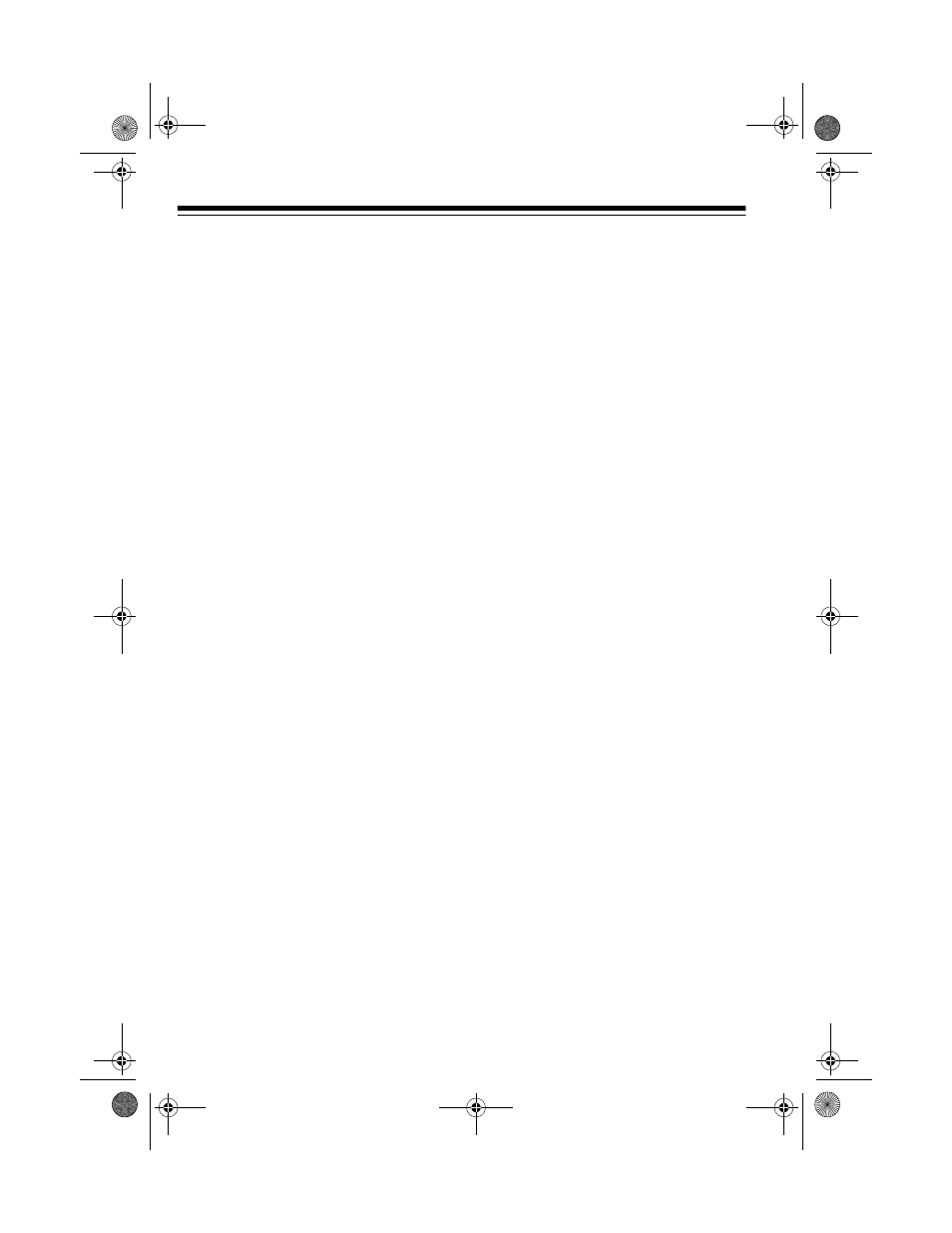
42
Follow these steps to lock out a talk
group ID.
1. Press
PROG
.
2. Press
TRUNK
.
3. Repeatedly press
FUNC
and
▲
or
▼
to move the desired bank.
4. Repeatedly press
▲
or
▼
to select
the ID memory.
5. Press
L/OUT
to lock out the ID.
L
appears.
6. To remove the lockout from the
trunking ID, manually select the
ID memory then repeatedly press
L/OUT
until
L
disappears.
Reviewing Locked-Out Talk
Group IDs
Follow these steps to review the talk
group IDs you locked out within a
bank.
1. Press
PROG
then
TRUNK
.
2. Press
FUNC
then
L/OUT
. The
locked-out ID appears on the dis-
play. If the ID memory bank has
no locked-out ID, you hear a low
beep.
3. Press
FUNC
then
▲
or
▼
to select
a search bank. Or, simply press
▲
or
▼
to search for any locked-out
IDs in a bank.
Note: The scanner checks all frequen-
cies, even if they are not locked out.
Clearing a Talk Group ID
1. Press
PROG
then
TRUNK
.
2. Repeatedly press
FUNC
and
▲
or
▼
to move the desired bank.
3. Repeatedly press
▲
or
▼
to select
the ID memory.
4. Press
FUNC
then
CLEAR
.
Clearing All Talk Group IDs in
One Bank
You can clear all talk group IDs within
a bank. This lets you quickly delete all
talk group IDs from a bank if, for ex-
ample, you want to use the bank to
store a different set of talk group IDs.
1. Press
PROG
.
2. Press
TRUNK
to enter a talk group
ID memory mode.
3. Repeatedly press
FUNC
and
▲
or
▼
to select a talk group ID bank.
4. Press
FUNC
then
3
.
Confirm
list clear ?1=YES Press
other key for NO.
appears.
5. Press
1
to clear all talk group IDs
within a bank.
Please
wait
then
List
cleared
appear and
the scanner returns to the talk
group ID memory mode.
Note: To cancel the deletion,
press any key except
1
.
20-196a.fm Page 42 Friday, June 2, 2000 3:48 PM
