Using the attenuator, Turning the key tone on and off – Radio Shack PRO-2067 User Manual
Page 34
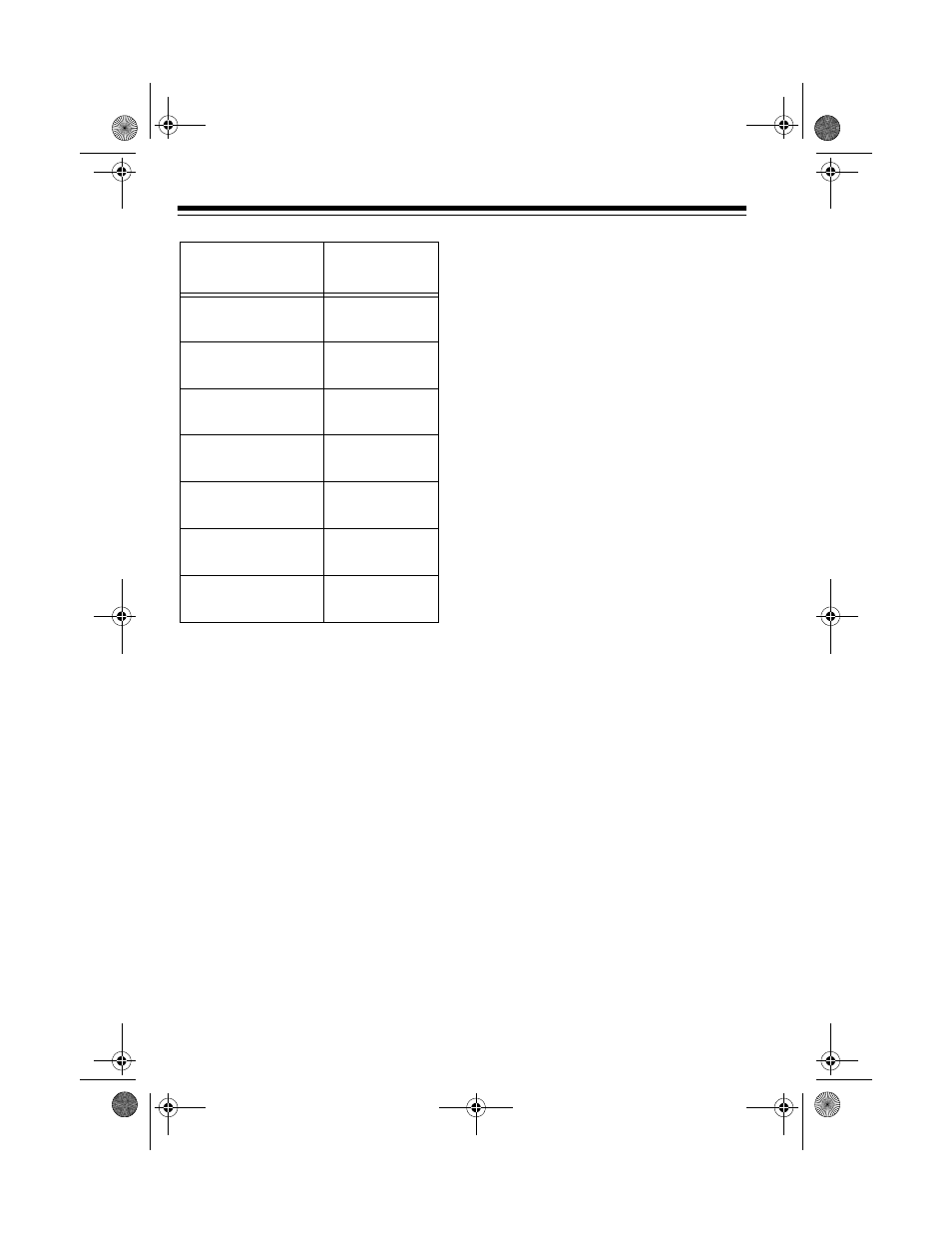
34
To change the frequency step while
moving between frequencies within a
search band, repeatedly press
STEP
.
Or,
follow these steps to change the
frequency step within a specific bank.
1. Press
SEARCH
.
2. Select a bank.
3. Turn
SQUELCH
fully counterclock-
wise until the indicator points to
MIN
.
4. Repeatedly press
STEP
until you
reach the desired step.
5. Turn
SQUELCH
clockwise and
leave it set to a point just after the
hissing sound stops.
USING THE
ATTENUATOR
To reduce interference or noise
caused by strong signals, you can re-
duce the scanner’s sensitivity to these
signals (called attenuation). You can
set attenuation for each of the scan-
ner’s channels.
Note: If you turn on this feature, the
scanner might not receive weak sig-
nals.
To reduce the scanner’s sensitivity on
the current channel, repeatedly press
ATT
until
A
appears. To turn off attenu-
ation, press
ATT
again.
A
disappears.
TURNING THE KEY TONE
ON AND OFF
Each time you press any of the scan-
ner’s keys, the scanner sounds a
tone. Follow these steps to turn the
scanner’s key tone off or on.
1. If the scanner is on, turn
VOLUME
counterclockwise until it clicks to
turn the scanner off.
2. Turn
VOLUME
clockwise to turn
the scanner on.
Welcome
To
Multi-System
Trunking
appears.
3. While
Welcome
To
Multi-
System Trunking
appears,
press
1
to turn on the key tone or
2
to turn it off.
Range (MHz)
Search Step
(kHz)
29.000-54.000
5, 10, 15, 20,
25, 30, 50, 100
108.000-136.9875
12.5, 25, 50,
100
137.000-174.000
5, 10, 15, 20,
25, 30, 50, 100
380.000-512.000
12.5, 25, 50,
100
806.000-823.9875
12.5, 25, 50,
100
849.000-868.9875
12.5, 25, 50,
100
894.000-960.000
12.5, 25, 50,
100
20-196a.fm Page 34 Friday, June 2, 2000 3:48 PM
