Roberts Radio CR9955 User Manual
Page 13
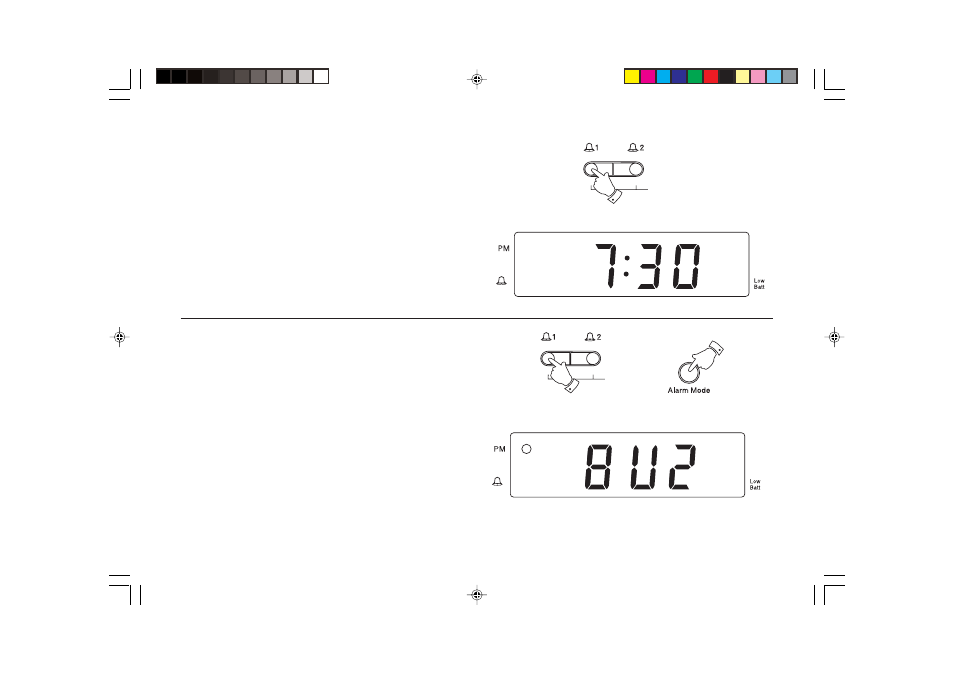
If you need any further advice, please call our Technical Helpline on :-
020 8758 0338 (Mon-Fri)
12
Checking alarm times
1. Press and hold down either Alarm 1 or Alarm 2 buttons depending
which alarm you want to check. The display will change from normal
time to alarm time. Release the Alarm 1 or Alarm 2 buttons to
return to normal time. To adjust the alarm time refer to instructions
on pages 8 - 9.
Checking alarm mode
1. Press and hold down either Alarm 1 or Alarm 2 buttons depending
which alarm you want to check.
2. Whilst holding down Alarm 1 or Alarm 2 buttons press the Alarm
mode button. The display will change from normal time to alarm
mode. Release the buttons to return to normal time. To adjust the
alarm mode refer to instructions on pages 8 - 9.
1
1
2
Untitled-1
1/24/2003, 11:42 AM
13
- CR987 (12 pages)
- Gemini 33 CRD-33 (48 pages)
- CR9931 (12 pages)
- DreamTime2 (32 pages)
- CR9977 (24 pages)
- CRD-51 (32 pages)
- CR966 (12 pages)
- Gemini 19 CRD-19 (28 pages)
- CR9922 (12 pages)
- CR9970 (24 pages)
- CR9919 (16 pages)
- CR9961 (16 pages)
- CR9987 (36 pages)
- STREAMTime (68 pages)
- CR9946 (24 pages)
- DreamDock (48 pages)
- CR9926 (20 pages)
- CR9935 (24 pages)
- CR9934 (16 pages)
- cr9980 (28 pages)
- ELPDC04 (1 page)
- Swallow CD9959 (22 pages)
- CR9951 (12 pages)
- CR9933 (16 pages)
- CR9952 (16 pages)
- CR9986 (24 pages)
- CR9916 (16 pages)
- CR9953 (20 pages)
- CRD-26 (28 pages)
- CR960 (8 pages)
- CR9910 (12 pages)
- Chronoplus 2 (24 pages)
- CR2002 (24 pages)
- CRD40 (36 pages)
- CR950 (8 pages)
- ecologic 6 (36 pages)
- CR9900 (12 pages)
- CR9920 (12 pages)
- CR9945 (20 pages)
- CRD-9 (24 pages)
- CR9923 (12 pages)
- CR9937 (35 pages)
- CRD-36 (36 pages)
- CR980 (8 pages)
- CRD-42 (40 pages)
