Roberts Radio CR9955 User Manual
Page 10
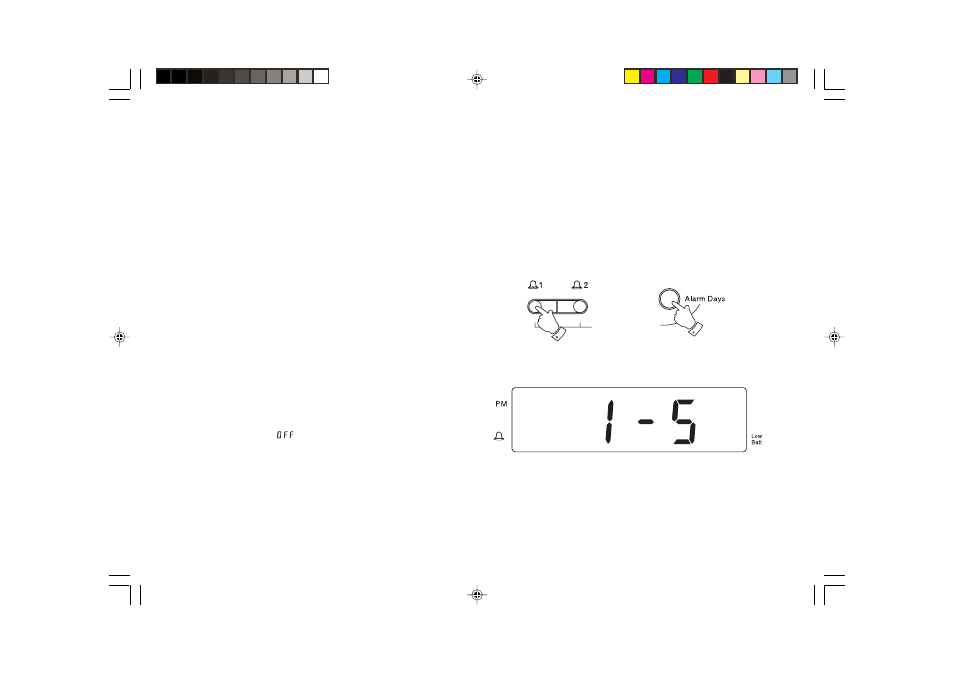
Setting alarm day
Your clock radio has five different day options for each of the alarms.
The Alarm days are:
Weekdays only display shows 1-5
Weekends only display shows 6-7
Everyday display shows 1-7
Monday to Saturday display shows 1-6
Sunday only display shows 7-7
Weekday alarm
1. Press and hold down the Alarm 1 or Alarm 2 buttons (depending
on which alarm you wish to set day for).
2. Whilst holding down Alarm 1 or Alarm 2 buttons repeatedly press
and release the Alarm Days button until display shows 1-5.
3. The alarm will sound every day at the preset time for 1 hour. To
switch off the alarm until the next day press the On/off button.
4. To switch off the alarms permanently press and hold down the
Alarm 1 or Alarm 2 button. Whilst holding down the Alarm 1 or
Alarm 2 button repeatedly press the Alarm mode button until
the display shows
.
9
1
2
Untitled-1
1/24/2003, 11:42 AM
10
- CR987 (12 pages)
- Gemini 33 CRD-33 (48 pages)
- CR9931 (12 pages)
- DreamTime2 (32 pages)
- CR9977 (24 pages)
- CRD-51 (32 pages)
- CR966 (12 pages)
- Gemini 19 CRD-19 (28 pages)
- CR9922 (12 pages)
- CR9970 (24 pages)
- CR9919 (16 pages)
- CR9961 (16 pages)
- CR9987 (36 pages)
- STREAMTime (68 pages)
- CR9946 (24 pages)
- DreamDock (48 pages)
- CR9926 (20 pages)
- CR9935 (24 pages)
- CR9934 (16 pages)
- cr9980 (28 pages)
- ELPDC04 (1 page)
- Swallow CD9959 (22 pages)
- CR9951 (12 pages)
- CR9933 (16 pages)
- CR9952 (16 pages)
- CR9986 (24 pages)
- CR9916 (16 pages)
- CR9953 (20 pages)
- CRD-26 (28 pages)
- CR960 (8 pages)
- CR9910 (12 pages)
- Chronoplus 2 (24 pages)
- CR2002 (24 pages)
- CRD40 (36 pages)
- CR950 (8 pages)
- ecologic 6 (36 pages)
- CR9900 (12 pages)
- CR9920 (12 pages)
- CR9945 (20 pages)
- CRD-9 (24 pages)
- CR9923 (12 pages)
- CR9937 (35 pages)
- CRD-36 (36 pages)
- CR980 (8 pages)
- CRD-42 (40 pages)
