Runco CR-40HD User Manual
Page 29
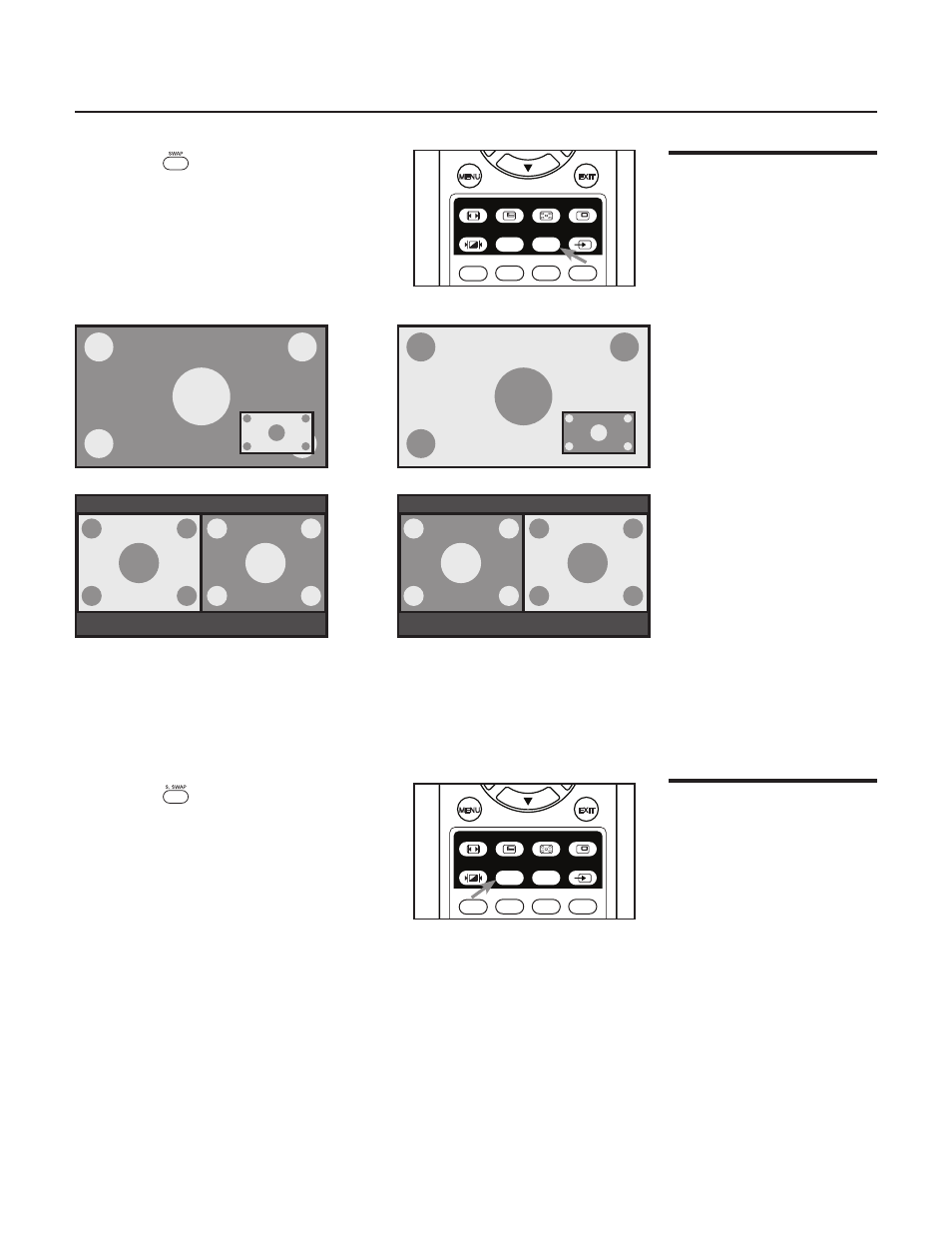
29
Swapping the Main &
Sub-Picture
Swapping the Main &
Sub-Sound
Picture in Picture (PIP)
1. Press the (
) button on the remote control.
• The Main image and PIP image will switch with
each other whenever you press this button.
➔
➔
1. Press the (
) button on the remote control.
• The Main sound and PIP sound will switch
with each other whenever you press this
button.
MENU
EXIT
ASPECT
SIZE
POSITION
PIP
P.MODE
SWAP
TV/AV
S.SWAP
CHANNEL DOWN
S.MODE
SURRND
MTS/SAP
MUTE
MENU
EXIT
ASPECT
SIZE
POSITION
PIP
P.MODE
SWAP
TV/AV
S.SWAP
CHANNEL DOWN
S.MODE
SURRND
MTS/SAP
MUTE
