Runco CR-40HD User Manual
Page 24
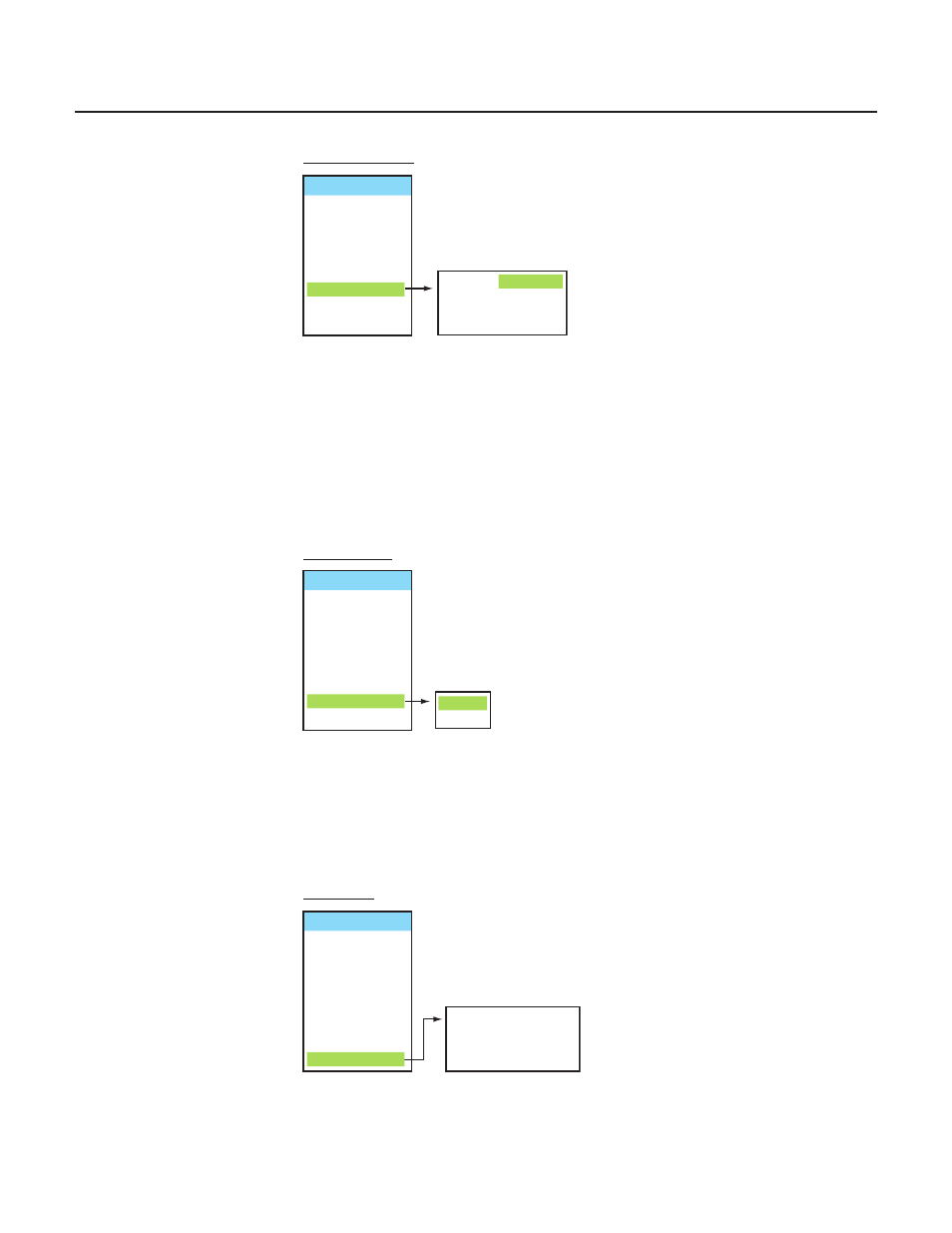
24
Setup
Monitor Out
Overscan
Input Selection
1. Press the
▲▼ buttons to select Input Selection and then press the ENTER or ►
button.
2. Press the
▲▼ buttons to highlight Input1, Input2, Input3 or Input4 and press
the Enter button.
3. Press the
► button to toggle the selection.
Input1 and Input2 can be assigned for S-Video or Video (Composite)
Input3 and Input4 can be assigned for Component or Video (Composite)
1. Press the
▲▼ buttons to select Monitor Out and then press the ENTER or ►
button.
2. Press the
▲▼ buttons to highlight Main or PIP and then press the Enter button.
An arrow will indicate the selected window.
1. Press the
▲▼ buttons to select Overscan and then press the ENTER or ►
button.
2. Press the
▲▼ buttons to highlight H.Overscan, H.Shift, V.Overscan or V.Shift
and then press the Enter button.
Input1
Video
Input2
S-Video
Input3
Video
Input4
Component
Setup
OSD Language
PC Mode Adjust
Caption
Parental Control
Letterbox Mode
Input Selection
Monitor Out
Overscan
> Main
PIP
Setup
OSD Language
PC Mode Adjust
Caption
Parental Control
Letterbox Mode
Input Selection
Monitor Out
Overscan
H.Overscan
0
H.Shift
4
V.Overscan
0
V.Shift
0
Setup
OSD Language
PC Mode Adjust
Caption
Parental Control
Letterbox Mode
Input Selection
Monitor Out
Overscan
