Basic connection parallel connection – Roland SSM-151 User Manual
Page 4
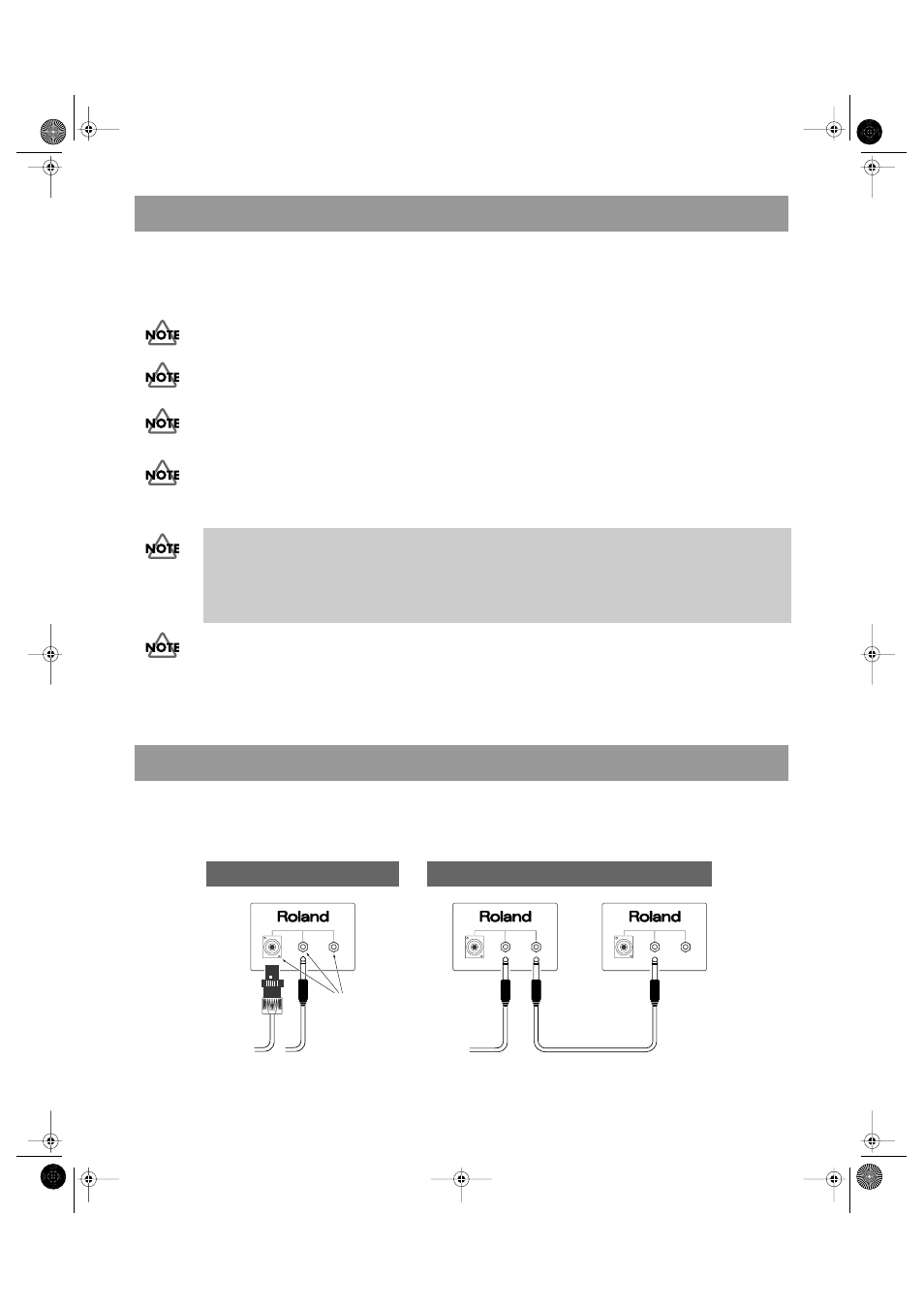
4
1.
Before you make connections, make sure that the power of all equipment is turned off. Also make
sure that the volume controls on your amplifier and mixer are turned to the minimum position.
2.
Use speaker cables to connect the output terminals of the amplifier to the inputs of the speakers.
When connecting speakers, pay attention to the polarity (+/-) of the amplifier.
The SST/SSW/SSM speakers have a nominal impedance of 8 ohms. Check the recommended load impedance of your amplifier.
When connecting speakers in parallel, make sure that the polarity matches. Since the total impedance
of all speakers will decrease if they are connected in parallel, check the recommended load impedance
of your amplifier once again to make sure.
In order to get the best sound quality, please use thick and sturdy speaker cables. Avoid using cheap cables, or shielded cables
intended for use with a guitar. In order to achieve high-reliability connections, we recommend that you use Speakon®
connectors (speaker connectors). When making Speakon® connections, refer to the network circuit diagram in the
specifications.
These speakers are equipped with self-recovering protection circuitry designed to guard the tweeters
from excessively high input and abnormal signals. The circuit is tripped when the speaker is presented
with excessive input, thus preventing sound output from the tweeter; this does not indicate a
malfunction. In such instances, lower the amp volume; the tweeter function is restored automatically
after 5– 10 seconds. Contact a Roland Service Center if the speaker function does not recover properly.
The Roland SST/SSW speakers are designed to allow multiple units to be combined to create high-
output spaker clusters. The SSW-351 speaker system can be driven with a single amp when using its
built-in crossover network, or driven with a multi-amp system when an external crossover is used, and is
also the ideal subwoofer system for use in conjunction with a SST-151/251. In order to take full
advantage of its performance and to protect the speakers, please read the following explanations
carefully.
Connect the inputs of the SST-151/251/SSM-151 directly to your amplifier. If you wish to add an additional SST-
151/251/SSM-151, connect it in parallel. To connect the additional SST-151/251/SSM-151, use the second
PARALLEL INPUTS an an output.
Making Connections
SST-151/251/SSM-151
DESIGNED BY ROLAND AUDIO DEVELOPMENT CORP.
IN CALIFORNIA, USA
PARALLEL INPUTS
FULL RANGE
from the
amplifier
(input impedance: 8 ohms)
Select any one
of the input jacks.
DESIGNED BY ROLAND AUDIO DEVELOPMENT CORP.
IN CALIFORNIA, USA
PARALLEL INPUTS
FULL RANGE
from the
amplifier
(combined input impedance: 4 ohms)
DESIGNED BY ROLAND AUDIO DEVELOPMENT CORP.
IN CALIFORNIA, USA
PARALLEL INPUTS
FULL RANGE
Basic Connection
Parallel Connection
SST-151_e.book 4 ページ 2003年2月24日 月曜日 午後1時36分
