Ount, Nstallation – RCA 2-9750/2-9763 User Manual
Page 6
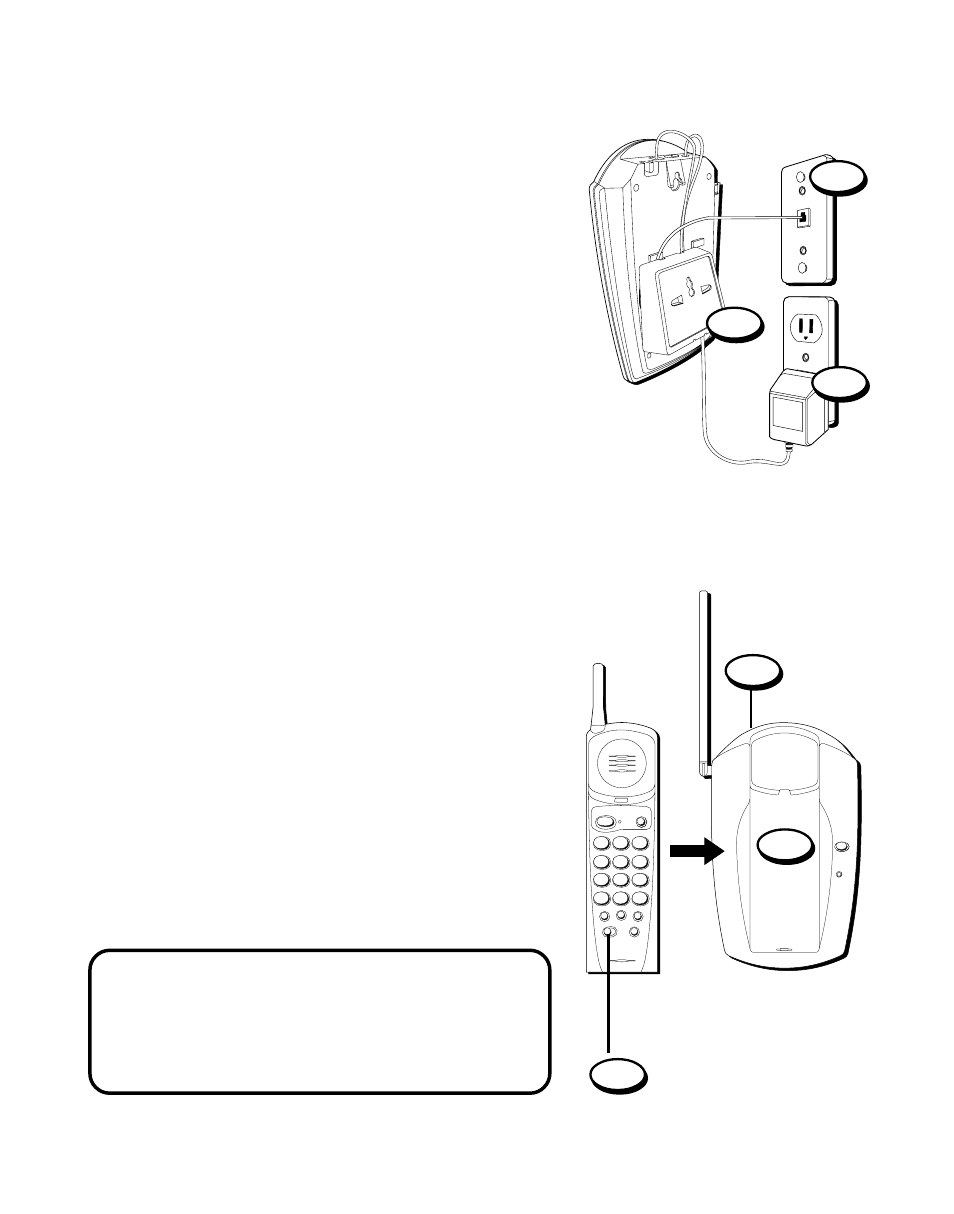
4
W
ALL
M
OUNT
I
NSTALLATION
If you don't charge the handset battery
properly (for 12 hours) when you first
set up the phone, performance of the
battery will be compromised.
1. Plug the telephone line cord into a
modular wall jack.
2. Connect the power supply adapter into
an AC outlet.
3. You can wrap the extra cord around the
cord wrap in the base plate or leave the
extra cord hanging.
If you use the cord wrap: remove the base
plate, wrap the cord, and re-attach the
base plate.
4. Slip the mounting holes over the wall
plate posts and slide the unit down firmly
into place. (Wall plate not included.)
5. Set the TONE/PULSE switch to TONE if
you have touch-tone service or to PULSE
if you have rotary dial service.
6. Turn on the RINGER switch so the hand-
set rings for incoming calls.
7. Place handset in the base to charge for 12
hours. The CHARGE/IN USE light comes
on indicating that the battery is charging.
NOTE:
The easiest way to fit the telephone
line cord into the base plate, is to leave it
wrapped up. Just unwrap enough cord to
reach the modular wall jack.
CHARGE
IN USE
PAGE / FIND
RINGER
OFF O
N
VOLUME
CHANNEL
FLASH
3
2
1
DEF
ABC
JKL
MNO
GHI
TUV
WXY
4
6
5
9
8
7
PRS
TONE
OPER
#
*
0
MEMORY
REDIAL
PHONE
1
3
2
5
7
6
