Roberts Radio MP-16CD User Manual
Page 31
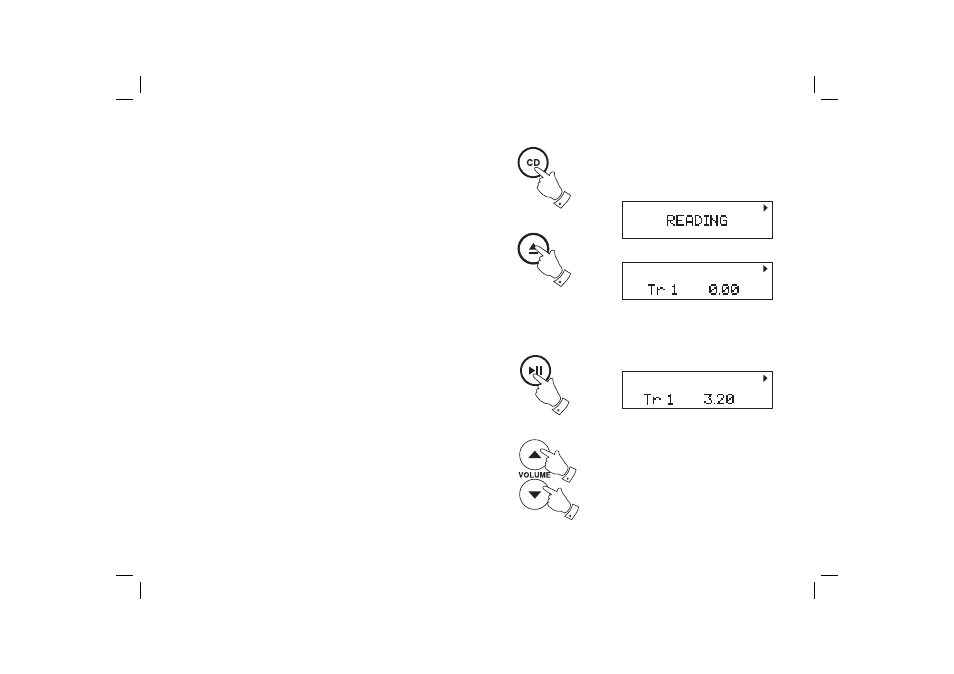
If you need any further advice, please call our Technical Helpline on :-
020 8758 0338 (Mon-Fri)
30
Inserting a CD
Ensure the cd tray is empty before inserting a CD. Press the Cd/Eject
button to ensure the unit is empty.
1. To select the CD mode press the CD button [Band/Source button on
the front panel].
2. To eject or load a CD press and release the CD Eject button.
3. To insert an audio CD, place printed side facing up into the cd com-
partment. Press and release the CD Eject button to close the cd
compartment. The unit will check the CD type and load its track list.
The display will show "Reading".
4. If you load a CD with MP3 tracks your sound system will enter the
MP3 mode see page 33.
Playing a CD
1. Press
the
Play/Pause button to start playback. The display will show
the fi rst track number.
2. Adjust
the
Volume to the required settings.
3. To pause playback press the Play/Pause button. To resume playback
press the Play/Pause button again.
2,3
1,3
2
2
1
