Radio Shack LK-1500 User Manual
Page 26
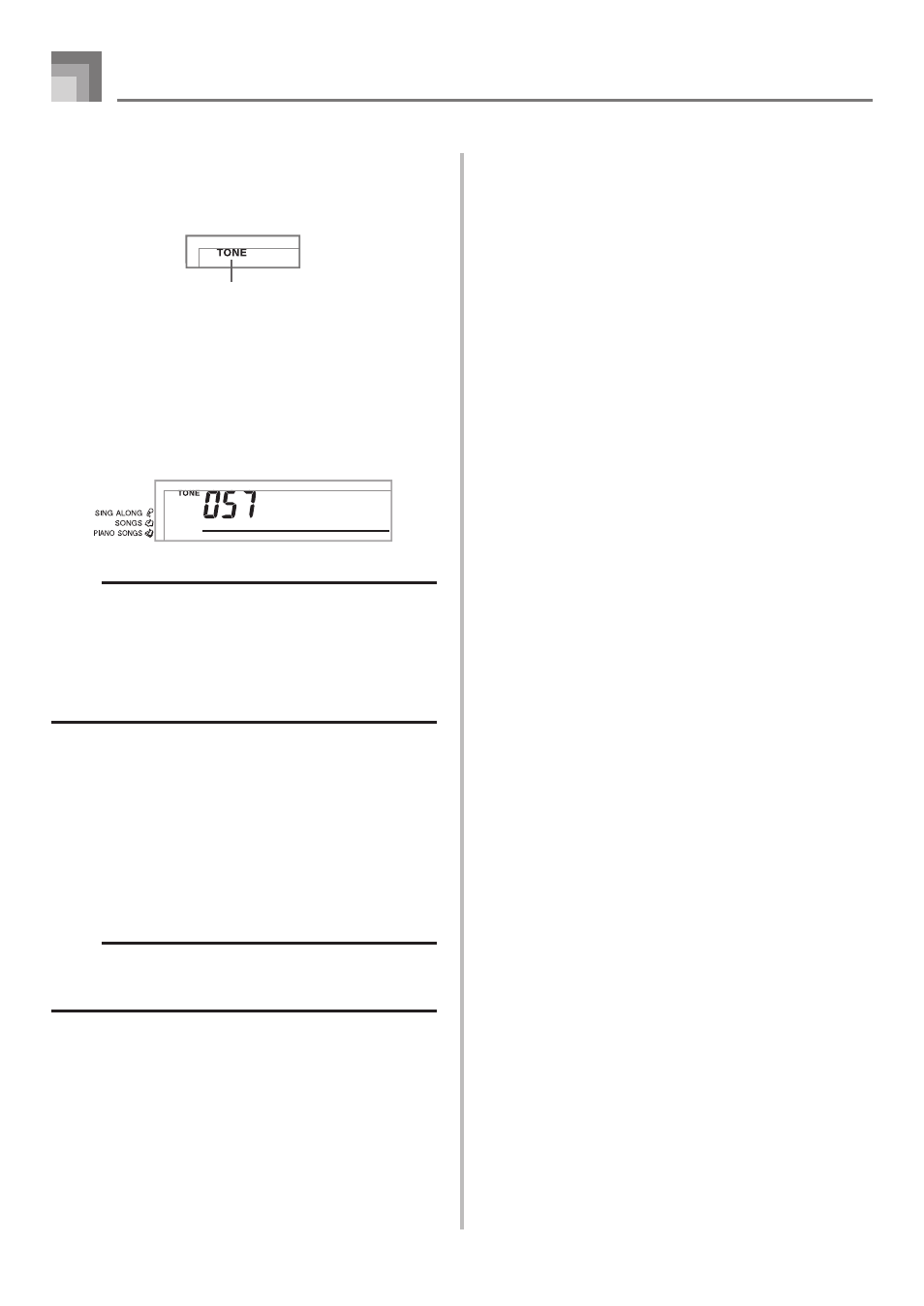
E-24
Playing a Built-in Tune
To change the melody tone
1
Press the TONE button.
2
Find the tone you want in the TONE List, and then
use the number buttons to input its three-digit
number.
Example: To select “057 VIOLIN”, input 0, then 5, then
7.
• You can select any one of the keyboard’s 264 built-in
tones.
NOTE
• You can also use the [+] and [–] buttons to change the
melody tones.
• For two-hand tunes (PIANO SONGS tunes), the same
tone is applied for both the left and right hand parts.
• Specifying the tune number for the same tune that is
currently selected returns the melody tone to the default
setting for that tune.
To play all tunes in succession
1
Press the DEMO button.
• Playback starts from SONGS tune number 00,
followed in sequence by PIANO SONGS tunes.
2
To stop tune play, press the DEMO button again.
NOTE
• While a tune is playing, you can use the number buttons
or [+] and [–] to change to another tune.
• You can play along with the tunes on the keyboard.
V i o l i n
Indicator appears
649U-E-026A
