Remote control buttons, Using the remote, 16 remote control buttons – RCA look 15377550 User Manual
Page 18
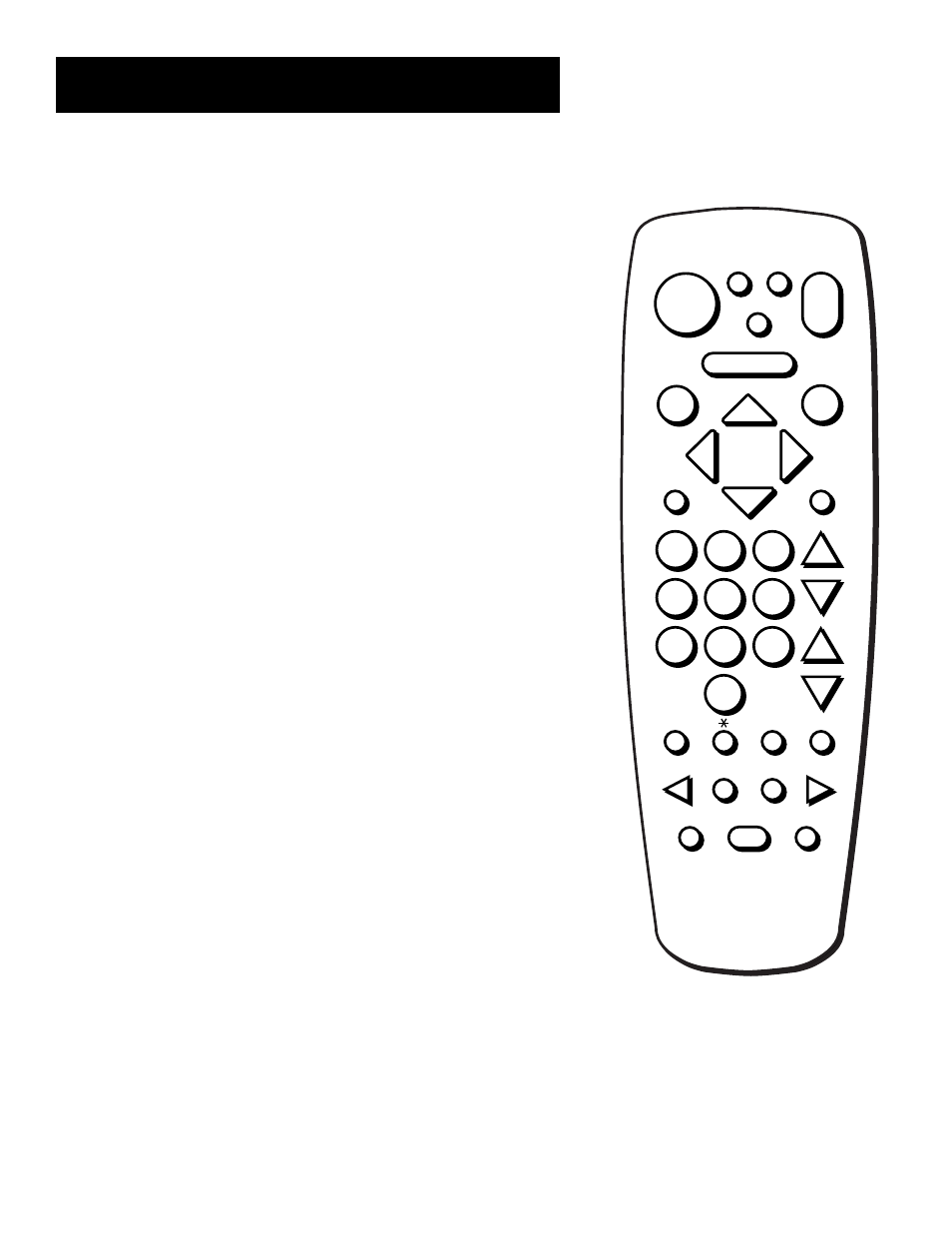
Using the Remote
16
Remote Control Buttons
LOOK Turns on the digital receiver and tells the remote to control the
digital receiver system functions.
POWER Turns the device you are controlling on or off.
VCR Tells the remote to control the VCR.
TV Tells the remote to control the TV.
INPUT In TV mode, press the INPUT button one or more times to toggle
through the available video inputs connected to the TV. In VCR or LOOK
mode, performs the antenna switch function.
SELECT•MENU Brings up the Main menu. If you are already in the
menu system, press SELECT•MENU to select a highlighted choice.
GUIDE Brings up the on-screen program guide. Press the GUIDE button
several times to toggle through the different types of guides.
ARROWS Use the navigation arrows to move the on-screen highlight
up, down, left, or right. Using the arrows to highlight a menu item is
also called “pointing.”
PPV (Pay-Per-View) In LOOK mode, pressing PPV tunes the digital
receiver to the preview channel. Press PPV a second time to display the
five-line pay-per-view guide.
INFO Brings up the on-screen channel marker and provides program
details.
LAST CH Moves you back and forth between your last two selected
channels.
DIGIT KEYS (0 - 9) Use the digit keys to tune directly to a channel. If
you are in the menu system, use the digit keys to enter numbers for the
time, date, channel and passwords.
CHAN UP/DOWN Use to scan up and down through the channels in the
current channel list. If you are in the program guide or menu system, use
the CHAN UP/DOWN buttons to page up and down a screen at a time.
VOL UP/DOWN Adjusts the audio volume.
CLEAR Removes the on -screen displays and returns to normal viewing.
AUDIO 2 Use to toggle through the available languages or audio types
for a program.
MUTE Reduces the TV’s volume to its minimum level. Press again to
restore the volume.
TRANSPORT Buttons (REVERSE, PLAY, FORWARD, RECORD, STOP,
PAUSE)
Use when controlling a VCR. The RECORD button is used to
schedule a timer recording when using a program guide.
PROFILE In Look mode, pressing PROFILE toggles between the Main
Profile and four individual User’s Profiles.
POWER
VCR
TV LOOK
INPUT
SELECT•MENU
GUIDE
PPV
INFO
LAST CH
1
2
3
6
5
4
7
8
9
0
CHAN
VOL
MUTE
FF
REW
STOP
PLAY
RECORD
PAUSE
CLEAR
AUDIO 2
PROFILE
