English rsx-1550 surround sound receiver, Multi input setup, Dolby pro logic iix – ROTEL RSX-1550 User Manual
Page 42
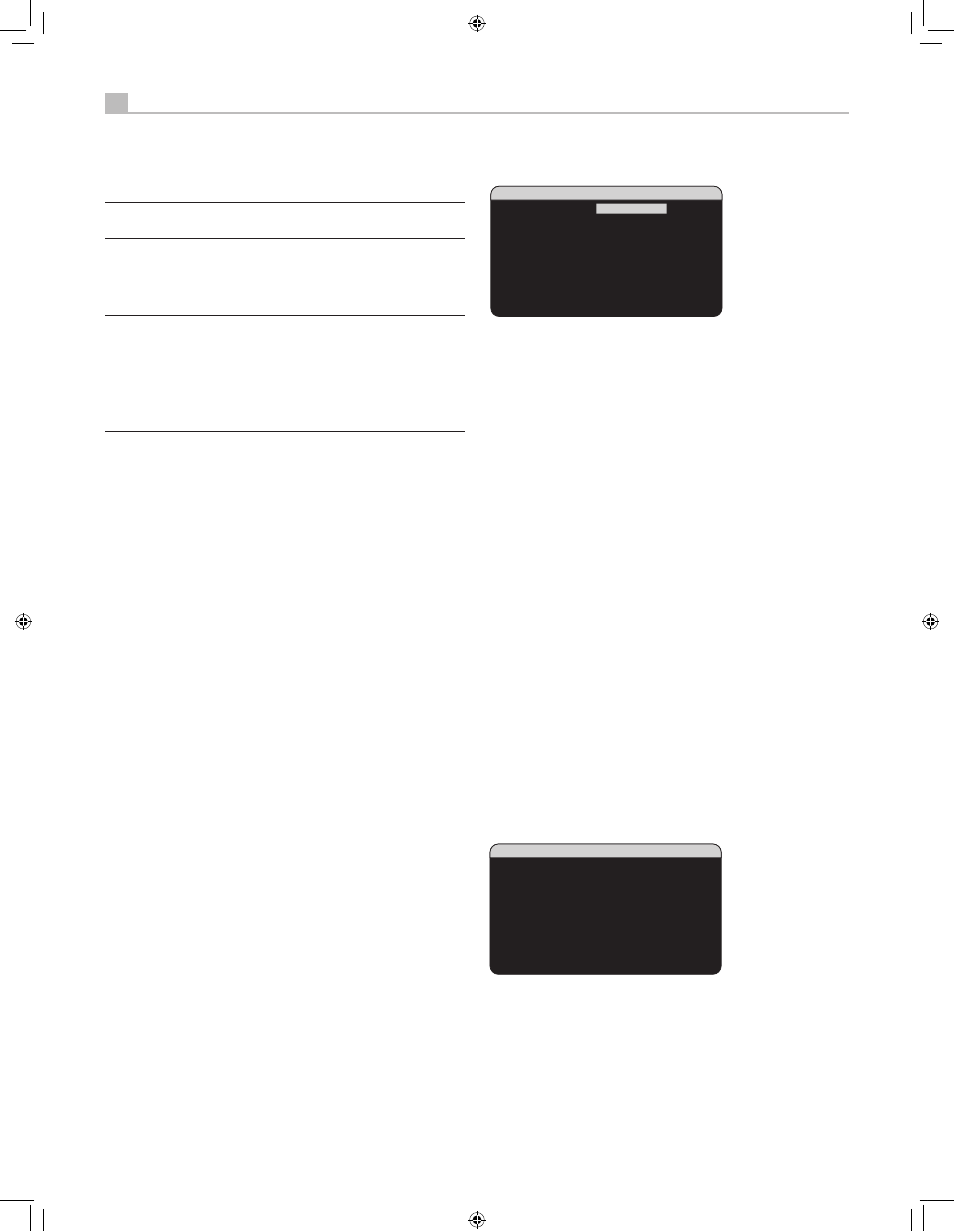
42
43
English
RSX-1550 Surround Sound Receiver
42
43
English
RSX-1550 Surround Sound Receiver
particular type or unless the default setting is temporarily overridden by
the front panel or remote surround mode buttons.
Note: Default surround modes are stored independently for the
analog and digital inputs for each source.
Options for the default surround modes are: Dolby Pro Logic II, Dolby
3 Stereo, DSP 1, DSP 2, DSP 3, DSP 4, 5ch Stereo, 7ch Stereo, PCM 2
Channel, DTS Neo:6, Bypass (for analog input only), and Stereo.
Note: The following types of digital discs or source material
are generally detected automatically and the proper decoding
activated with no action or setting required: DTS, DTS-ES Matrix
6.1, DTS-ES Discrete 6.1, Dolby Digital, Dolby Digital Surround
EX, Dolby Digital Plus, Dolby TrueHD, DTS-HD Master Audio,
DTS-HD High Resolution Audio, Dolby Digital 2-channel, PCM 2-
Channel, PCM 96kHz and MP3.
Since Dolby Digital 5.1 and DTS sources are detected and decoded
automatically, the default setting typically tells the receiver how to process
a 2-channel stereo signal. For example, you might have your CD input
default to 2-channel stereo, DVD and VCR inputs default to Dolby Pro
Logic II processing for matrix-encoded Dolby surround material, and
TUNER input default to one of the DSP modes.
In some cases, the default setting can be manually overridden by the
front panel surround mode buttons or the SUR+ button on the remote.
See the Manually Selecting Surround Modes section of this manual for
more information on which settings can be overridden.
Two of the default surround mode settings available on this menu
offer additional choices. Dolby Pro Logic II decoding offers a choice
of CINEMA or MUSIC settings, etc. DTS Neo:6 decoding also offers a
choice of CINEMA or MUSIC settings. When either Dolby Pro Logic II or
DTS Neo:6 is selected with this menu item, the current setting choice will
also be displayed. In addition, the function of the ENTER button changes,
taking you to a sub-menu where you can change the settings and/or
additional parameters for Dolby Pro Logic II or DTS Neo:6 decoding.
See the following section for details.
GROUP DELAY:
Also known as “lip-sync” delay, this setting delays the
audio signal for an input by the specified amount to match the video
input. This feature can be useful when the video signal is delayed more
than the audio signal as sometimes happens with upconverted digital
TV processors or when trying to match a radio broadcast with the video
from a sports event.
The range of available settings is from 0ms to 500ms, in 5ms increments.
The setting is individually stored for each input and is the default group
delay each time that input is selected. The setting can be temporarily
overridden from the front panel or the remote.
To return to the MAIN menu from the INPUT SETUP menu (except when
Dolby Pro Logic II or DTS Neo:6 is selected in the SURR MODE field),
press the ENTER button. Press the MENU/OSD button on the remote to
cancel the menu display and return to normal operation.
Multi Input Setup
��������������������
���������������
�����������
������������������������������
�����������������������
�
������������������
���������������������������
�����������������
������������
When the MULTI INPUT source is selected on the INPUT SETUP menu, the
available options change to reflect the fact that these inputs are direct
analog inputs and bypass the receiver’s digital processing. The INPUT,
CINEMA EQ, DEFAULT MODE and GROUP DELAY options are not
available since these are all digitally implemented features.
The VID INPUT, INPUT LABEL, INPUT ATT and 12V TRIGGER options are
still available and work as described on the previous menu.
One additional option, LFE REDIRECT, provides an alternative bass
management configuration. Typically, the eight channels of the MULTI
INPUT are configured as pure analog bypass signals, going straight
from the inputs to the volume control and the preamp outputs, bypassing
all of the digital processing. There are no crossovers and no bass
management; therefore, whatever signal goes into the subwoofer
channel will be sent to the subwoofer preamp output.
This configuration may not be ideal for multichannel systems configured
with high-pass speakers, redirecting bass to a powered subwoofer. An
option, called LFE REDIRECT, sends the seven main channels directly
to the outputs as usual. In addition, it takes a duplicate copy of these
seven channels, combines them into mono, and routes them through a
100Hz analog low-pass crossover to the subwoofer preamp output. This
creates a summed mono subwoofer signal, derived from the seven main
channels of the MULTI INPUT.
Use the LFE REDIRECT OFF setting for the pure analog bypass
configuration. Use the LFE REDIRECT ON setting to derive the mono
summed subwoofer output.
Dolby Pro Logic IIx
�����������������������������
������
���������������������������
�
�����������������������
����������������
��������������
��������������
��
������������������
���
When Dolby Pro Logic IIx is selected as the default surround mode on
the INPUT SETUP menu, there are additional settings and parameters to
optimize the surround decoding for music or movie soundtracks. Dolby
Pro Logic II uses matrix decoding algorithms to derive a center channel
and surround channels from 2-channel source material.
The first line of the Dolby Pro Logic IIx sub-menu selects CINEMA,
MUSIC, GAME, or PRO LOGIC modes for matrix decoding. Use the
+/– buttons on the remote to select a mode.
RSX-1550 English v2.indd 42
27/8/08 14:22:23
