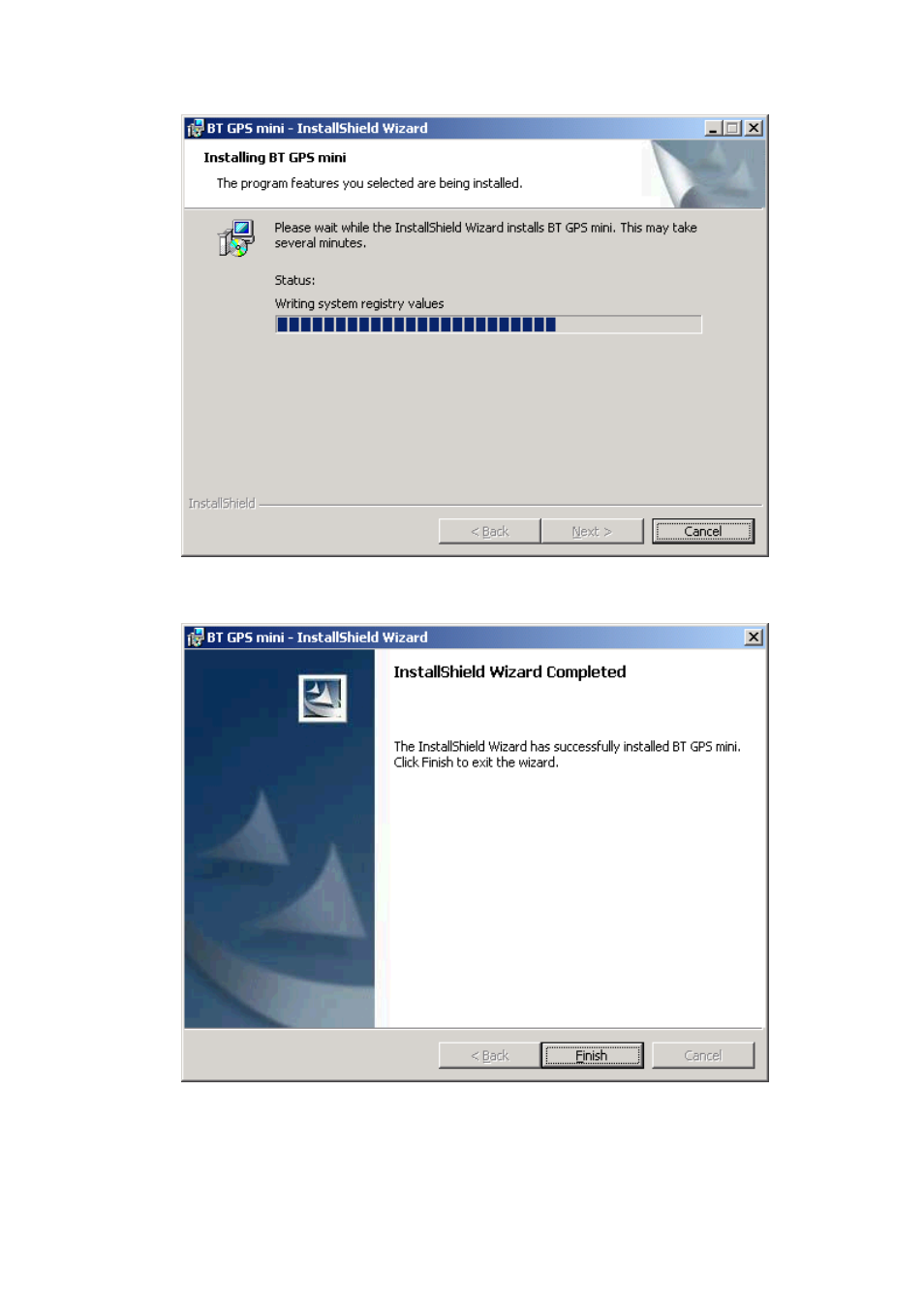RoyalTek RBT-1000 User Manual
Page 17
See also other documents in the category RoyalTek GPS receiver:
- RN5 (42 pages)
- PANASONIC GYRO RDR-3200 (25 pages)
- RGM-2000 (45 pages)
- RGM-2106 (15 pages)
- RN2 (47 pages)
- RSA-1200L (18 pages)
- MBT-1100 (24 pages)
- NS-4102 (42 pages)
- RBT-2300 (57 pages)
- RDR-3100 (27 pages)
- Bluetooth GPS Datalog Receiver MBT-1100 (24 pages)
- RGM-3800 (45 pages)
- RGM-3000 (51 pages)
- RGM-3600 (18 pages)
- REB-1315LPNX (23 pages)
- RCD-1100 (22 pages)
- REV-2000 (21 pages)
- REV-2000 (54 pages)
- REB-3300 (22 pages)
- RBT-2210 (28 pages)
- RCD-3000 (21 pages)
- RTG-2000 (4 pages)
- RN1 (31 pages)
- GPS SPEED CAMERA WARNING DEVICE RCD-1000 (18 pages)
- RET-3570LP (21 pages)
- RFG-1000 (27 pages)
- RGM-3550LP (18 pages)
- REB-1315LP (24 pages)
- MEB-1000 (25 pages)
- REB-4315 (18 pages)