Runco CP-42HD User Manual
Page 40
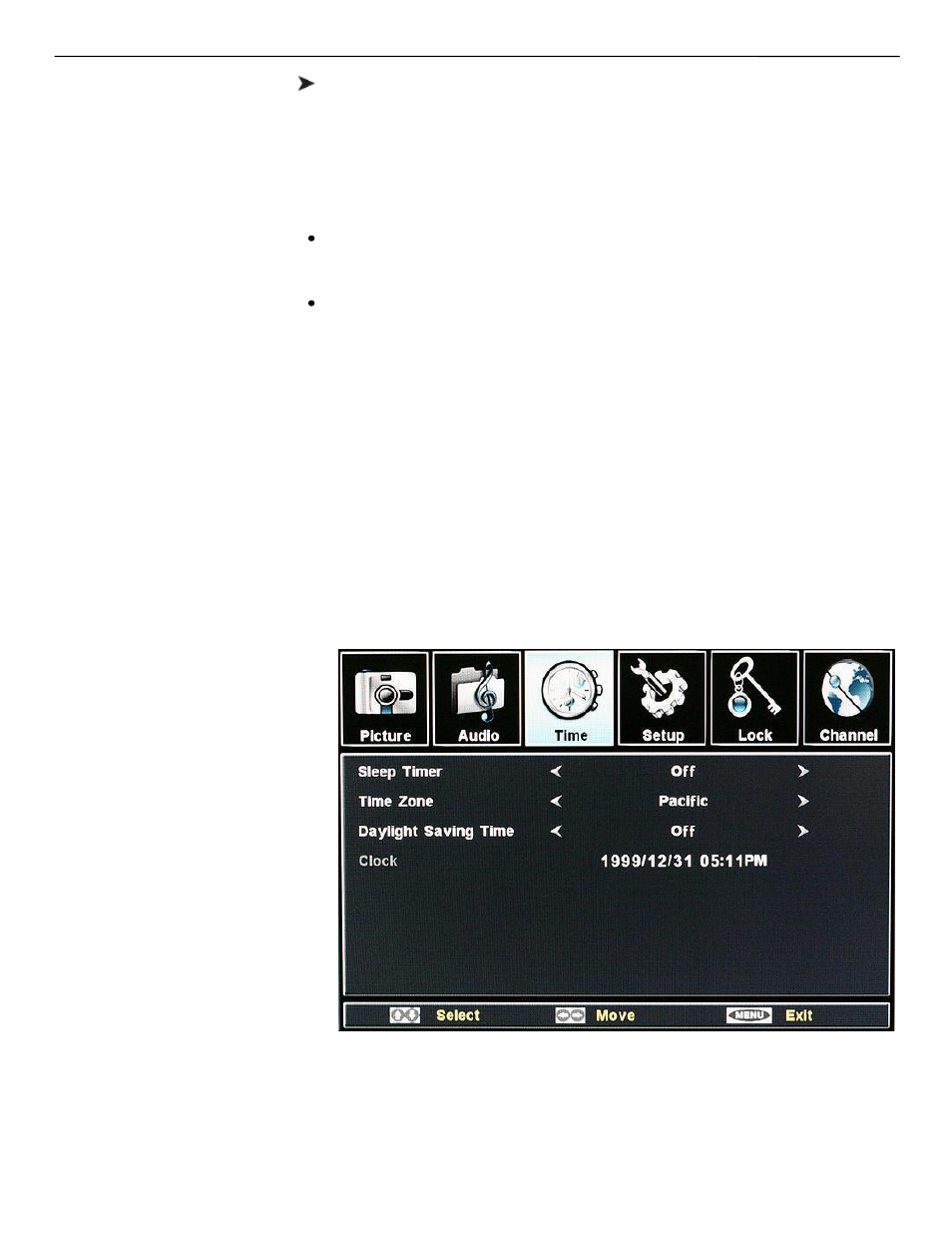
26 Runco CP-42HD/CP-52HD Owner
’s Operating Manual
Operations
To set the Climate Series LCD Time functions, select Time from the Main Menu
and press the up- or down-button to select the setting you want to change.
Sleep Timer:
Use the Sleep Timer to turn off the Climate Series LCD after a
specified interval.
To set the Sleep Timer:
Select Sleep Timer from the Time menu and press the left- or right- arrow
buttons to change setting.
-OR-
Press the
SLEEP
button on the remote control.
Use the left- or right- arrow buttons to turn Sleep Timer off or select 5min ~
240min. Then, press
O.K.
or
MENU.
Time Zone:
To set the local (North American) time zone, select Time Zone from
the Time menu and press the left- or right- arrow buttons to select Pacific,
Alaska, Hawaii, Eastern, Central or Mountain. Press
O.K.
or
MENU
to confirm
your selection
.
Daylight Saving Time:
To turn the Daylight Saving Time setting on or off, select
Time Zone from the Time menu and press the left- or right- arrow buttons to
change setting. When finished, press
O.K.
or
MENU.
Clock:
To set the Climate Series LCD internal clock, select Clock from the Time
menu and press
ENTER.
Clock should automatically update based on the digital
channel
‟
s time source.
When finished, press
O.K.
or
MENU.
Time
