Connecting power – Radio Shack PRO-2049 User Manual
Page 8
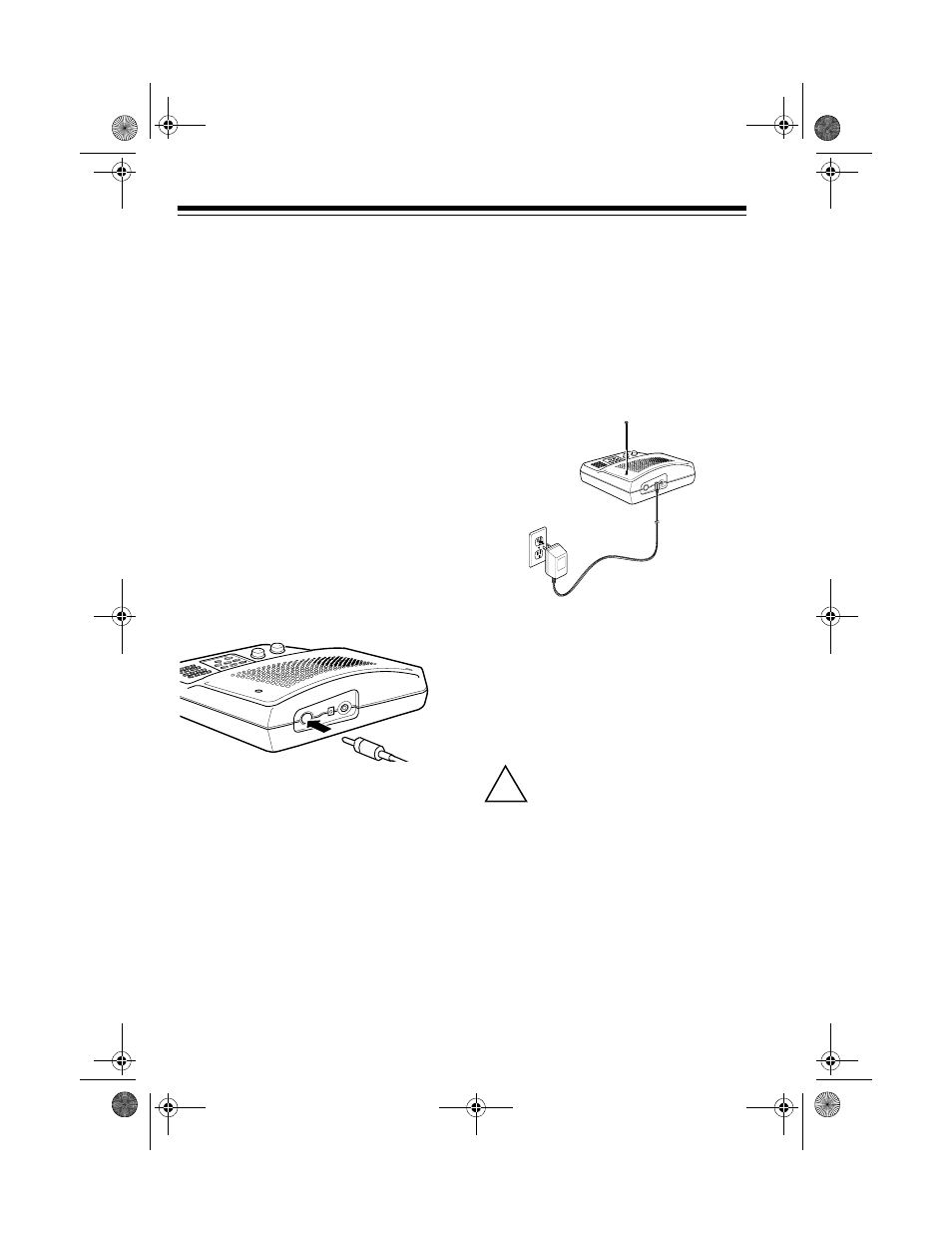
8
To connect an optional base-station
antenna, first remove the supplied an-
tenna from the scanner. Always use
50-ohm coaxial cable, such as RG-58
or RG-8, to connect the base-station
antenna. For lengths over 50 feet, use
RG-8 low-loss dielectric coaxial cable.
If the antenna cable’s connector does
not fit in the
ANT.
jack, you might also
need an antenna plug adapter such as
RadioShack Cat. No. 278-208. Your
local RadioShack store carries a wide
variety of coaxial antenna cable and
connectors.
Once you choose an antenna, follow
the mounting instructions supplied
with the antenna. Then route the an-
tenna’s cable to the scanner and con-
nect the cable to the
ANT
jack on the
back of the scanner.
Cautions:
• Do not run the cable over sharp
edges or moving parts that might
damage it.
• Do not run the cable next to power
cables or other antenna cables.
• Follow all cautions and warnings
included with your antenna.
CONNECTING POWER
The scanner’s supplied AC adapter
lets you power the scanner from a
standard AC outlet. To connect power
to the scanner, insert the AC adapter’s
barrel plug into the
AC 10V
jack on the
back of the scanner, then plug the AC
adapter into a standard AC outlet.
Warning: Do not use the AC adapt-
er’s polarized plug with an extension
cord receptacle unless the blades can
be fully inserted to prevent blade ex-
posure.
Cautions:
You must use a Class 2 pow-
er source that supplies 10
volts AC and delivers at least
300 mA. Its plug must fit the scanner's
AC 10V
jack. The supplied adapter
meets these specifications. Using an
adapter that does not meet these
specifications could damage the scan-
ner or the adapter.
P8
!
20-419.fm Page 8 Wednesday, March 24, 1999 2:43 PM
