Radio Shack PRO-2049 User Manual
Page 12
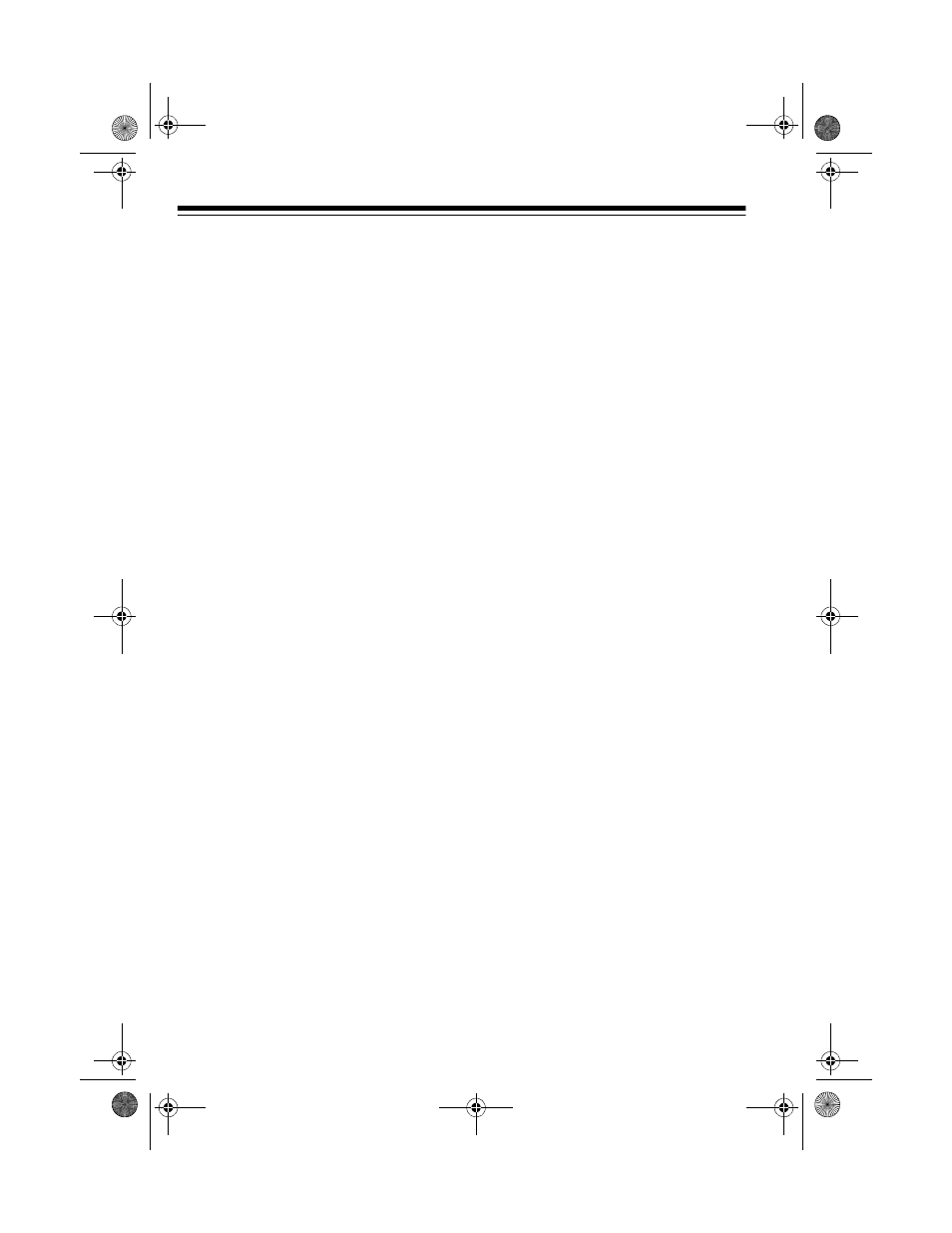
12
MANUAL
Stops scanning to let you listen to a monitor memory
or directly enter a channel number.
1–9, HOLD/0
Each key has a single-digit label, and the
1
–
3
keys
also have a range of numbers. Use the digits on the
keys to enter the numbers for a channel or a frequen-
cy. Use the range of numbers above the key (
61–90
,
for example) to select the channels in a channel-stor-
age bank. See “Channel-Storage Banks” on Page 15.
Also, pressing
HOLD (0)
during a search pauses the
scanner.
CLEAR/.
Clears an incorrect entry, or enters the decimal point
when you enter a frequency.
E (Enter)
Stores frequencies into channels. See “Manually Stor-
ing Frequencies into Channels” on Page 18.
20-419.fm Page 12 Wednesday, March 24, 1999 2:43 PM
See also other documents in the category Radio Shack Scanners:
- PRO-91 (72 pages)
- PRO-2050 (56 pages)
- PRO-79 (52 pages)
- PRO-76 (48 pages)
- PRO-89 (64 pages)
- PRO-92 (72 pages)
- PRO-197 (3 pages)
- 20-106 (3 pages)
- PRO-66 (40 pages)
- PRO-63 (56 pages)
- PRO-29 (40 pages)
- PRO-106 (28 pages)
- 20-423 (32 pages)
- PRO-2096 (84 pages)
- iScan 20-107 (33 pages)
- PRO-83 (64 pages)
- PRO-404 (21 pages)
- PRO-137 (1 page)
- PRO-28 (40 pages)
- PRO-99 (76 pages)
- PRO-2040 (44 pages)
- PRO-70 (56 pages)
- PRO-528 (92 pages)
- PRO-2048 (44 pages)
- PRO-72 (56 pages)
- PRO-95 (92 pages)
- PRO-71 (44 pages)
- PRO-94 (72 pages)
- PRO-2056 (40 pages)
- 25-3097 (20 pages)
- PRO-82 (56 pages)
- 25-3053 (16 pages)
- Race Scanner (52 pages)
- PRO-2051 (84 pages)
- PRO-93 (84 pages)
- PRO-96 (124 pages)
- PRO-2067 (56 pages)
- PRO-90 (64 pages)
- HANDHELD TRUNKING 20-521 (72 pages)
- PRO-2053 (56 pages)
- Pro-97 1,000 (88 pages)
