Changing the pip size, Swapping the main and pip images, Pre l iminar y – Runco CRYSTAL CX-OPAL47 User Manual
Page 57
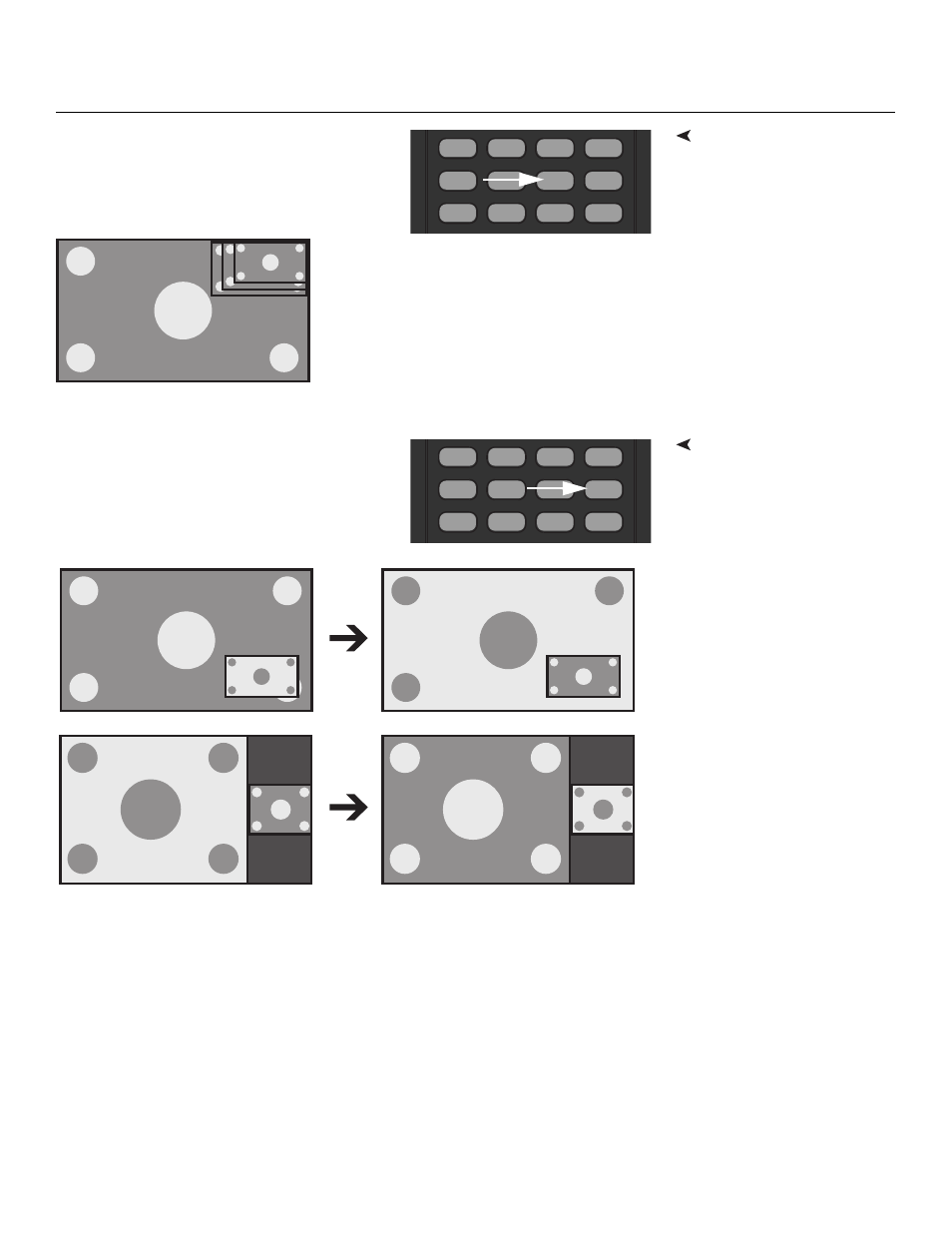
CX-47HD/CX-OPAL47/CX-65HD Installation/Operation Manual
43
PRE
L
IMINAR
Y
Changing the PIP Size
To change the PIP window size, press the
SIZE button on the remote control
repeatedly to achieve the desired window
size.
Swapping the Main and
PIP Images
To swap the main and PIP images, press
the SWAP button on the remote control.
16:9
4:3
LETTER
V WIDE
PIP
POSITION
SIZE
SWAP
PIP SRC
AUDIO 1
AUDIO 2
AUDIO 3
16:9
4:3
LETTER
V WIDE
PIP
POSITION
SIZE
SWAP
PIP SRC
AUDIO 1
AUDIO 2
AUDIO 3
This manual is related to the following products:
