Adding tracks to a program, Review button, Playing programmed tracks – ROTEL CD Multi-Disc Changer RCC-1055 User Manual
Page 13
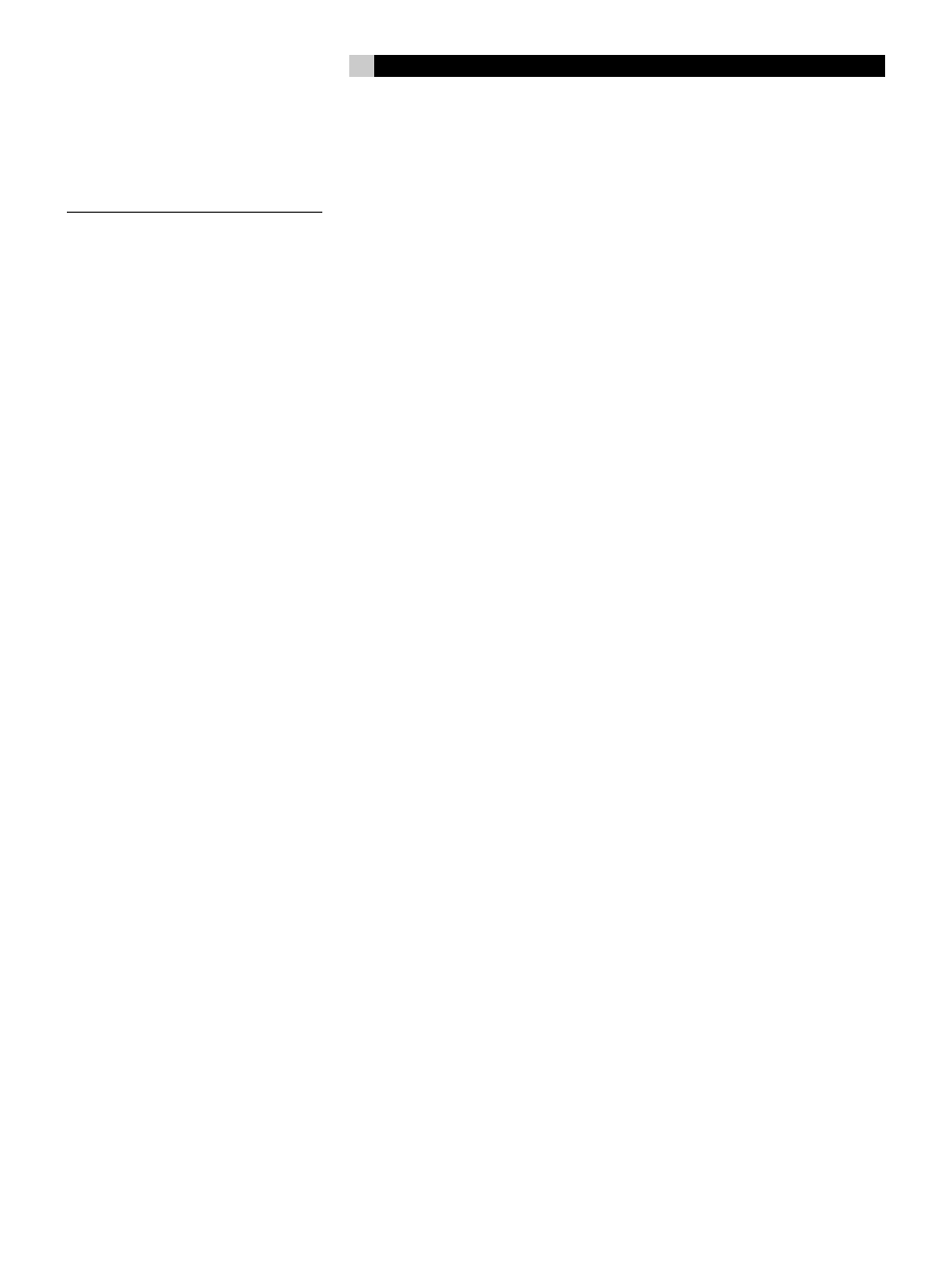
13
English
Programming Example
While disc 3 is selected but not playing . . .
Pressing Button(s)
Results In
Program Button
Program Mode is activated
Track Button 3
Disc 3 / Track 3 becomes selection 1
Track Button 7
Disc 3 / Track 7 becomes selection 2
Disc Button 4, then Track Buttons 1 then 4
Disc 4 / Track 14 becomes selection 3
Disc Button 5, then Track Button 9
Disc 5 / Track 9 becomes selection 4
Track buttons 1 then 2
Disc 5 / Track 12 becomes selection 5
Disc Button 1, then Track Button 8
Disc 1 / Track 8 becomes selection 6
Disc Button 2, then Track Button 4
Disc 2 / Track 4 becomes selection 7
Track Button 1
Disc 2 / Track 1 becomes selection 8
Adding Tracks to a Program
You can add track selections to the programmed
list when disc played is stopped. If the track you
want to add is on the disc that is selected, just
select the new track with the Track Selection
buttons. Or use the Disc Selection buttons and
the Track Selection buttons to add new tracks
from another disc to the program.
Review Button
k
Remote Only
Press the Review button to review the pro-
grammed tracks. Each time the button is
pressed the next disc/track selection, and
the program position number, is displayed.
This function can be used at any time – when
programming, while playing programmed
tracks or while programmed tracks are not
playing. If you review the programmed tracks
while programming or playing programmed
tracks, the display temporarily changes to show
the programmed selections and then returns
to normal mode.
To remove a programmed track press the Re-
view button until the track you want to delete
is displayed. Then press Stop to remove the
track from the program.
Playing Programmed
Tracks
Once a group of tracks has been programmed
press the Play button to begin playing the
tracks, starting with programmed selection
1. The selected tracks will play in sequence
until the last selected track is over. Then disc
play stops.
When programmed tracks are playing, the
Track Calendar
L
in the display shows only
the numbers of the programmed tracks. The
number of the track that is playing flashes.
The Pause button functions normally when
playing programmed tracks. If you press the
stop button while playing programmed tracks,
play resumes with programmed selection 1
when the play button is pressed again.
The Track Skip buttons function normally when
playing programmed tracks. Press the
}
button to skip to the next programmed track.
Press the
{
button to return to the beginning
of the track that is playing. Press the
{
again
to go back to the previous programmed track.
The track skip function will not go past the first
or last programmed track unless the Repeat
play function is turned on.
The Search Buttons also function when playing
programmed tracks. Pressing the
]
button
searches forward. If you search to the end of
the track the next programmed track is played.
If you search to the end of the last programmed
track play stops unless the Repeat function is
turned on. Pressing the
[
button searches
backwards, but the search will not go beyond
the beginning of the track that is playing.
The Repeat All Disc function works when
programmed tracks are playing. The other
Repeat functions cannot be selected. When
the Repeat function is turned on the first pro-
grammed track begins playing after the last
programmed track has been played. Similarly,
the first programmed track begins playing if you
press the
}
when the last programmed track
is playing or if you press the
]
until you reach
the end of the last programmed track.
