Setting the medication reminder alarm – ReliOn Automatic Blood Pressure Monitor with Two Cuffs 7300REL User Manual
Page 23
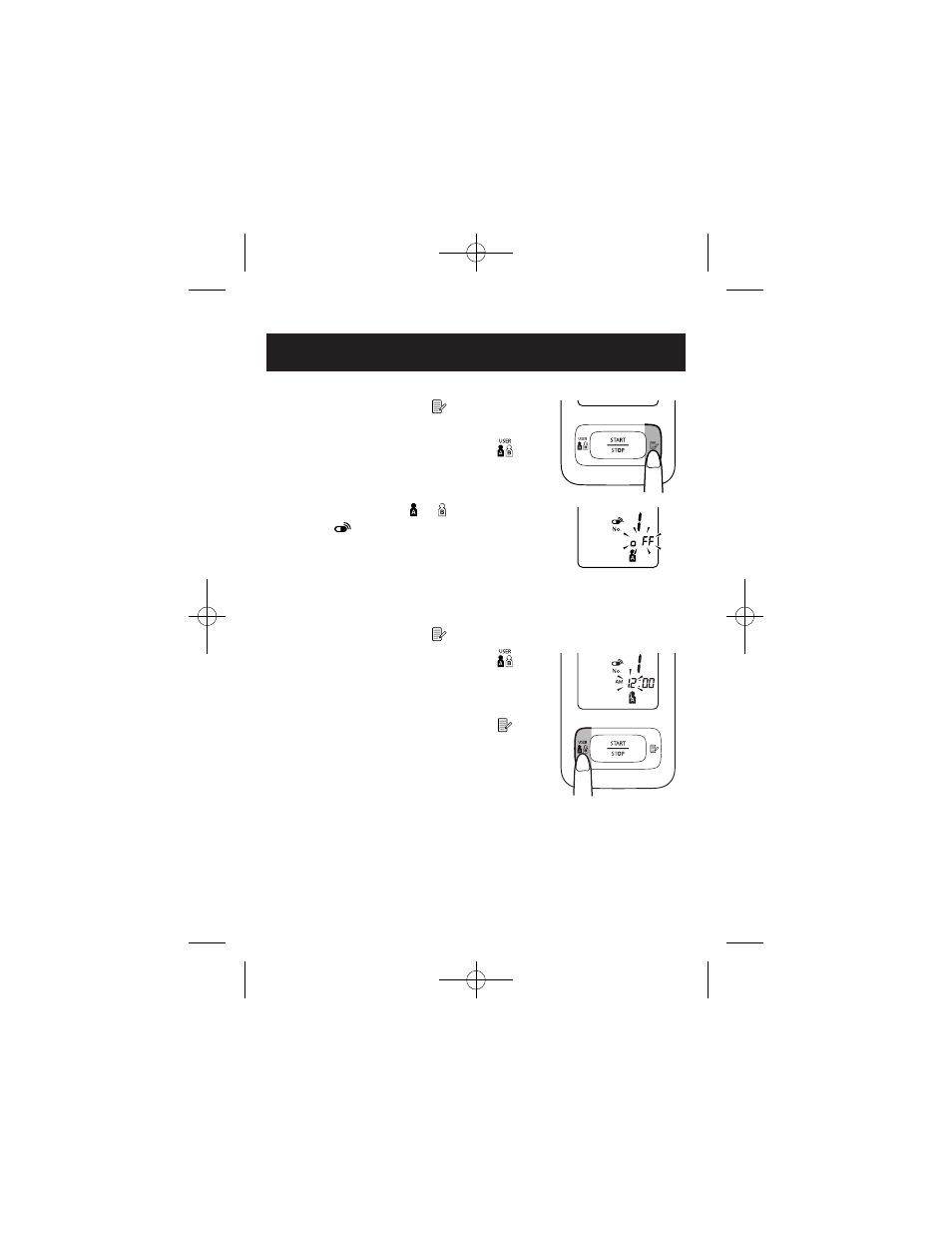
2. SELECTING THE USER ID
Press the Memory button (
) to select your ID
(A or B).
Press the USER ID Selection Switch (
) to
set the User ID.
The User ID Symbol (
or ) , the Medication
Symbol (
) No.1, and the oFF setting appear
on the display.
3. SETTING ON OR OFF
Press the Memory button (
) to select on.
Press the USER ID Selection Switch (
).
The hour flashes on the display.
NOTES: • Press the Memory button (
) to
alternate between on or oFF.
• If the Medication Reminder Alarm
1 is set to off, the Medication
Reminder Alarm 2 setting display
appears.
SETTING THE MEDICATION REMINDER ALARM
23
HEM-7300-WM_A_M_A-E_SP_r2.qxp 8/22/11 4:48 PM Page 23
