Image adjustment| position, User controls – Ricoh PROJECTOR PJ S2130 User Manual
Page 32
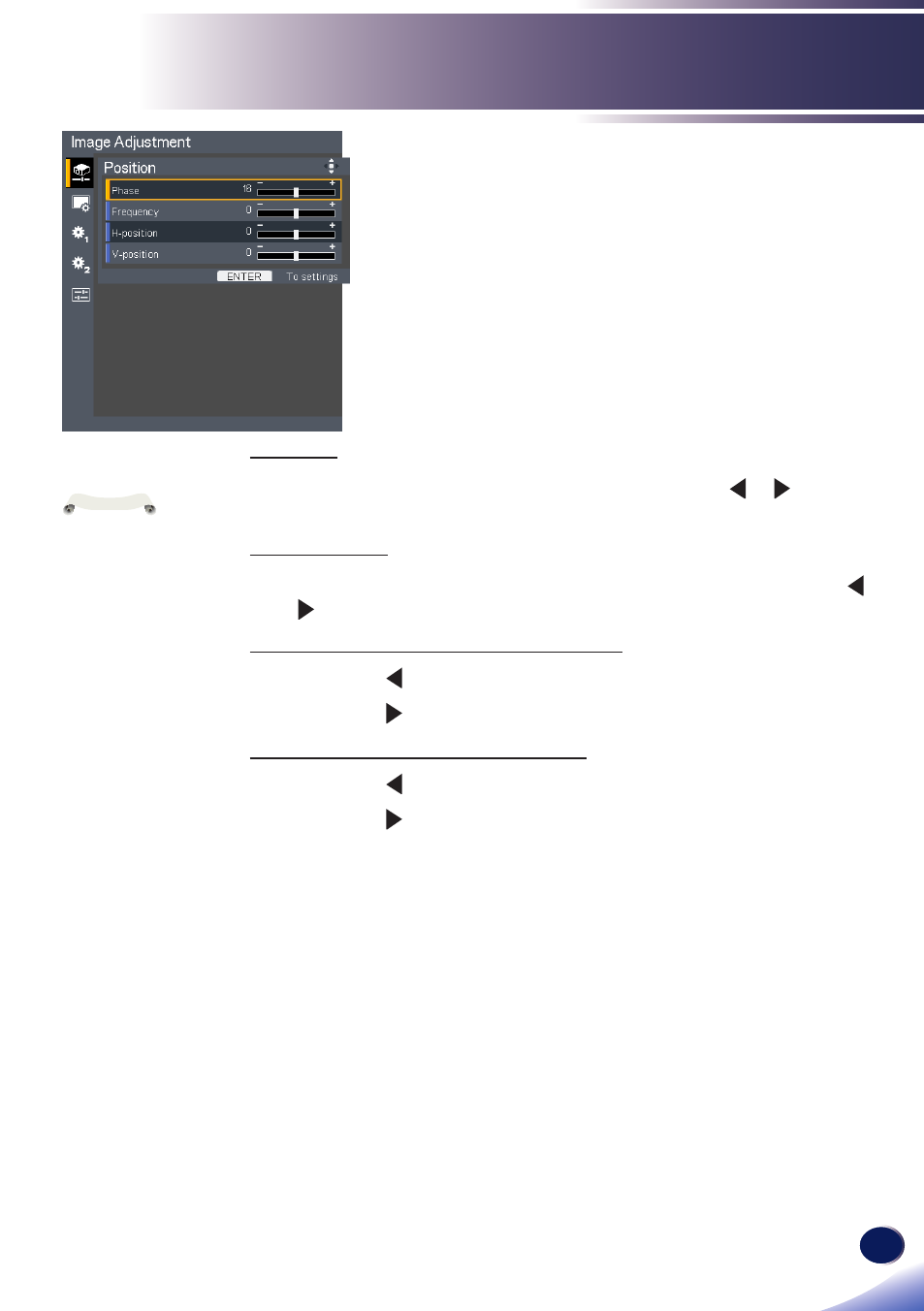
English
31
English
User Controls
Image Adjustment|
Position
Phase
Eliminate flicker from the image displayed. Use the or to adjust
the value.
Frequency
Adjust the number of total dots in one horizontal period. Use the
or to adjust number to match your PC image.
H-position (Horizontal Position)
Press the to move the image left.
Press the to move the image right.
V-position (Vertical Position)
Press the to move the image down.
Press the to move the image up.
“Position” is only
supported in Analog
VGA (RGB) signal.
Note
This manual is related to the following products:
