Pedal shift)” (p. 52), P. 52 – Roland FP-5 User Manual
Page 52
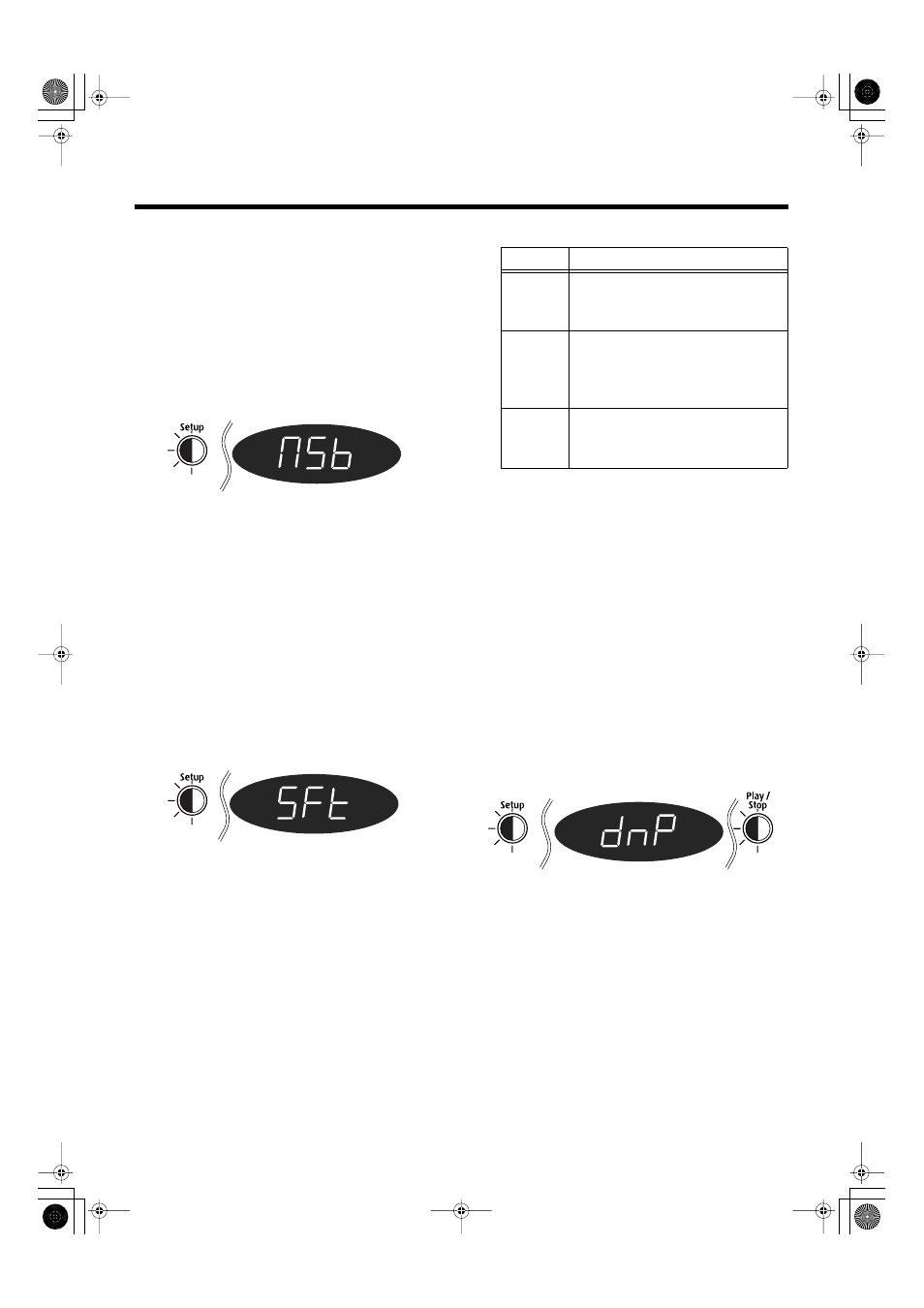
52
Chapter 4 Other Functions
Transferring the Program Change
message
When a setup is switched, a Program Change message is
transmitted.
1.
Switch to Function mode, and press the [Setup]
button.
2.
Hold down the [Setup] button, and press the [-] or
[+] button to select bank select MSB, LSB or
Program change (PC).
fig.disp—-
3.
Press [-] or [+] button to select the number.
4.
Exit Function mode to register the setup to the
settings (p. 37).
Using the Pedal to Switch Setup
(Pedal shift)
You can use the pedal which is connected to the
sostenuto(FC1) jack or the soft(FC2) jack as a dedicated
switch for selecting Setup in order.
1.
Switch to Function mode, and press the [Setup]
button.
2.
Hold down the [Setup] button, and press the [-] or
[+] button so “SFt” is displayed.
fig.disp—-
3.
Press the [-] or [+] button to select pedal setting.
Transferring the FP-5’s Settings to an
External MIDI Device (Bulk Dump)
You can transfer the contents of FP-5’s Setup settings to an
external MIDI device. This operation is called “bulk dump.”
1.
Use a MIDI cable (optional) to connect the FP-5’s
MIDI OUT connector to the MIDI IN connector
on an external sequencer, or use a USB cable to
connect the computer.
2.
Switch to Function mode, and press the [Setup]
button.
3.
Hold down the [Setup] button, and press the [-] or
[+] button to select bank select.
“dnP” is displayed, and the [Play/Stop] button’s
indicator begin flashes.
fig.disp—-
4.
Put the external sequencer in record mode.
5.
Press [Play/Stop] to transmit the settings.
After the transmitting is finished, “dnP” is appeared in
display.
6.
Stop the external sequencer.
flashes in red
flashes in red
Indication
description
OFF
You can use a function assigned to the
sostenuto(FC1) pedal and the soft(FC2)
pedal.
FC1
The sostenuto(FC1) pedal is dedicated
to switching Setup. The function
assigned to the sostenuto(FC1) pedal
cannot to be used.
FC2
The soft(FC2) pedal is dedicated to
switching Setup. The function assigned
to the soft(FC2) pedal cannot to be used.
flashes in red
flashes in red
FP-5_e.book 52 ページ 2005年1月26日 水曜日 午前10時22分
