Assembly, Warning – Ryobi 4950301 User Manual
Page 7
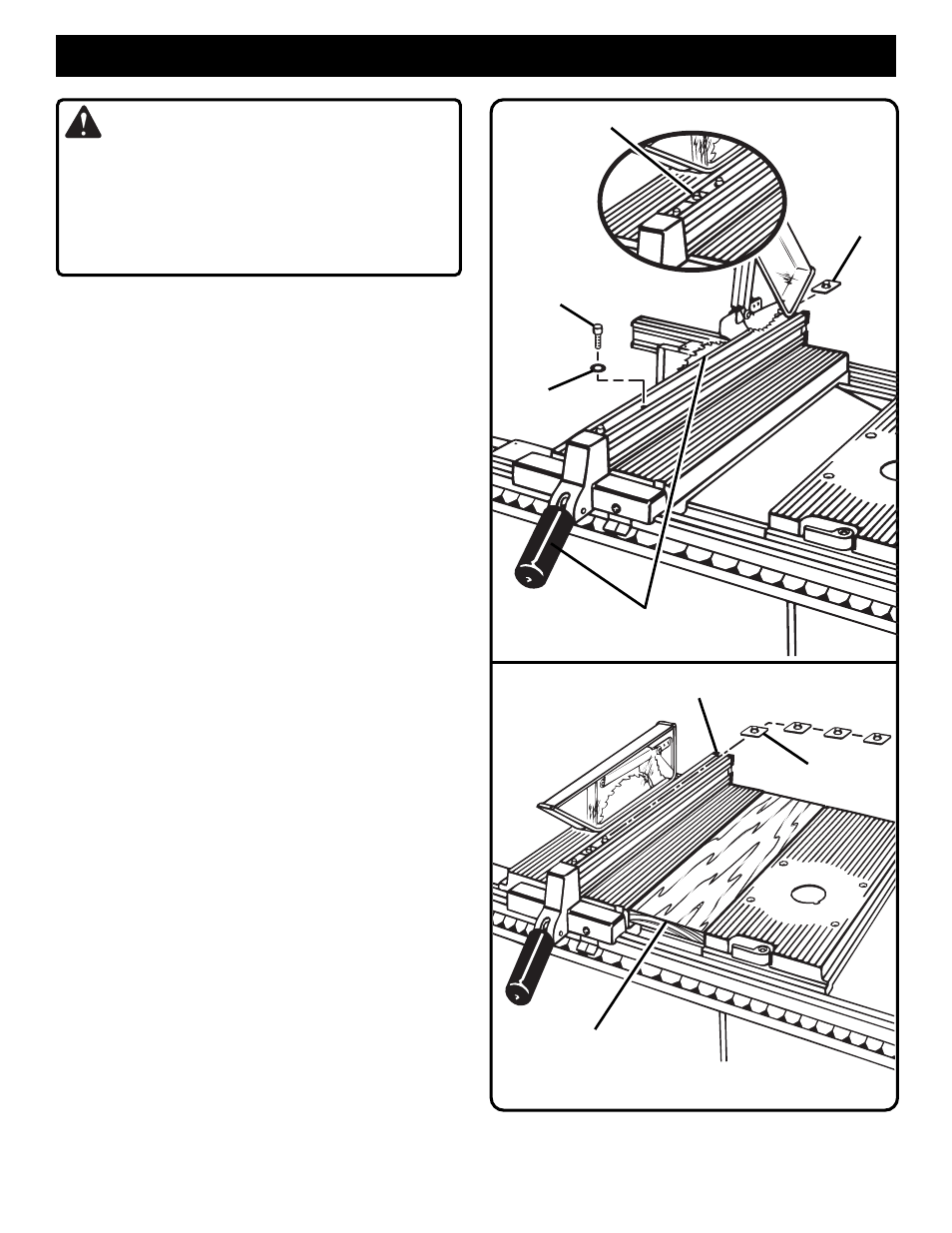
Page 7
ASSEMBLY
WARNING:
The saw's motor cord must be disconnected from
the receptacle on the saw when using this kit. The
power cord of the router must be plugged into the
receptacle on the saw. The saw's master switch
must be used to turn the router ON and OFF.
Failure to do so could result in serious injury.
IMPORTANT
This router kit has been specifically designed for use
with Ryobi Routers. The hole pattern on the mounting
plate has not been drilled to accommodate other routers.
NOTE: Mounting screws for Ryobi routers, model numbers
R160, R161, R165, RE170, RE170VS, R175, RE175, R180,
RE185, RE600, and RE601 are provided in this kit. Models
R175 and RE180PL must also use #4830175 depth control
kit, which is sold separately.
TO INSTALL T-NUTS FOR GUIDE FENCE
BRACKETS:
See Figure 2.
This kit requires that five of the six special 5/16 in.
T-nuts provided fit in the top channel of the rip fence on
your table saw.
■
Place miter fence against blade and lock in place.
■
Using the appropriate allen wrench supplied with
your table saw, remove the rear adjustment screw
and washer on top of the rip fence.
■
Slide one of the T-nuts into the top channel of rip
fence and place between the two adjustment screws.
NOTE
: T-nuts install from the rear of the rip fence.
■
Replace the washer and the rear adjustment screw
and tighten securely.
■
Check the rip fence for squareness with the saw
blade.
■
Unlock the rip fence, slide it away from the saw
blade, and lock it in place.
■
Slide the four remaining T-nuts into the top channel
of rip fence.
See Figure 3.
NOTE
: Five T-nuts should be in the top channel of the
rip fence with only one of them between the
adjustment screws on the rip fence.
Fig. 2
Fig. 3
T-NUT SHOWN BETWEEN ADJUSTMENT SCREWS
REAR ADJUSTMENT
SCREW
T-NUT
WASHER
RIP FENCE SHOWN
LOCKED AGAINST SAW BLADE
INSTALL T-NUTS FROM REAR OF RIP FENCE
T-NUT
WOODEN INSERT
