Radio Shack 360 User Manual
Page 32
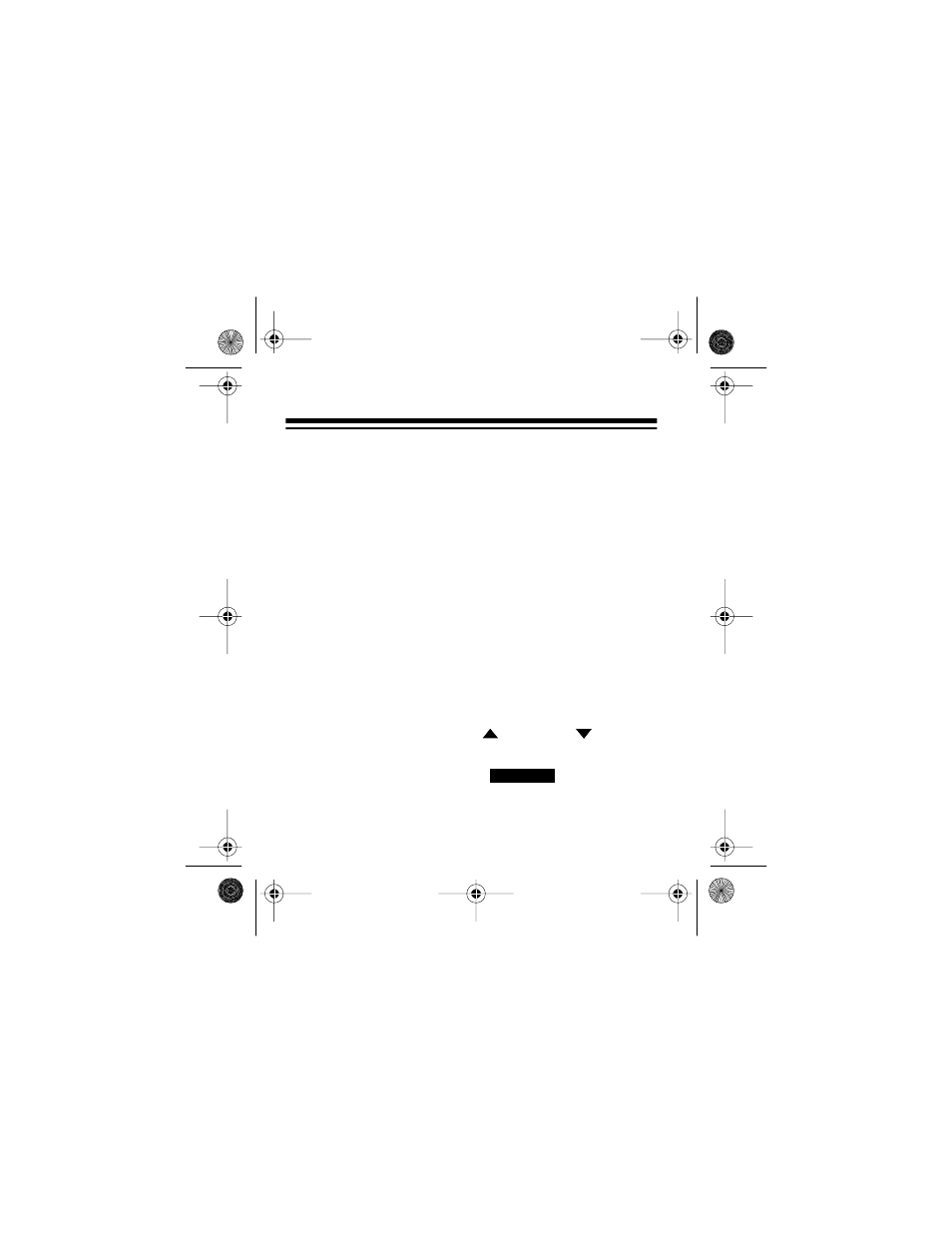
32
Notes:
• The system protects VIP call records, to make it difficult
to delete them by mistake. To delete a VIP call record,
you must first unmark it using the steps in “Unmarking a
VIP Call Record” on Page 33 then delete it using the
steps in “Deleting a Single Call” on Page 28.
• If you try to mark more than 32 call records as VIP calls,
the system beeps 4 times to indicate its memory is full.
Marking a Call Record as a VIP Call Record
Hint: If there is no call record for a caller you want to assign
as a VIP caller, have the person call you. Then, mark that
call record as a VIP call record.
1. Repeatedly press
REVIEW
or
REVIEW
to display
the call record you want to mark.
2. Hold down
CALLBACK
until
appears on the
display and the system beeps once.
PRIORITY
43-980.fm Page 32 Monday, August 16, 1999 4:44 PM
- CID-947 (28 pages)
- 240 (32 pages)
- CID-944 (6 pages)
- 43-3903 (4 pages)
- 900 MHz (32 pages)
- TAD-1005 (28 pages)
- 2902 (5 pages)
- TAD-764 (28 pages)
- 350 (32 pages)
- CID 940 (20 pages)
- CID 2905 (24 pages)
- TAD-704 (28 pages)
- CID 2903 (32 pages)
- SYSTEM 440 (32 pages)
- SYSTEM 2100 (28 pages)
- 43-3888 (20 pages)
- TAD-1027 (20 pages)
- 310 (32 pages)
- 900MHz (32 pages)
- 43.142 (28 pages)
- 43-3808 (20 pages)
- TAD 3809 (24 pages)
- TAD-277 (20 pages)
- CID-948 (4 pages)
- 2901 (5 pages)
- 43-968 (28 pages)
- SYSTEM 2000 (36 pages)
- 999 (24 pages)
- TAD-759 (24 pages)
- 43-3902 (4 pages)
- TAD-739 (24 pages)
- 1500 (20 pages)
- 420 (32 pages)
- TAD-1009 (28 pages)
- TAD-1029 (36 pages)
- 200 (44 pages)
- TAD-1006 (36 pages)
- TAD-799 (24 pages)
- 43-948 (4 pages)
- TAD-716 (28 pages)
- CID-932 (24 pages)
- CID-927 (16 pages)
- 997 (36 pages)
- CID-2904 (28 pages)
