Radio Shack 360 User Manual
Page 15
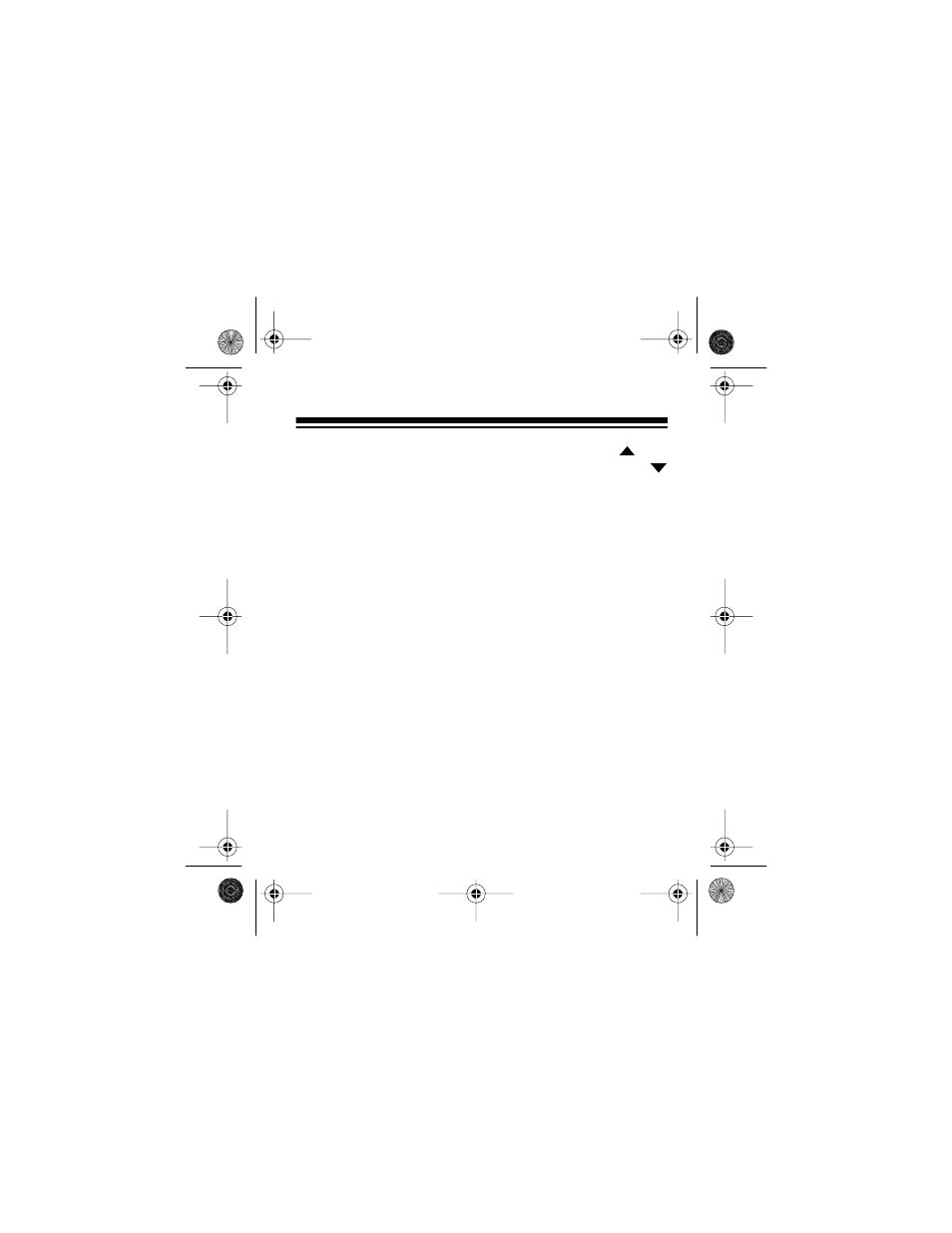
15
7. Within 45 seconds, repeatedly press
REVIEW
until
the first digit of your area code appears, then press
REVIEW
to set the digit. The second
0
flashes.
Notes:
• If you make a mistake while setting the area code,
press
DELETE
. The cursor moves to the first digit of
the area code. Then repeat Steps 7 and 8 to reset
the area code.
• If you do not press any key within 45 seconds in this
step or Step 8, the system automatically sets the
area code to
000
. If this happens, remove the bat-
teries, wait about 15 seconds (to reset the memory),
then begin again from Step 3.
8. Repeat Step 7 to set the second and third digits of your
area code.
When you enter the area code’s last digit, the system
beeps once and displays
12:00AM
1/01
.
43-980.fm Page 15 Monday, August 16, 1999 4:44 PM
- CID-947 (28 pages)
- 240 (32 pages)
- CID-944 (6 pages)
- 43-3903 (4 pages)
- 900 MHz (32 pages)
- TAD-1005 (28 pages)
- 2902 (5 pages)
- TAD-764 (28 pages)
- 350 (32 pages)
- CID 940 (20 pages)
- CID 2905 (24 pages)
- TAD-704 (28 pages)
- CID 2903 (32 pages)
- SYSTEM 440 (32 pages)
- SYSTEM 2100 (28 pages)
- 43-3888 (20 pages)
- TAD-1027 (20 pages)
- 310 (32 pages)
- 900MHz (32 pages)
- 43.142 (28 pages)
- 43-3808 (20 pages)
- TAD 3809 (24 pages)
- TAD-277 (20 pages)
- CID-948 (4 pages)
- 2901 (5 pages)
- 43-968 (28 pages)
- SYSTEM 2000 (36 pages)
- 999 (24 pages)
- TAD-759 (24 pages)
- 43-3902 (4 pages)
- TAD-739 (24 pages)
- 1500 (20 pages)
- 420 (32 pages)
- TAD-1009 (28 pages)
- TAD-1029 (36 pages)
- 200 (44 pages)
- TAD-1006 (36 pages)
- TAD-799 (24 pages)
- 43-948 (4 pages)
- TAD-716 (28 pages)
- CID-932 (24 pages)
- CID-927 (16 pages)
- 997 (36 pages)
- CID-2904 (28 pages)
