RoyalTek MBT-1100 User Manual
Page 20
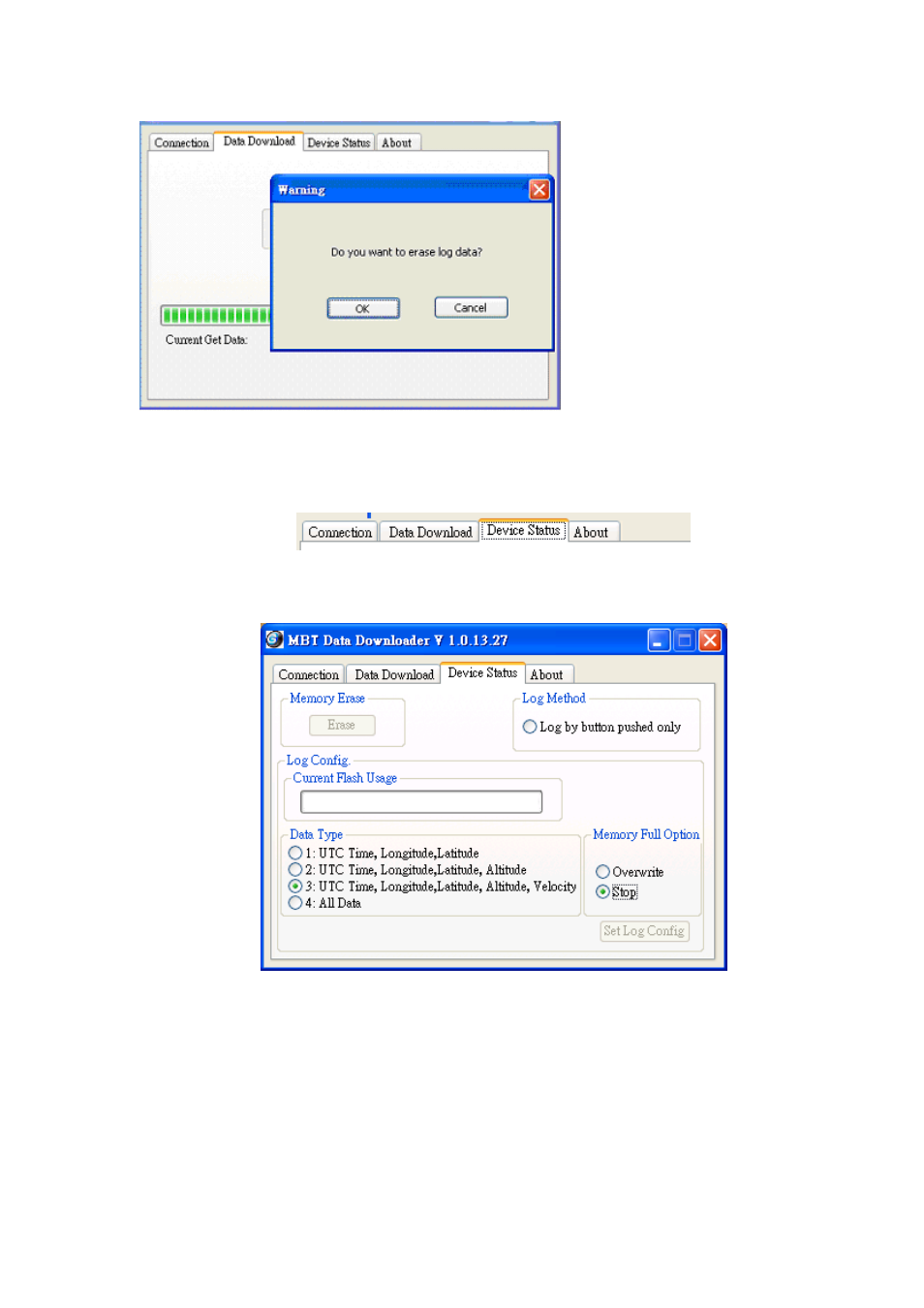
3.3.3 Get and Set MBT-1100 Device Status
Step1: Change to “Device Status” menu bar
Step 2: You can review the MBT-1100 default setting configuration.
◆
◆
◆
◆
Time Interval (user adjustable)
Default setting is 1secs
1secs ~ 60secs, user adjustable
◆
◆
◆
◆
Data Type (user adjustable)
There are 4 options for user to choose these data items to be saved in the
MBT-1100.
