Rosewill HDD RAID RSV-S4-X User Manual
Page 31
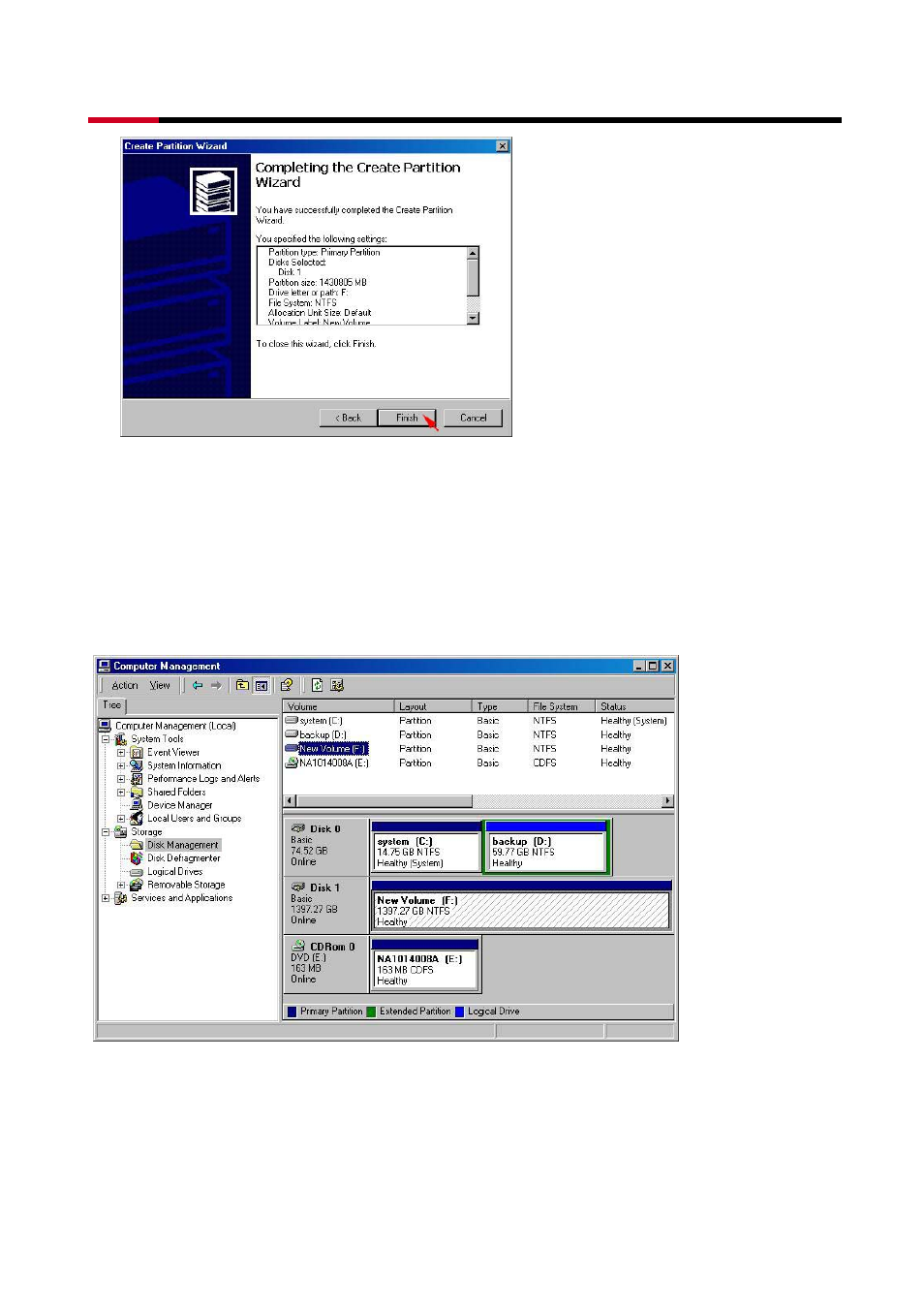
4 Bay SATA to eSATA 3.5” HDD RAID Storage System
RSV-S4-X
User Manual
31
The status of the newly created partition in the Disk Management window should change to
Formatting and the percentage complete will be displayed. Depending upon the size of the
partition, the format process may take several minutes. When complete, the status will
change to “Healthy” and the name and drive letter will be updated. Once the disk reports
Healthy, it appears in the listing in System Listing section with all of its pertinent information
as well.
Repeat the above procedure as needed for any other partitions. Close the Data
Management window by clicking on the small boxed “X” in the top right corner of the
See also other documents in the category Rosewill Hardware:
- RC-702 (6 pages)
- RNX-G300 (20 pages)
- RC304-E (5 pages)
- RNX-N300 (4 pages)
- PCIe LAN Card RC-401-Dual-EX (8 pages)
- RC216 (13 pages)
- RC214 (4 pages)
- RX-35MV (5 pages)
- WIRELESS N ADAPTER RNX-N250PC (14 pages)
- RNX-G400 (55 pages)
- PCIe FireWire 1394a Card 2+1 Port RC504 (4 pages)
- RC212 (24 pages)
- RNX-N180PCE (11 pages)
- RC-301E (5 pages)
- RC200 (28 pages)
- RNX-N150PCX (46 pages)
- RC-110 (7 pages)
- RCW604 (5 pages)
- RX251-US (15 pages)
- RC-301 (5 pages)
- RX-DU100 (5 pages)
- RC-304 (5 pages)
- RX343-S BLK/SLV (2 pages)
- RC-100 (8 pages)
- SATA+Ultra ATA Raid Controller RC212 (6 pages)
- RC-400 (6 pages)
- RC-209-EX (24 pages)
- RC-600 (10 pages)
- RNX-N250UB (73 pages)
- RC218 (9 pages)
- RNX-N150RT (8 pages)
- RC-302 (5 pages)
- RNX-MININ1 (12 pages)
- G03-ATI9000 (33 pages)
- RNX-N100 (8 pages)
- RX25-AT-SC-BLK/SLV (5 pages)
- RNX-G300EXLX (111 pages)
- RNX-N4PS (6 pages)
- RX81U-MP-25A-S/B (4 pages)
- RNX-56CX (24 pages)
- RNX-N250PC (46 pages)
- RNX-G100 (7 pages)
- RNX-N180UBE (9 pages)
- RC401-EX (4 pages)
- RNX-N2LX (32 pages)
