Setting ratings, spending, and channel limits – RCA DRD203 RW User Manual
Page 25
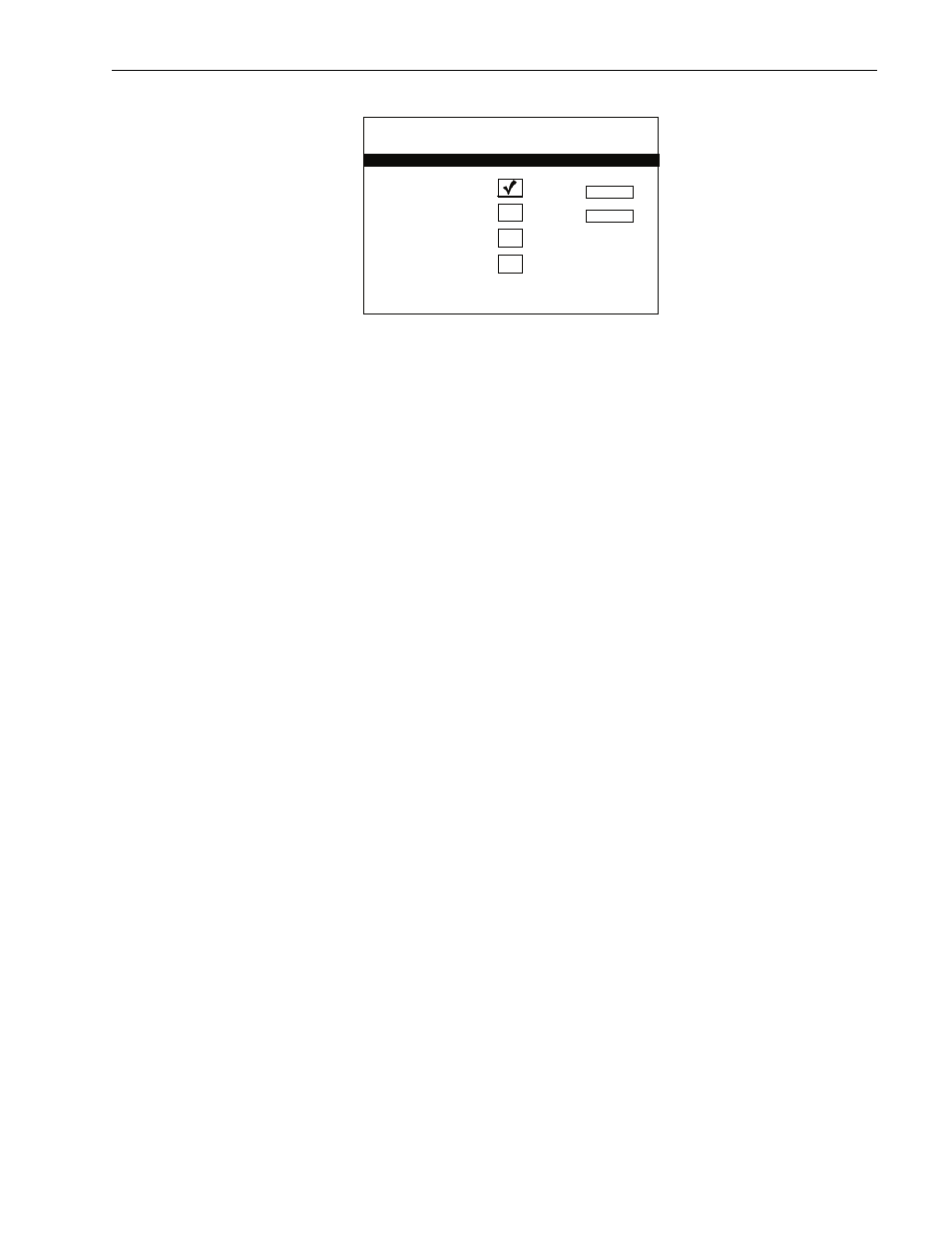
23
Major Features
4. Point to the list you wish to use and press SELECT.
5. Point to OK and press SELECT.
This list becomes the list that is in effect until you change the list
again or turn the DSS receiver off. The Normal list is in effect
each time you turn on the DSS receiver.
Your Program Guide will now show programming information for only
those channels in your selected list.
Changing Your Channel Lists
You can make changes to your channels lists at any time by repeating
Steps 1 through 3 in Building Your Lists on page 21.
Setting Ratings, Spending, and Channel Limits
The Locks, Limits, and Channel Lists menu is used to select and enforce
the system’s rating, spending, and channel limits. If the system is
locked, a four-digit password called the “key”—which you define
whenever you lock the system—must be entered to override the limits.
To enter the Locks, Limits, and Channel Lists menu:
1.
Press MENU to bring up the Main menu.
2.
Point to Options and press SELECT.
3.
Point to Locks, Limits, and Channel Lists and press SELECT.
The Locks, Limits, and Channel Lists menu comes up.
Select Channel List
Point to a channel list and press SELECT.
Then, point to OK and press SELECT.
Normal List
Favorite List A
Favorite List B
All Channels
OK
Help
