(wx) weather channel, (alert) weather alert, (u i c) channel set – Raymarine Ray54 User Manual
Page 26: (a) simplex channel, (b) receive-only channel, Channel number, Dot matrix display, Figure 3-3: typical dot matrix display data
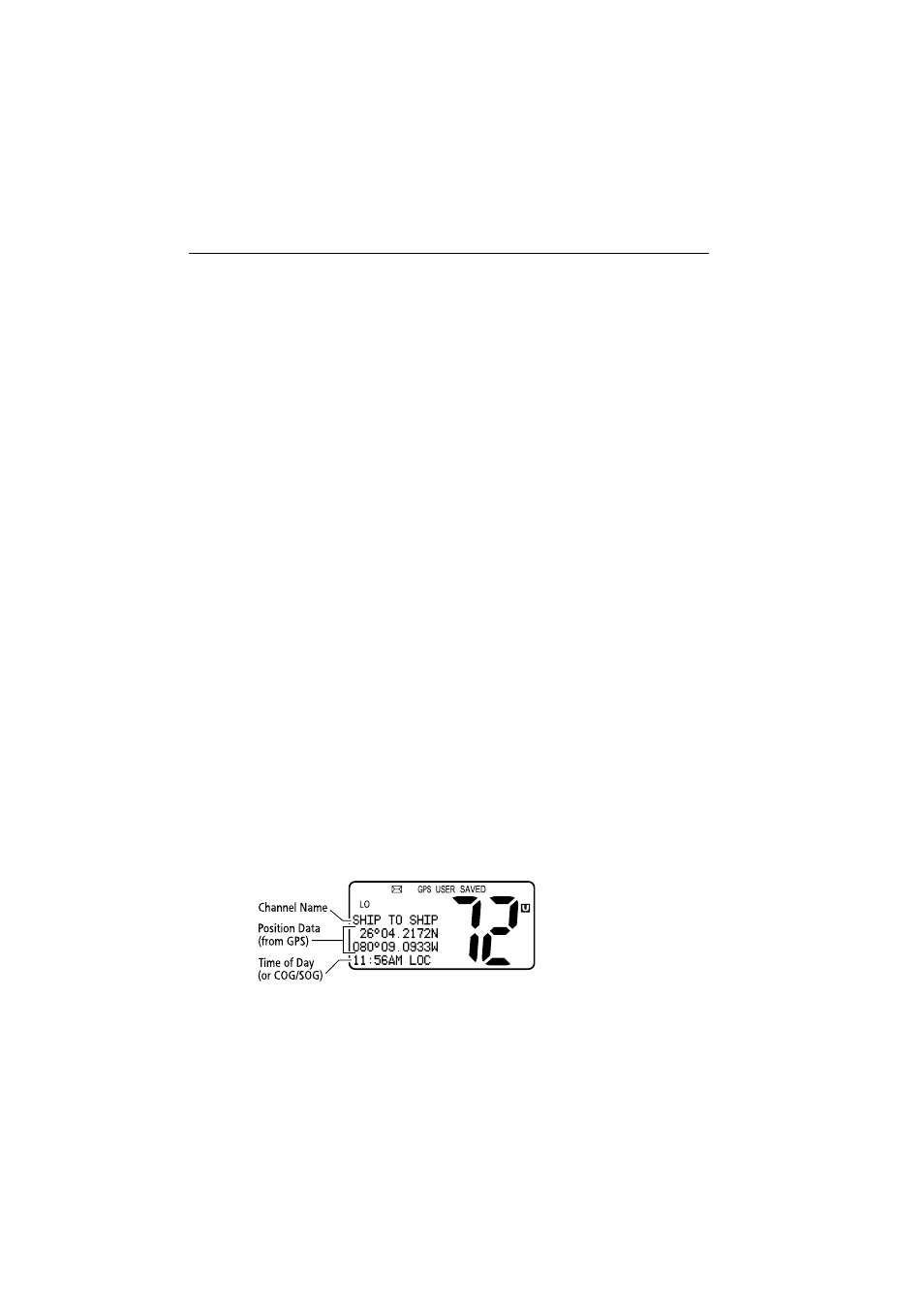
16
Ray54 VHF Radio
11. (WX) Weather Channel
Weather channel mode is active.
12. (ALERT) Weather Alert
The radio is monitoring for a weather alert.
13. (U I C) Channel Set
Indicates which channel set is selected: US, International or Canadian.
14. (A) Simplex Channel
Indicates that the currently-selected channel is simplex; you transmit and
receive on the same frequency.
15. (B) Receive-only Channel
Indicates that you cannot transmit on the currently-selected channel; it is
receive-only. Used with Canadian channels only.
16. Channel Number
Displays the current channel number.
17. Dot Matrix Display
Indicates radio functions or special conditions. The type of information
displayed depends on the situation. Figure 3-3 demonstrates a typical screen
in normal operating mode. The screen is different when sending/receiving a
DSC Call (see Chapter 5) or setting up a Menu item (see Chapter 6).
Note: In the following sample:
(1) The Channel Name is editable (see page 70).
(2) Valid position data received from a GPS or manually entered (see page 64).
(3) Last line may contain COG/SOG data instead of time (see page 68).
Figure 3-3: Typical Dot Matrix Display Data
