Index, Symbols, Numerics – Raymarine Ray54 User Manual
Page 109
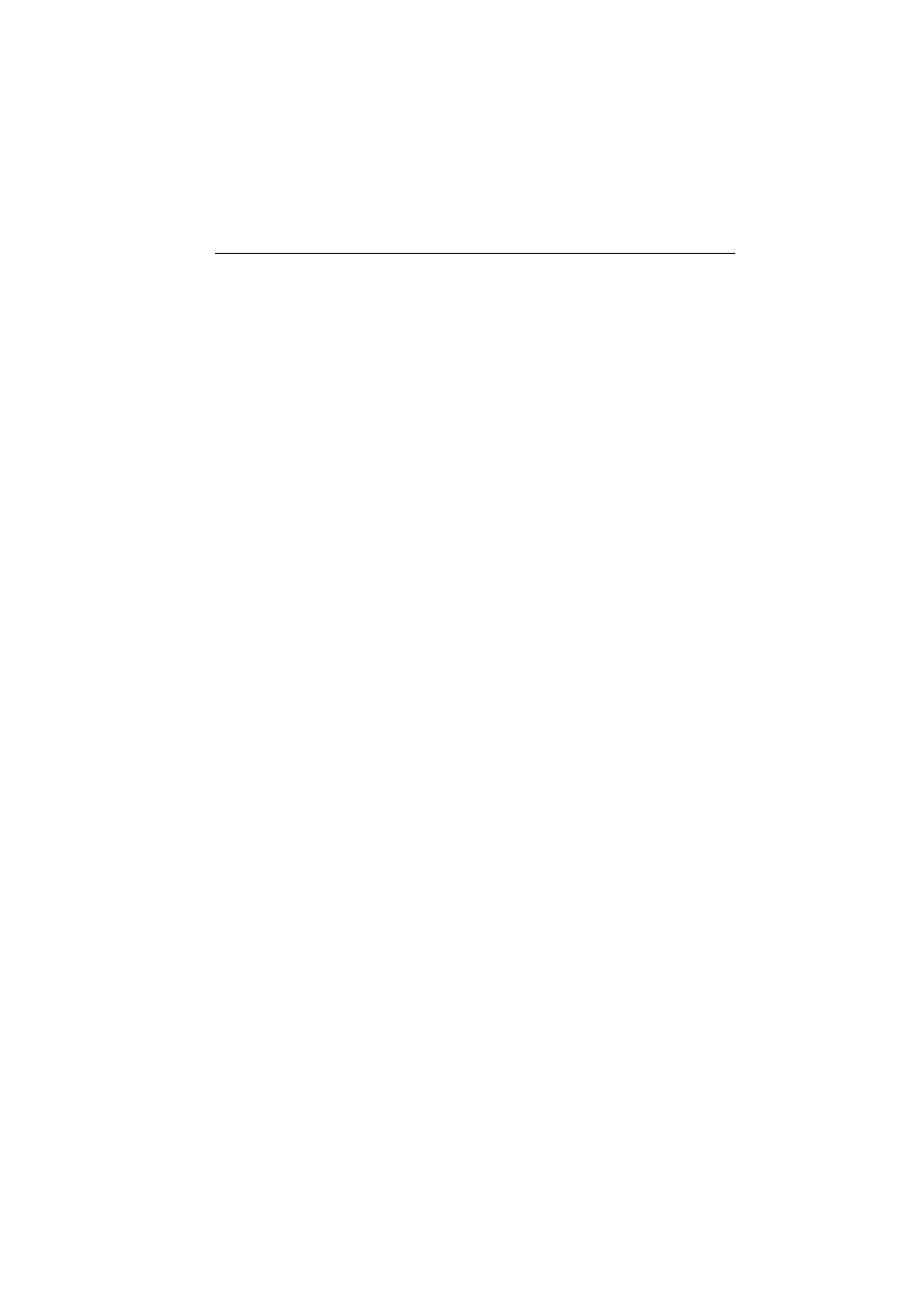
99
Index
Symbols
"A" indicator
"B" indicator
"C" indicator
"I" indicator
"U" indicator
"UC" indicator
Numerics
16/9 key
A
Accessories
Adding channels to memory
ALERT indicator
All Scan function
All Ships Calls
Receiving
Urgency
ATIS indicator
Auto Channel Changing
B
Backlight adjustment
Battery Low
C
Call Mode
All Ships Calls
Distress Calls
Group Calls
Individual Calls
CALL/MENU key
Canadian channels
CH indicator
Channel List
Canadian frequencies
International frequencies
US frequencies
WX frequencies
Channel Name
Deleting entries
Channel setting
Channel UP/DOWN key
CLEAR key
COG/SOG Display
Contrast adjustment
Conventions
Customer Support
D
Delete channels from memory
Distant Mode
Distress Calls
Receiving
Receiving Acknowledgement
Receiving Distress Relay
Sending a Designated call
Sending an Undesignated (QUICK)
call
Distress key
DSC Calls
DSC Message indicator
DSC Phonebook
DSC Settings
Auto Channel Changing
Group MMSI Setup
My MMSI ID
Position Reply
Dual Watch
DW/TRI key
E
Excessive Voltage
F
Features
Frequency Band
Canadian channels
International channels
US channels
WX channels
G
Glossary
GPS
indicator
Installing
Position Reply
setup
