Ricoh Aficio MP C3500 User Manual
Page 205
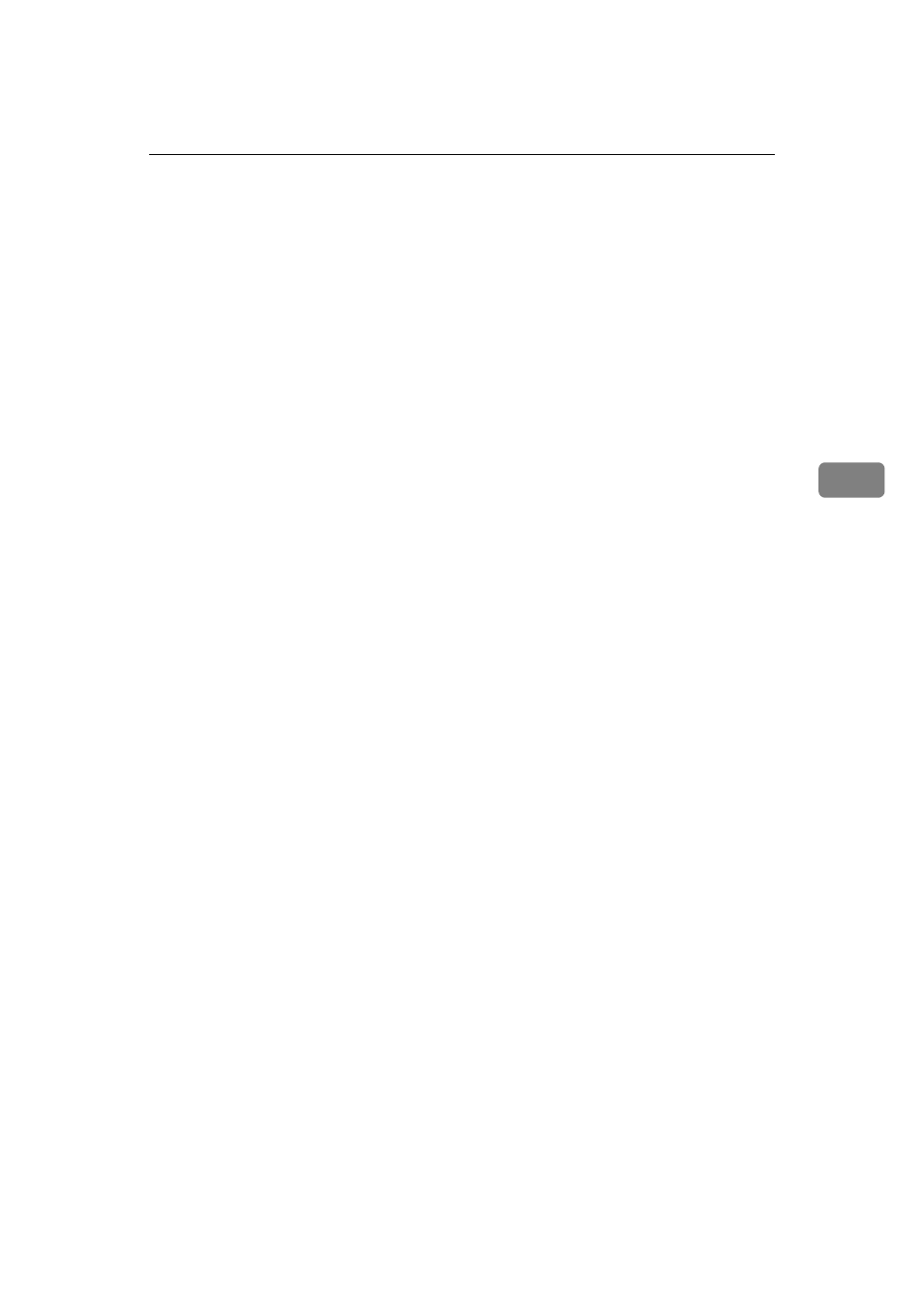
Supplementary Information
181
4
❖ Booklet/Magazine
• The machine sets the reproduction ratio automatically to meet the paper
size and copies the originals together onto the paper.
• The reproduction ratios you can specify are 25-400%. If the machine is
equipped with a Copy Data Security Unit, the range is from 50 to 400%.
• If the calculated ratio is under the minimum ratio, it is automatically ad-
justed to within available range. However, with some ratios, parts of the
image might not be copied.
• If the orientation of originals is different from that of the copy paper, the
machine will automatically rotate the image by 90° to make copies properly.
• You cannot copy with originals different in size and orientation.
• If the number of originals scanned is less than a multiple of 4, the last page
is copied blank.
• In Magazine mode, the copying may take some time after scanning originals.
• When the optional Booklet Finisher SR3020 is installed, if you select [Staple:
Centre]
in Magazine mode, the machine staples and folds the paper in the
centre, then delivers the paper folded.
❖ Image Repeat
• Depending on the paper size, ratio, and orientation, parts of repeated im-
ages may not be copied.
❖ Centring
• Though the original is set to a different orientation from the paper loaded,
the machine will not rotate the image by 90° (Rotate copy).
❖ Erase
• The width of the erased margin varies depending on the reproduction ratio.
• If the size of the original is different from sizes listed in the following chart,
the erased margin might be shifted:
• Metric version
Exposure glass : A3L, B4 JISL, A4KL, B5 JISKL
ADF : A3L, B4 JISL, A4KL, B5 JISKL, A5KL
• Inch version
Exposure glass: 11" × 17"L, 8
1
/
2
" × 14"L, 8
1
/
2
" × 11"KL
ADF: 11"×17"L, 8
1
/
2
" × 14"L, 8
1
/
2
" × 11"KL, 5/
2
" × 8
1
/
2
"L
❖ Background Numbering
• The numbers appear to overlap the copied image in some cases.
❖ Margin Adjustment
• If you set a binding margin that is too wide, part of the image may not be
copied.
• When making copies in Combine mode, the binding margin is added to
the copies after the combination is finished.
