Hyundai H-LCD1502 User Manual
Page 12
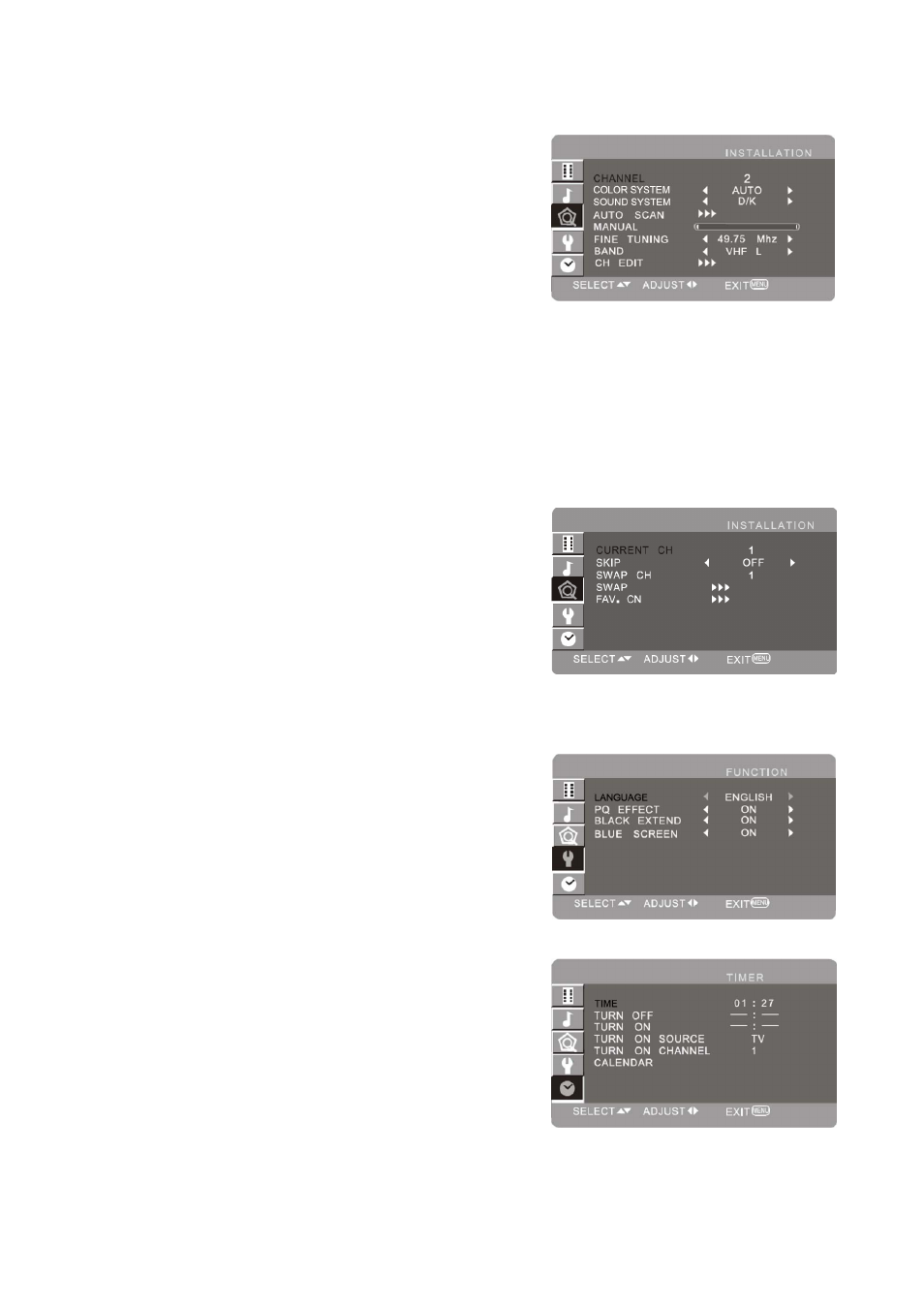
12
INSTALLATION MENU
Enter Installation menu. Following options are available for
setting:
Channel. To set the received TV channel number. You can
also change the channel by pressing number buttons.
Color System. To select color system.
Sound System. To select sound system. If there is no sound
or sound is week, you should change the sound system
accordingly.
Auto Scan. To search and save channels automatically. If you press the MENU button to stop Auto
scan process, the last saved channel will be shown. The TV is mute when starting Auto scan. You
need set the correct sound system according your local signal to get good performance before or
after auto scan.
Manual. To search channels manually. The searching process will stop when a channel has been
found, and the channel will be saved. Press MENU to stop the searching process. You can start
searching from any frequency by changing channel number or band.
Fine Tuning. To tune RF frequency finely.
Band. To set the proper band when starting manual search.
Channel edit. Select the item to access channel edit function
providing following sub-items.
Skip. Sets the current channel to skip or not. If the channel
is set to skip, you cannot select it by pressing PROG+/-
buttons on the RC. You can select it exactly by entering
channel number using number buttons. If a channel is set to
skip, the channel number color shows on the screen as red.
Swap channel. Change Current channel and Swap channel
to numbers of the channels you want to swap.
Favorite channel. Select favorite channel you want from FAV.CH1 to FAV.CH8.
FUNCTION MENU
Enter function menu. You can adjust following parameters:
language (to select OSD language), PQ effect (to set picture
quality improvement function ON/OFF), black extend (to
set black level extend function ON/OFF), blue screen
(ON/OFF).
TIMER MENU
Enter timer menu. You can adjust following parameters:
time (to set the current time), turn off (to set a time for the
TV to turn itself off), turn on (to set a time for the TV to
turn itself on), turn on source (to set a signal source for the
TV to turn itself on), turn on channel (to set a channel for
the TV to turn itself on), calendar (displays the current date,
month and year).
Note: Turn on channel function is only available in TV mode.
