Preparation, Connecting power – Radio Shack CD-3318 User Manual
Page 5
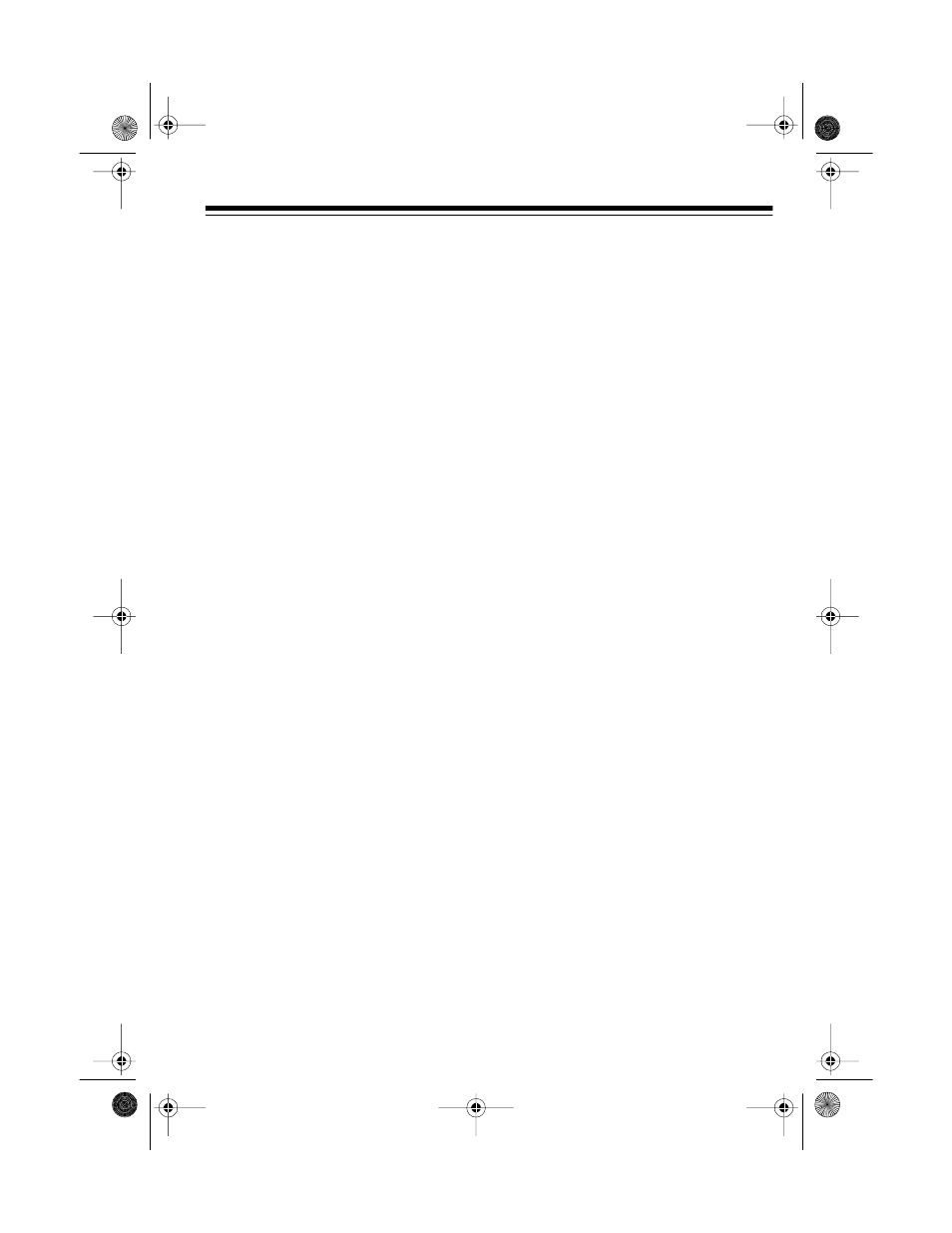
5
PREPARATION
CONNECTING POWER
You can power the CD-3318 from any
of the following:
• AC power using the supplied AC
power cord
• Eight D batteries (not supplied)
• Vehicle battery power using a DC-
to-AC inverter (not supplied)
Using AC Power
To power the CD-3318 from standard
AC power, plug the supplied AC power
cord into the
AC IN~
jack, then plug the
other end into a standard AC outlet.
Caution: The supplied AC power cord
has a polarized plug that fits into the
outlet only one way. If the plug does
not fit properly, turn it over and try
again. Do not force it.
Note: The CD-3318 automatically dis-
connects internal batteries when you
connect the AC power cord.
Using Batteries
You can power the CD-3318 from eight
D batteries (not supplied). For the best
results, we recommend alkaline batter-
ies (such as Radio Shack Cat. No. 23-
550).
1. Press the two latches on the bat-
tery compartment cover and pull
out the cover to remove it.
2. Place the eight D batteries in the
compartment as indicated by the
polarity symbols (+ and –) marked
next to the battery compartment.
Cautions:
• Use only fresh batteries of the
required size and type.
• Never mix old with new batter-
ies.
• If you do not plan to use the
batteries in the CD-3318 for a
month or more, remove the bat-
teries to protect the CD-3318
from possible battery leakage.
3. Replace the battery compartment
cover.
14-542.fm Page 5 Wednesday, June 30, 1999 3:38 PM
