Connections & setup – RCA F20648 User Manual
Page 20
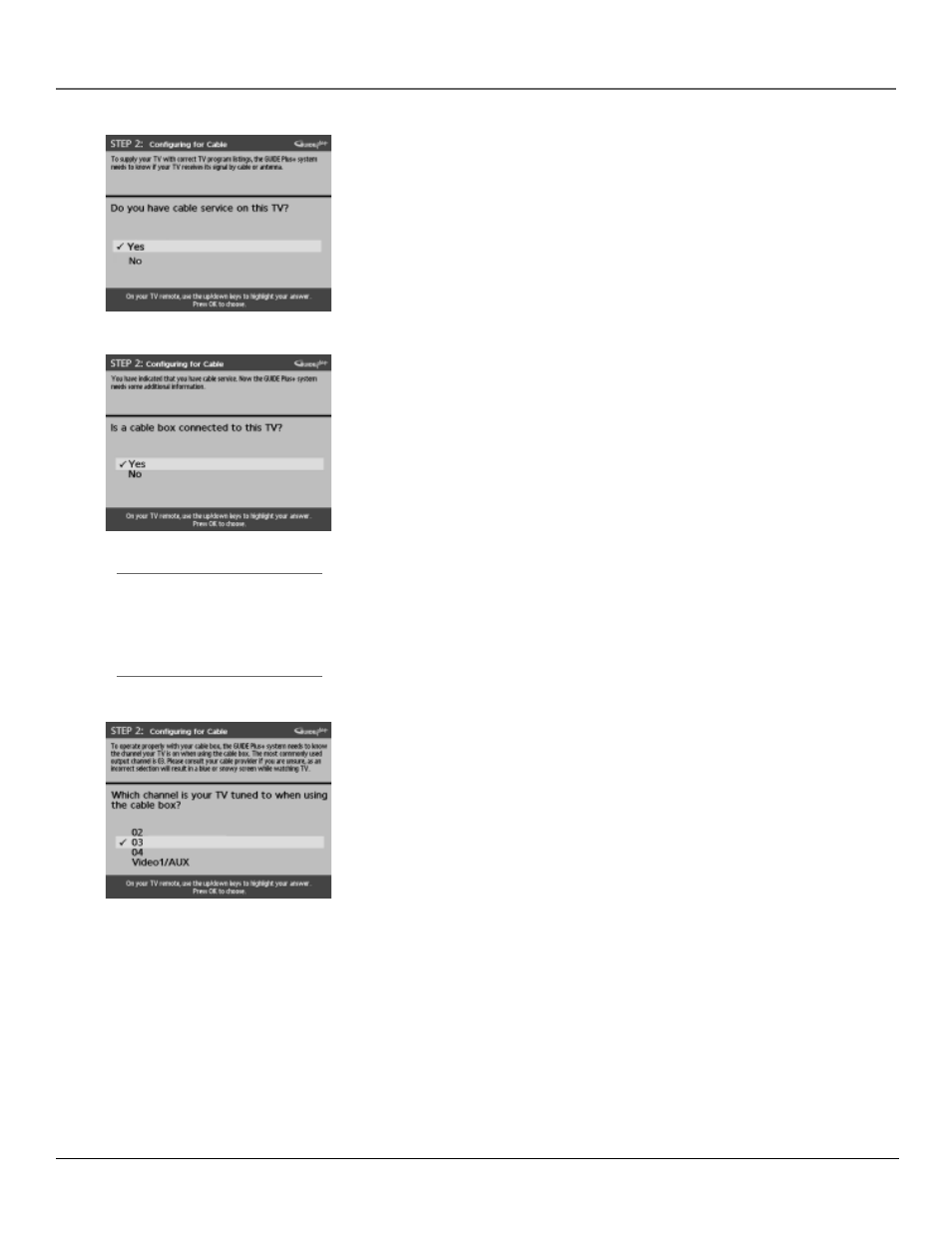
18
Chapter 1
Connections & Setup
Tip
If you’re not sure which channel is the
cable box’s output channel, consult
the book that came with your cable
box or contact your cable company.
Step 2: Configuring for Cable
The next series of screens asks you about your cable setup. To supply your TV
with the correct TV program listings, the GUIDE Plus+ system needs to know if
your TV is connected to cable.
1.
If your TV is connected to cable, highlight Yes and press OK.
If your TV isn’t connected to cable, highlight No and press OK (STEP 3:
Configuring for a VCR appears).
2.
If you have a cable box connected to this TV, highlight Yes and press OK on
your remote control.
Note:
The next series of screens is very important because the GUIDE
Plus+ system must find the correct cable box information in order to
receive the correct TV program listings.
If you don’t have a cable box connected to this TV, highlight No and
press OK (STEP 3: Configuring for a VCR appears).
3.
Highlight the channel to which you have to tune your TV in order to see
cable programming, and press OK (a screen appears reminding you to
connect your G-LINK cable to your TV and cable box).
Notes:
Channel 03 is the most common.
Choose Video1/AUX if your cable box is connected to your TV with audio/
video cables instead of a coaxial cable. Go to page 7 for pictures of these
cables.
