1.using utility on windows, 1-1.u2scxuty.exe utility – Ratoc Systems U2SCXU User Manual
Page 39
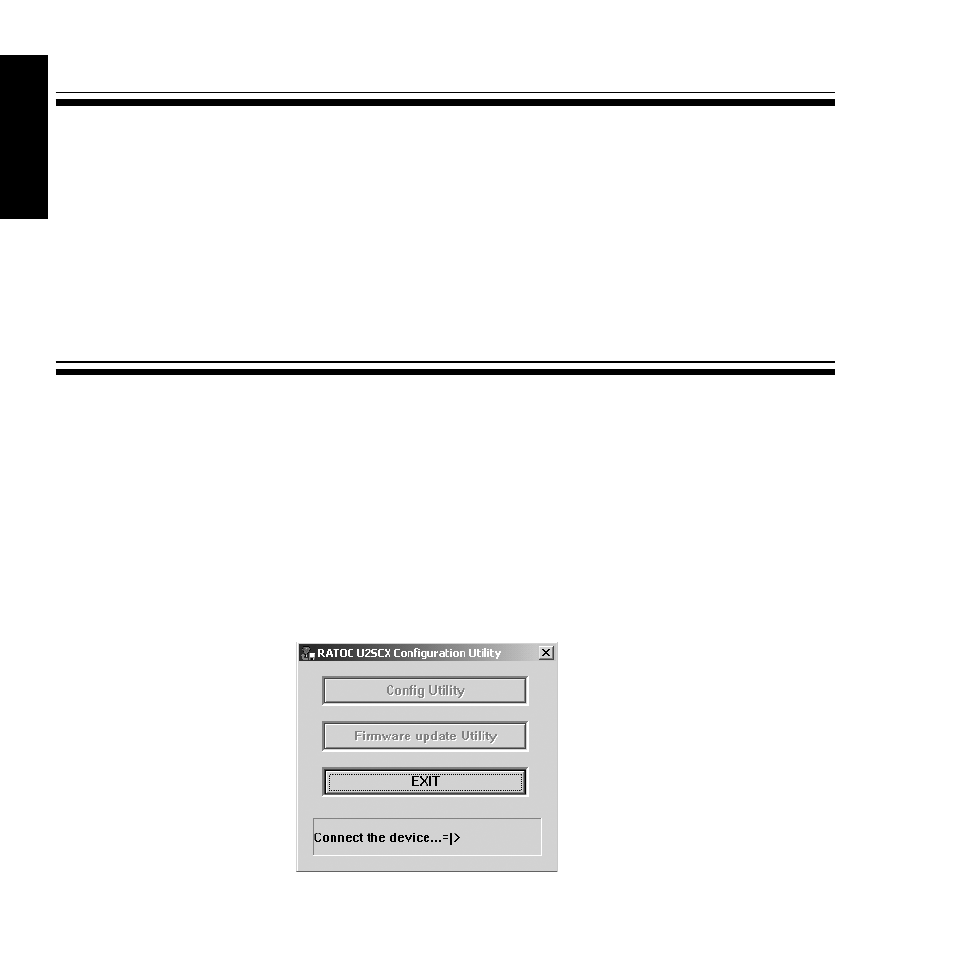
Windows
34
3-1.Using utility on Windows
If you configure settings for a SCSI device or update the firmware on the
U2SCXU, proceed to Chapter 3-1-1. But please note you don’t need to
use this utility if the SCSI device works fine. It is recommended that you
use this utility when you have some problem with the U2SCX.
If you format a HDD, Zip, Jaz, MO, etc., proceed to Chapter 3-1-2.
3-1-1.U2SCXUTY.EXE Utility
You can configure settings for a SCSI device or update the firmware on the
U2SCXU with this U2SCXUTY.EXE utility. In order to use this utility,
follow the steps:
1)Remove the U2SCXU from a PC as described in Chapter 2-7.
Don’t remove the SCSI device from the U2SCXU.
2)Insert the bundled CD-ROM and double-click [U2SCXUTY.EXE] at the
[U2SCX] folder. The following window will appear.
3)You will be prompted to connect the U2SCXU to the PC. Connect it.
