Setting original orientation, P.121 “setting original orientation, 6setting original orientation – Ricoh Type W3600 User Manual
Page 129
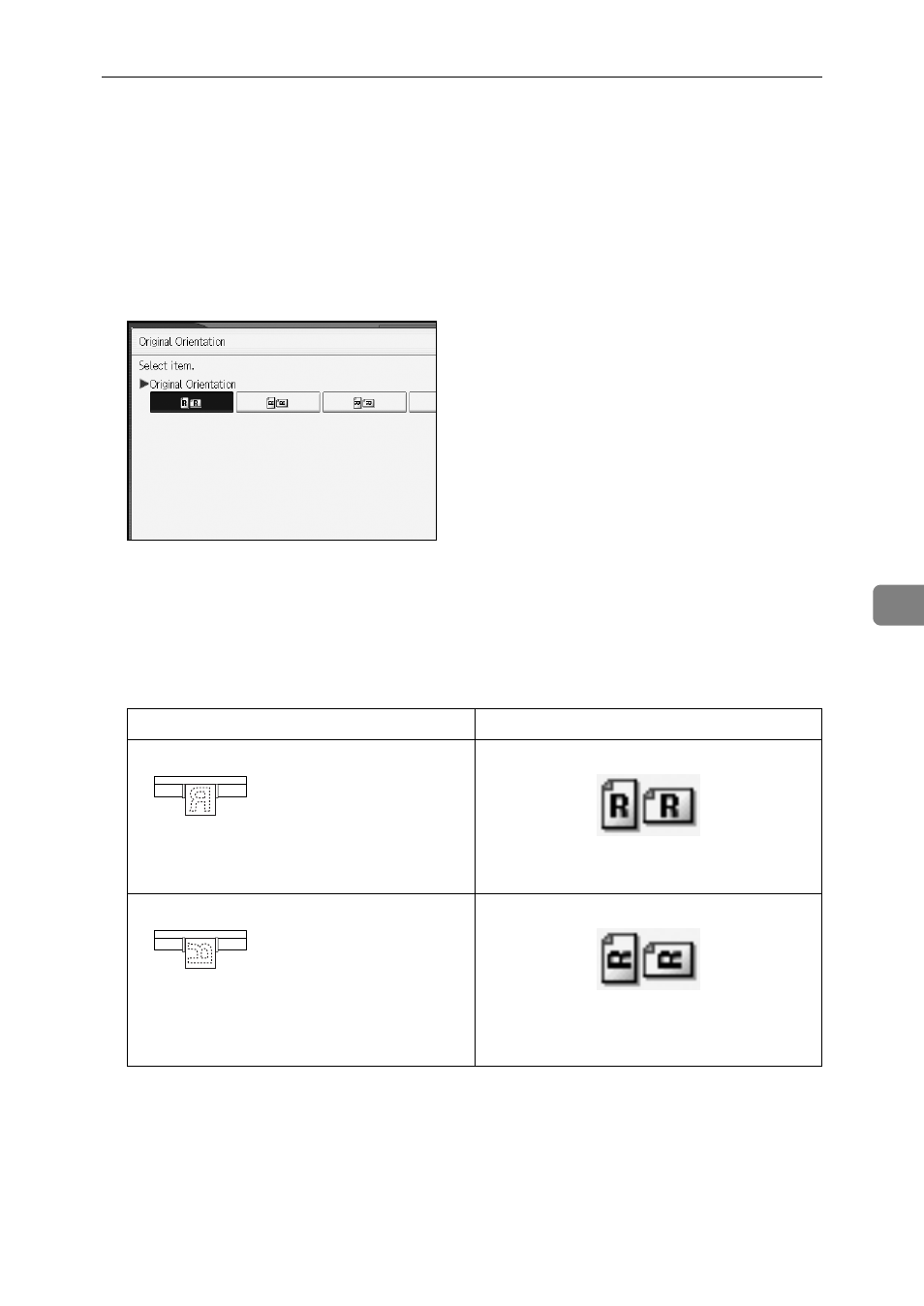
Setting Original Orientation
121
6
Setting Original Orientation
This section explains how to correctly display the top/bottom orientation of
scanned originals on a client computer screen.
A
Press [Orig. Orientation].
B
Press a key that indicates the same orientation as the original.
C
Press [OK].
To correctly display the top/bottom orientation of scanned originals on a cli-
ent computer, the placement of originals and the settings made on the control
panel must match.
Place originals correctly by referring to the following table:
Original orientation
Control panel key
Top edge of original is placed first
Align the original, turn it rightward or left-
ward, and then place it face down.
Top edge of original is on the right
Align the original so that its top edge is on
your left, turn it rightward or leftward, and
then place it face down.
ATF014S
ATF016S
- Aficio SP C231N (4 pages)
- Aficio MP C2030 (2 pages)
- EMP 156 (4 pages)
- Aficio 3035 (136 pages)
- Aficio IS 2416L (64 pages)
- Aficio CL2000 (2 pages)
- Infoprint 1767 (7 pages)
- LD235 (196 pages)
- Aficio BP20 (172 pages)
- Aficio SP 3410DN (2 pages)
- Aficio IS 2230 (180 pages)
- FT1208 (65 pages)
- DSm721d (108 pages)
- CP6346 (204 pages)
- 150TLA (1 page)
- Aficio GX7000 (272 pages)
- 3010 (158 pages)
- D053 (41 pages)
- Aficio 3035SPi (136 pages)
- BY1000 (250 pages)
- 220-240 V (370 pages)
- Pro 906EX (6 pages)
- Aficio 8080 (144 pages)
- 2018 (814 pages)
- Aficio MP 3500/MP 4500 (6 pages)
- M40 (49 pages)
- Aficio 402026 (2 pages)
- Printer/Scanner (56 pages)
- Aficio MP3010 (114 pages)
- MP 3350 (6 pages)
- MP 5001 (6 pages)
- AP2610N (472 pages)
- INFOPRINT 1811 (6 pages)
- Aficio SP 1000SF (59 pages)
- Printer/Scanner Unit Type 8000 (174 pages)
- CL3000DN (84 pages)
- PRO 1357EX (12 pages)
- Aficio AP610N (117 pages)
- Laser MFP Printer (129 pages)
- Printer Reference (162 pages)
- MP 161SPF (6 pages)
- DSc428 (196 pages)
- Aficio MP C2050 (8 pages)
- Aficio AP400N (20 pages)
- Aficio CL7200 (4 pages)
