Operation – Runco VX-4c User Manual
Page 34
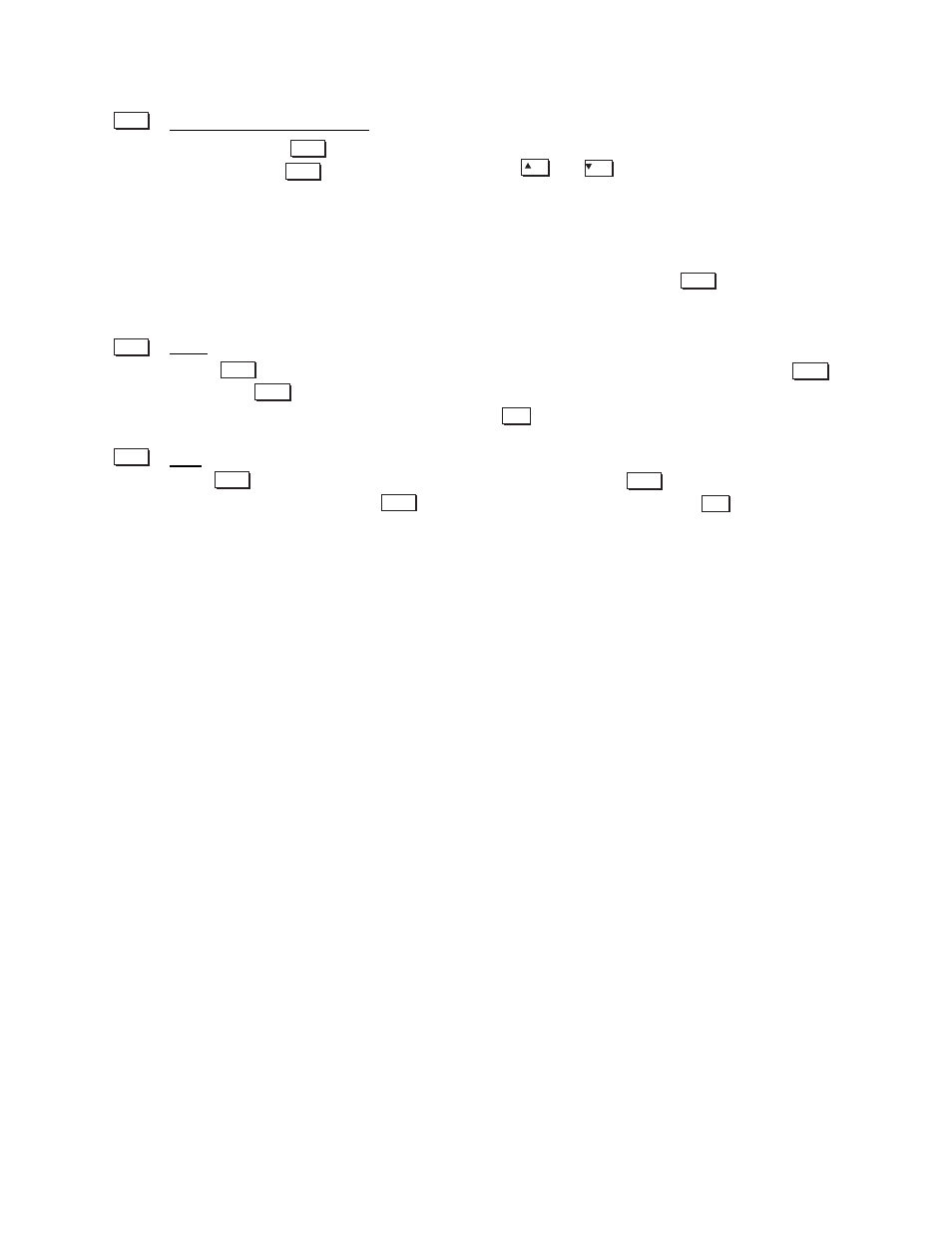
OPERATION
OSD (On-screen display)
Press and hold for approximately 1 second to toggle menus on or off (i.e., visible or invis-
ible). Or press followed immediately by to guarantee the correct toggle direc-
tion (useful if you are unsure of the present status). Note that invisible menus are fully function-
al.
NOTES: 1) With OSD on, you can still mute menus, error messages, slidebars, etc. with the
appropriate setting in the OSD Settings menu. 2) The status of the key is displayed in the
LCD window on the rear panel of the projector.
Help
Press for detailed information about any current menu and highlight. Press again to
exit. Press to access the General Help menu consisting of Using Help, Setup, Keys, Source
(Input) Selection and Stat/Pwr LEDs. Press to leave General Help.
Test
Press to display one of the available test patterns. Press again to display the next avail-
able pattern in the sequence. will exit after the last pattern, or press at any time to remove
the current test pattern from the screen and return to the current external source.
NOTE: For a complete list of all test patterns, see the Advanced menu description later in Section
3.
Keypad operating settings (protocols)
The remote keypad and the optional wired keypad both store keypad operating settings (called
protocols) in memory. In some advanced applications, such as when you want to use two sepa-
rate keypads to control two projectors independently, you may want to override the original pro-
tocol set at manufacture (which is "A or B") for one of the keypads. See section 2.12, Keypad
Protocols and Conversion for complete instructions.
OSD*
OSD*
OSD*
OFF
ON
or
OSD*
Help
Help
Help
Help
Exit
Test
Test
Test
Test
Exit
3-8
