Radio Shack TAD-1016 User Manual
Page 9
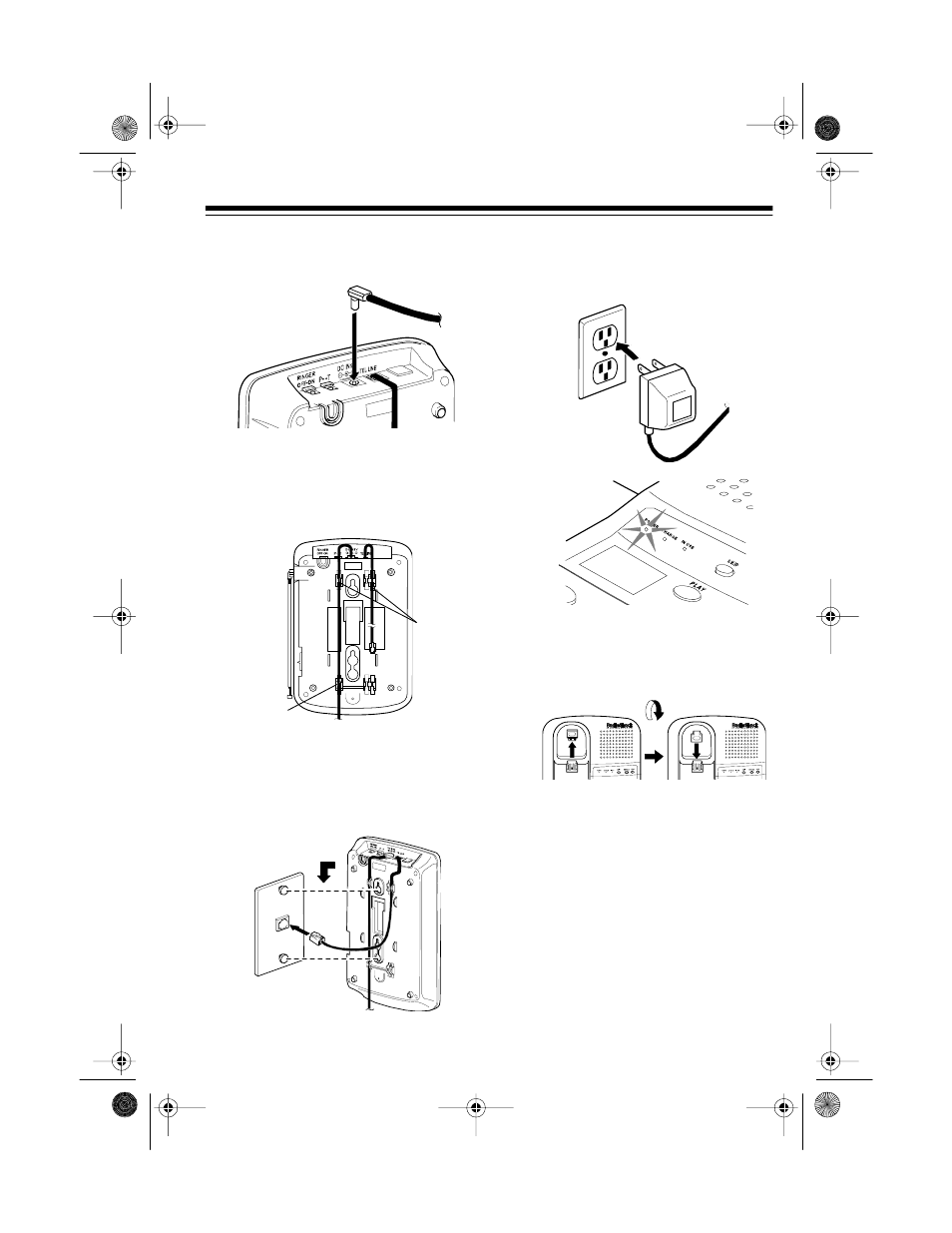
9
2. Plug the supplied AC adapter’s
barrel plug into the
DC IN 9V
jack.
3. Route the adapter cord through
the upper and lower grooves and
the modular cord through only the
upper groove on the bottom of the
base.
4. Plug the modular cord’s other end
into the wall plate jack, then align
the base’s keyhole slots with the
wall plate studs and slide the base
downward to secure it.
5. Plug the adapter into a standard
AC outlet. The POWER indicator
on the base lights.
6. Press and lift out the handset
holder, rotate it 180°, then snap it
back into place so it holds the
handset.
Upper
Grooves
Lower
Groove
43-775.fm Page 9 Friday, August 13, 1999 3:25 PM
See also other documents in the category Radio Shack Phones:
- 43-1302 (2 pages)
- 4-Line System Speakerphone with Caller ID and Headset Jack (28 pages)
- CLEAR TRIM-FONE 43-858 (2 pages)
- 43-3261 (2 pages)
- System 350 (28 pages)
- ET-182 (2 pages)
- TAD-1024 (24 pages)
- 43-811 (2 pages)
- 43-3909 (4 pages)
- ET-238 (2 pages)
- HandsfreePhone withCallerID/CallWaiting (16 pages)
- 4-Line Telephone System with Speakerphone and Caller ID (28 pages)
- TAD-1018 (24 pages)
- ET-895 (2 pages)
- 43-3228 (8 pages)
- 43-861 (2 pages)
- 43-3201 (4 pages)
- 43-838 (2 pages)
- ET-893 (12 pages)
- ET-208 (2 pages)
- TAD-1028 (28 pages)
- ET-3222 (2 pages)
- Desktop Phone (8 pages)
- ET-898 (2 pages)
- 43-3260 (1 page)
- 43-3910 (4 pages)
- ET-3507 (20 pages)
- TAD-1004 (28 pages)
- 43-3872 (76 pages)
- COUNTRY LIFE 43-860 (16 pages)
- ET-3206 (2 pages)
- ET-899 (2 pages)
- ET-652 (20 pages)
- 1250 (24 pages)
- ET-3204 (2 pages)
- ET-651 (8 pages)
- 43-3206 (2 pages)
- ET-501 (2 pages)
- ET-212 (2 pages)
- ET-886 (2 pages)
- ET-177 (2 pages)
- 4LM053Y2 (14 pages)
- TAD-725 (32 pages)
- ET-205 (2 pages)
