Radio Shack TAD-1016 User Manual
Page 27
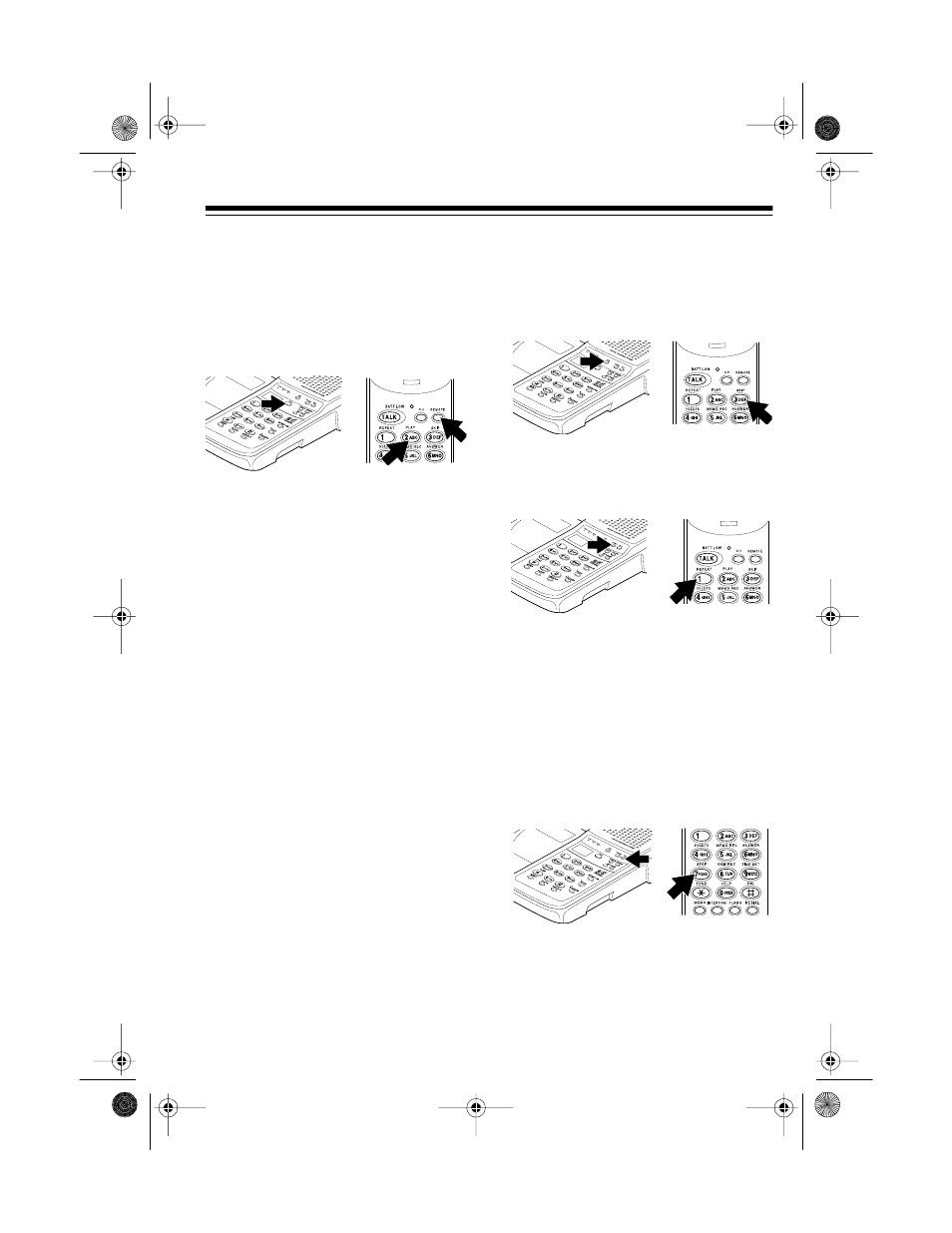
27
Press
PLAY
on the base, or press
RE-
MOTE
then
2/PLAY
on the handset.The
TAD announces the number of mes-
sages and whether the messages are
old (already listened to) or new. Then
it plays each new message, followed
by the day and time it was recorded.
When you have both old and new
messages, the TAD first plays back
only new messages. After you have
listened to the new messages, you
can listen to all messages (old then
new) by pressing
PLAY
again.
If there are no messages when you
press
PLAY
, the TAD sounds a beep
and announces “You have no mes-
sages.”
While playing back the messages, the
TAD displays the number of the cur-
rent message. For example, if you
have a total of four messages (one
old, three new), pressing
PLAY
dis-
plays
2
(the first new message).
Notes:
• If the TAD detects a busy signal or
silence for more than 7 seconds
after a message is left, it stops
recording and releases the call.
• When you play back messages
using the handset, the message
number does not appear on the
display.
To skip to the next message, press
SKIP
(or
SKIP/3
on the handset).
To play the current message again,
press
REPEAT
(or
REPEAT/1
on the
handset).
Note: If you press
REPEAT
within 2
seconds after a message begins play-
ing, the TAD repeats the previous
message.
After all messages and memos have
played, the TAD says “End of mes-
sages.” To stop playback before the
end of the messages, press
STOP
(or
7/STOP
on the handset).
43-775.fm Page 27 Friday, August 13, 1999 3:25 PM
