Radio Shack PRO-76 User Manual
Page 10
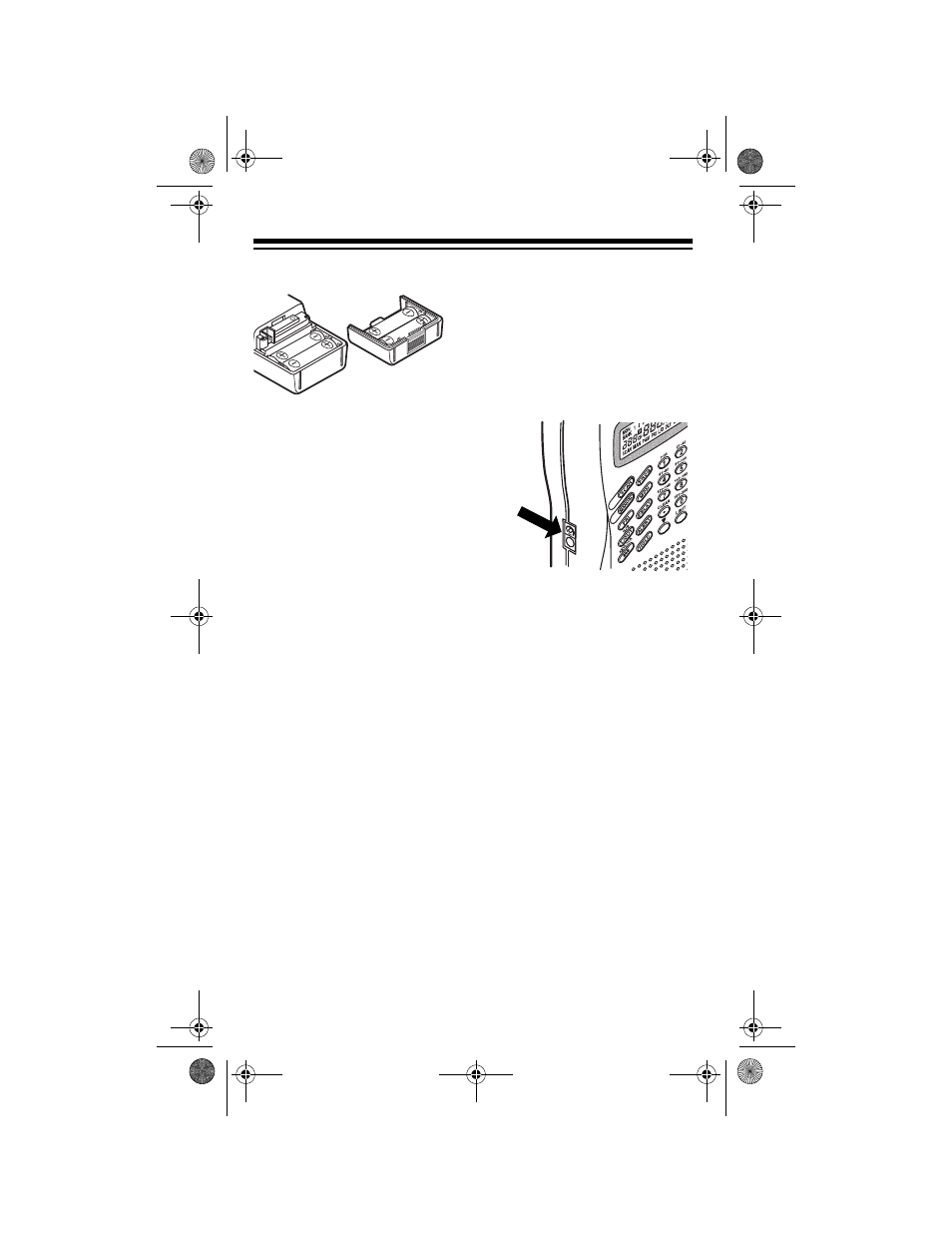
10
3. Replace the cover.
When
BATT.Lo
flashes and
the scanner beeps every 15
seconds, or if the scanner
stops operating properly, re-
place or recharge the batter-
ies.
Warning: Dispose of old bat-
teries promptly and properly.
Do not burn or bury them.
Caution: If you do not plan to
use the scanner with batter-
ies for a month or more, re-
move the batteries. Batteries
can leak chemicals that can
destroy electronic parts.
IMPORTANT
INFORMATION
ABOUT THE
EXTERNAL
POWER JACKS
The scanner has two exter-
nal power jacks —
POWER
and
CHARGE
. It is important
that you understand the pur-
pose of each jack before you
connect any adapter to the
scanner.
The
POWER
jack lets you
power the scanner using an
external power source (AC
or DC adapter). Connecting
an adapter also disconnects
the internal batteries.
The
CHARGE
jack supplies
power to operate the scan-
ner and also charges the in-
ternal batteries. Use the
CHARGE
jack only when you
have installed rechargeable
nickel-cadmium batteries.
20-313.fm Page 10 Friday, January 7, 2000 3:09 PM
