Leaving a memo, Eaving – RCA 900 MHz User Manual
Page 28
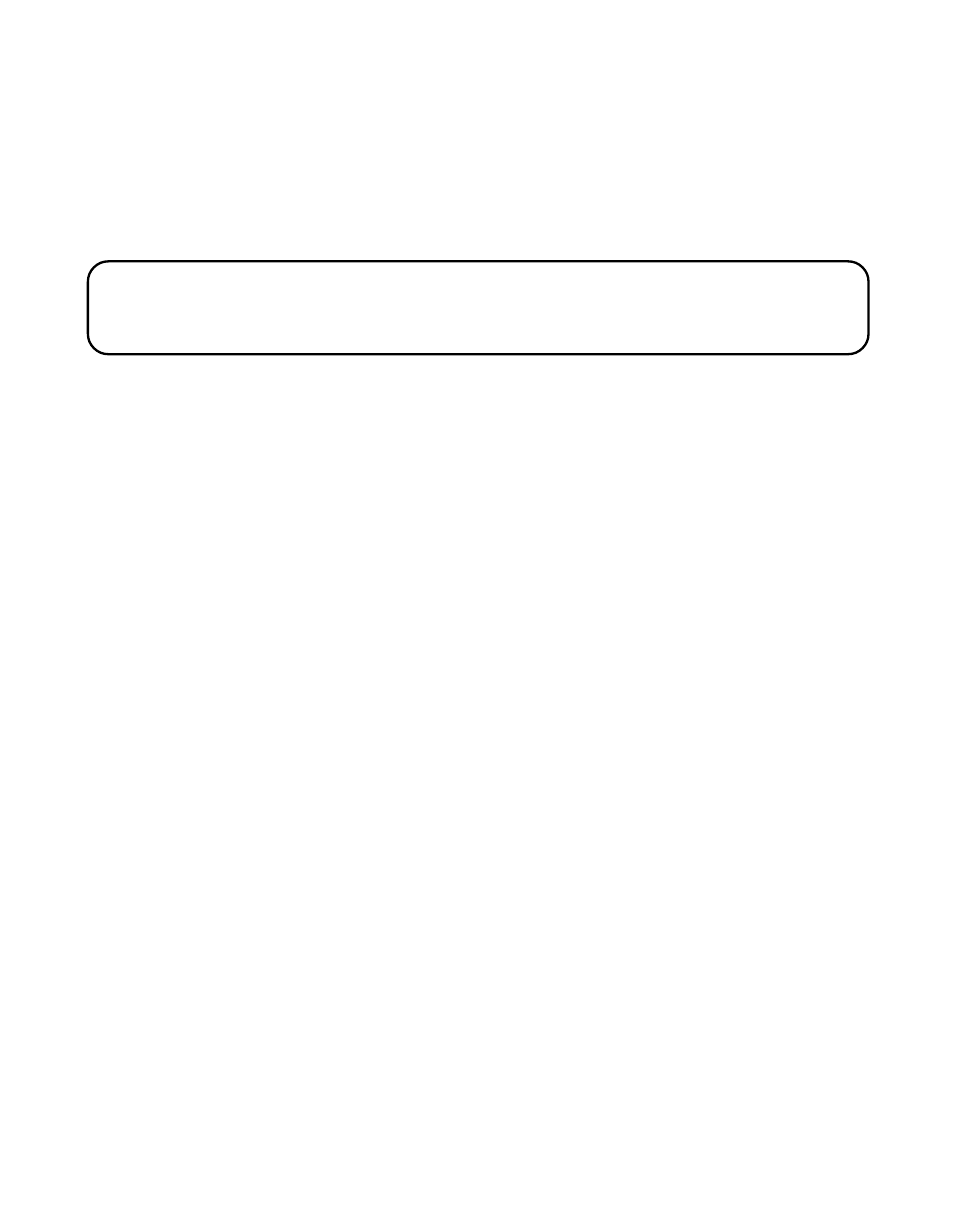
28
• To erase a message from the handset:
1. Press ANSWER button on the handset.
2. Press PLAY/STOP on the handset (the 2 button).
3. Press ERASE on the handset (the 0 button) to erase the
message that is playing.
NOTE:
Erased messages cannot be restored. Also, be careful you don't press
ERASE button as the next unheard message is playing because that message
will also be erased.
L
EAVING
A
M
EMO
Use the Memo feature to leave a message.
1. Press and hold the MEMO button. You need to hold the button until you
finish the message.
2. Begin talking after you hear the beep.
3. Release the MEMO button when you finish.
