Test tone menu, Tone/balance menu – ROTEL RTC-965 User Manual
Page 22
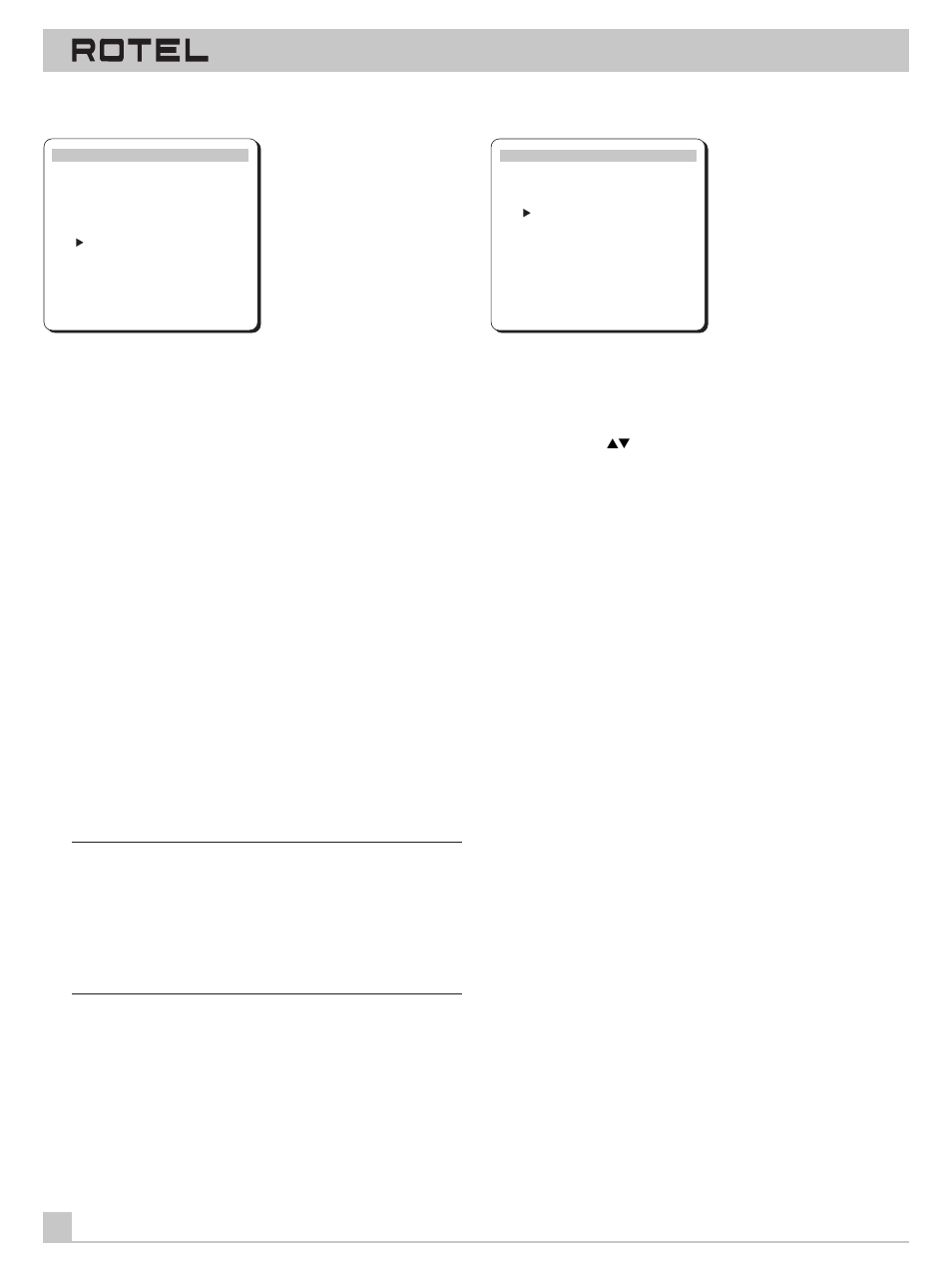
SURROUND SOUND TUNER PREAMPLIFIER RTC-965
22
TEST TONE Menu
TEST TONE
Front - L
Center
0dB
Front - R
Rear - R
0dB
Rear - L
-5dB
Subwoofer
0dB
DOWN–selection VOLUME–change
BACK-return MENU-screen off
This menu is used to set equal volume levels for all speakers
(front, center, rear, and subwoofer) for proper surround sound re-
production. To access this menu and perform the test tone cali-
bration you must be in one of the surround modes. To do this,
press any of the MODE buttons except STEREO. Then, enter the
ON-SCREEN MENU system and select TEST TONE from the MAIN
menu to reach this screen.
When you enter the TEST TONE menu, you will hear a test tone
coming from the highlighted speaker. Highlight different speakers
by moving the cursor to the desired line using the UP/DOWN but-
tons on the remote. The test tone will shift accordingly to the se-
lected speaker.
While seated in the normal listening location, switch the test tone
to the various speakers. Using the front speakers as a fixed refer-
ence (there is no adjustment for the front), listen to hear if the
center speaker or the rear speakers are noticeably louder or qui-
eter than the front speakers. If so, adjust the speaker’s volume
levels up or down to match the front speakers using the VOL UP/
DOWN remote buttons. Continue switching among the speakers
and adjusting until the center speaker and both of the rear speak-
ers sound as loud as the front speakers.
Return to the MAIN menu by pressing the BACK button. Cancel
the ON-SCREEN DISPLAY by pressing MENU.
Note to Perfectionists: This calibration will be more accurate if
you use a sound pressure level (SPL) meter to measure the output
of each speaker instead of relying on your ear. SPL meters are
available from electronics stores, or your authorized Rotel dealer
may loan you one. Set the meter to its SLOW response time with
C-weighting and be sure to hold it away from your body. The goal
is to adjust each speaker so that the meter provides the same
reading for each of the speakers in your system.
TONE/BALANCE Menu
TONE / BALANCE
Bass :
+10dB
Treble :
+10dB
Balance :
L 10
DOWN–selection VOLUME–change
BACK-return MENU-screen off
This menu duplicates the functions of the front panel TREBLE,
BASS, and BALANCE controls and provides a method of changing
them with the remote control. Select a line in the menu using the
UP/DOWN buttons on the remote or the NUMERIC Keypad front
panel buttons (
), then adjust the setting using the VOL UP/
DOWN remote buttons. Return to the MAIN menu by pressing the
BACK button. Cancel the ON-SCREEN DISPLAY by pressing
MENU.
