Adjusting the display contrast – Radio Shack 240 User Manual
Page 19
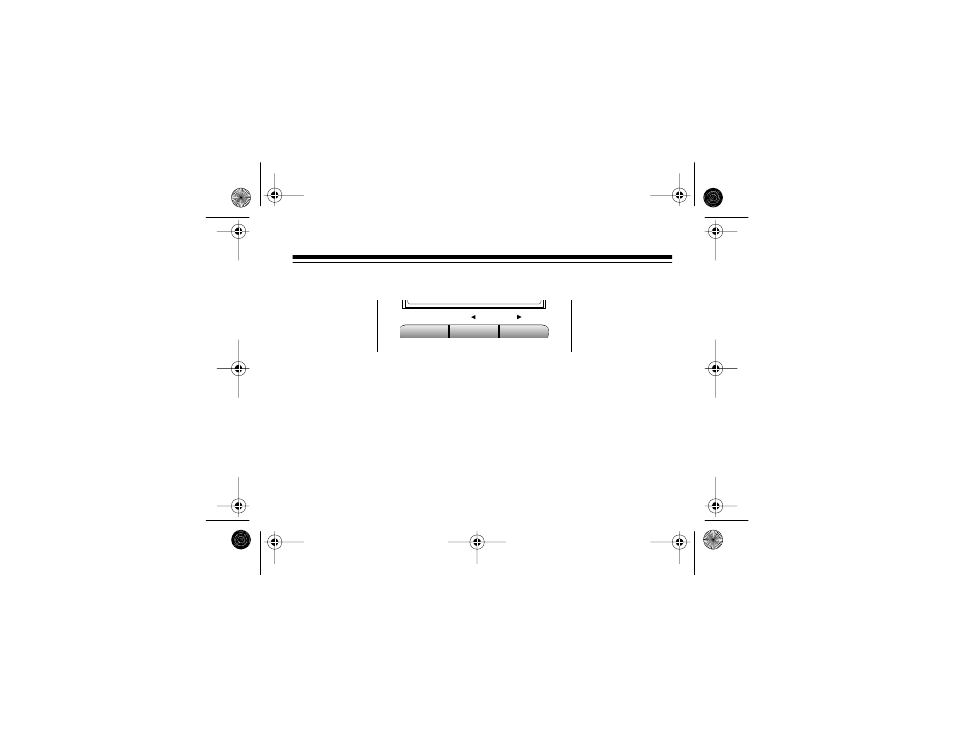
19
ADJUSTING THE DISPLAY CONTRAST
Follow these steps to adjust the display’s contrast for the best visibility.
1. Press either
REVIEW
button so
–
NO
CALLS
–
(or a call record) appears.
Then hold down
DELETE
.
2. Within 6 seconds, repeatedly press
REVIEW
to decrease the contrast or
REVIEW
to increase it.
Note: If you hold down
DELETE
for longer than 6 seconds without pressing
a
REVIEW
button, the system deletes all call records from its memory.
3. Release
DELETE
.
DELETE
REVIEW
t
t
43-962A.fm Page 19 Monday, August 16, 1999 3:33 PM
See also other documents in the category Radio Shack Answer phone:
- CID-947 (28 pages)
- CID-944 (6 pages)
- 43-3903 (4 pages)
- 900 MHz (32 pages)
- TAD-1005 (28 pages)
- 2902 (5 pages)
- TAD-764 (28 pages)
- 350 (32 pages)
- CID 940 (20 pages)
- CID 2905 (24 pages)
- TAD-704 (28 pages)
- CID 2903 (32 pages)
- SYSTEM 440 (32 pages)
- SYSTEM 2100 (28 pages)
- 43-3888 (20 pages)
- TAD-1027 (20 pages)
- 310 (32 pages)
- 900MHz (32 pages)
- 43.142 (28 pages)
- 43-3808 (20 pages)
- TAD 3809 (24 pages)
- TAD-277 (20 pages)
- CID-948 (4 pages)
- 2901 (5 pages)
- 43-968 (28 pages)
- SYSTEM 2000 (36 pages)
- 999 (24 pages)
- TAD-759 (24 pages)
- 43-3902 (4 pages)
- TAD-739 (24 pages)
- 1500 (20 pages)
- 420 (32 pages)
- TAD-1009 (28 pages)
- TAD-1029 (36 pages)
- 360 (40 pages)
- 200 (44 pages)
- TAD-1006 (36 pages)
- TAD-799 (24 pages)
- 43-948 (4 pages)
- TAD-716 (28 pages)
- CID-932 (24 pages)
- CID-927 (16 pages)
- 997 (36 pages)
- CID-2904 (28 pages)
