Description of lcd on the front panel – Radio Shack PLDVD188 User Manual
Page 8
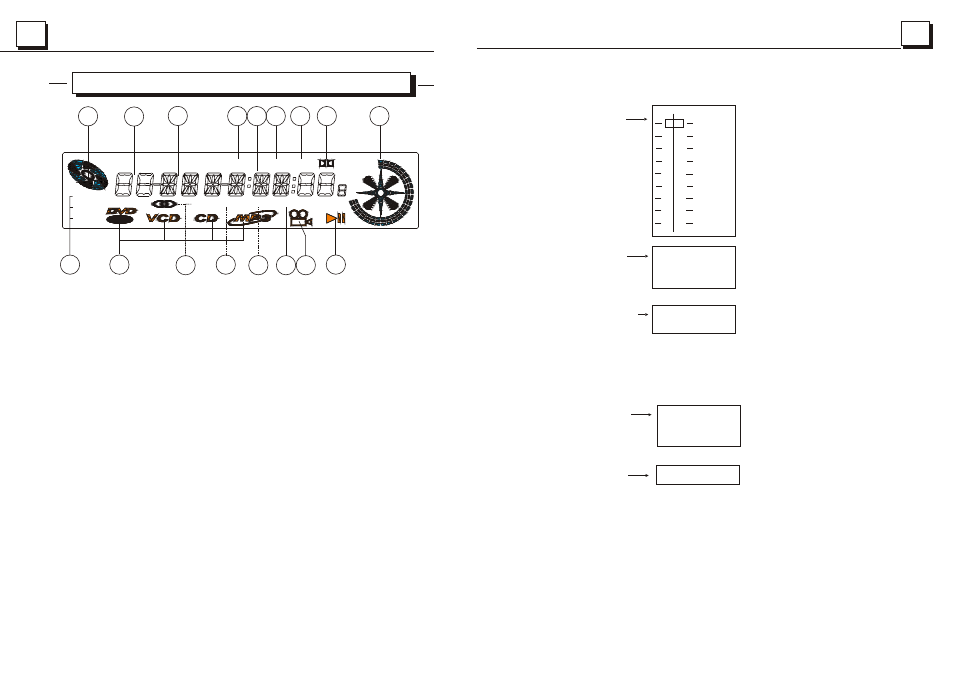
7
7
DESCRIPTION OF LCD ON THE FRONT PANEL
DESCRIPTION OF LCD ON THE FRONT PANEL
1
2
3
5
6
7
8
4
1. DVD/VCD/CD/MP3 indicators
2. Operating status indicators (play or pause)
3. Repeat playback indicators (single or all for DVD disc, single for VCD/CD disc,
single, folder and all for MP3 disc)
4. Title number indicator
5. Chapter number indicator
6. Disc playing time indicator for DVD/VCD, track time indicator for CD/MP3.
7. Dolby digital indicator
8. Viewing in different angle indicator
9. Disc rotation indicator
10. RANDOM indicator
11. LOUDNESS indicator
12. DTS digital output indicator
13. SPECTRUM indicator
14. CLASSIC, POP and ROCK equalizer curves indicators
15. STEREO indicator
16. LOCAL station indicator
17. SCAN disc indicator
9
10
11 12
13
14
15
16
17
24
24
PRO LOGIC
OFF
ON
AUTO
LPCM OUTPUT
LPCM 48K
LPCM 96K
3). The setup items of each setup item in the PREFERENCES setup
menu show like the following:
4. Press JOG button to select the setup item and then press ENTER
button to make it effective.
TRK
ST
CHP
TITLE
ROCK
CLAS
POP
RDM
LOUD DTS
DIGITAL
LOC
INT
RPT
CH
PRG
TV TYPE
DEFAULTS RESET
MULTI
NTSC
PAL
DYNAMIC
FULL
6/8
4/8
2/8
OFF
VIDEO
