Radio operation – Radio Shack PLDVD188 User Manual
Page 13
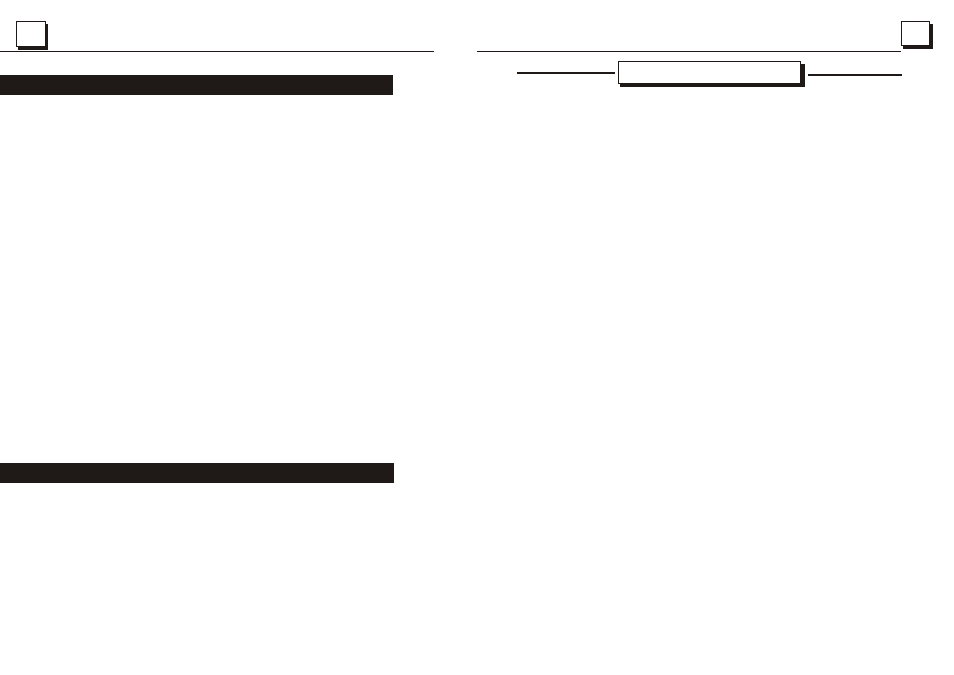
12
12
19
19
RADIO OPERATION
RADIO OPERATION
1. PRESET STATION [ 1-6 ] BUTTONS
A]. To memorize the current frequency, press any one of the six preset
buttons(1-6) on the front panel or on the remote controller hold for more
than 2 seconds.
B]. To recall the preset memory, press one of the preset buttons [1-6].
2
. BAND and PAL/NTSC BUTTON
In RADIO mode, press it repeatedly on the remote controller or the BND button
on the front controller to select your desired radio band and word which band
is selected will be displayed on LCD.
In DISC mode, press it repeatedly to select PAL or NTSC mode.
5. TUNE/SEEK UP/DOWN BUTTONS
Press UP or DN button on the remote controller or ^ or v button on the front
panel to manually tune up or down for your desired station. Press them hold for
more than 2 seconds to automatically tune up or down for the stronger station.
6. STEREO/MONO BUTTON
Press the ST button on the remote controller to select STEREO or MONO sound
mode.
. AS/PS BUTTON
When shortly pressing the APS button on the front panel or the A/P button on
the remote controller, the radio searches for each preset station. When the field
strength level is more than the threshold level of stop level, the radio is holding
at that preset number for few seconds with releasing mute, and then searches
again. In FM band, FM 1,FM 2 and FM 3 is checked one at a time.
When long pressing the APS or A/P button (more than 1 second), the radio
searches from the current frequency and checks the signal strength level until
1 cycle search is finished. And then 6 strongest stations are preset to the
corresponding preset number. The AS operation is implemented in the each
band of selected band. When the AS operation is finished, the radio executes
the preset scan.
3. LOC BUTTON(effect only for FM)
If you find that the signal is weak and the listening effect is bad when tuning for
the distance station, check whether the word LOC is displayed on LCD. If the
word LOC is displayed on LCD, press the LOC button on the front panel or the
remote controller to turn off LOC function, then tune for distance radio station
again.
If you find that the signal is so strong that the interfere is stronger when tuning
for the local station, check whether the word LOC is displayed on LCD. If the word
LOC is displayed on LCD, press the LOC button to turn on LOC function, then
tune for local radio station again.
4
USE OF PAD NUMBERS
1.
2. In the state of DVD disc playing, press TITLE button to display the
title menu; then press the NUMBER button to select the chapter/
track to playback.
3. In the state of CD/MP3 disc playing, press the NUMBER button to
select the chapter/track to playback.
* +10 BUTTON: Press it once to display 1-, then press one of 1-9
NUMBER buttons to select one of the 11th-19th tracks. Press it
twice to display 2-, then press one of 1-9 NUMBER buttons to
select one of the 21th-29th tracks. Press one of 1-9 NUMBER
button and then press +10 button to display 1- again(depend on the
disc used).
* The 1-6 digital buttons on the front panel have not the function of
selecting track/chapter to playback, but the 1-4 digital buttons on
the front panel have the function of TOP, RPT, INT and RDM.
In the state of VCD disc playing, press PBC button on the IR
remote controller to turn PBC function ON/OFF:
1).When it is in the state of PBC ON and display the title menu on the TV
screen if the disc include TITLE MENU, press one of NUMBER buttons
to select the track/chapter to playback; During playing, the NUMBER
buttons are not available.
2).When it is in the state of PBC OFF, press one of the NUMBER buttons
to select the chapter/track to playback.
VIEW IN DIFFERENT ANGLE
1. In the state of VCD/MP3/CD disc playing, the ANGLE button on
the IR remote controller is not available.
2. In the state of DVD disc playing, press TITLE button on the IR remote
controller to display TITLE MENU on TV screen, then select ANGLE
FUNCTION item and then press ENTER button on the IR remote
controller to turn into ANGLE function playing mode, then press the
ANGLE button repeatedly on the IR remote controller to view in
different angle.(depend on the disc used)
