Installation, Installing u.b. funkeys, System requirements – Radica Games 75015 User Manual
Page 3
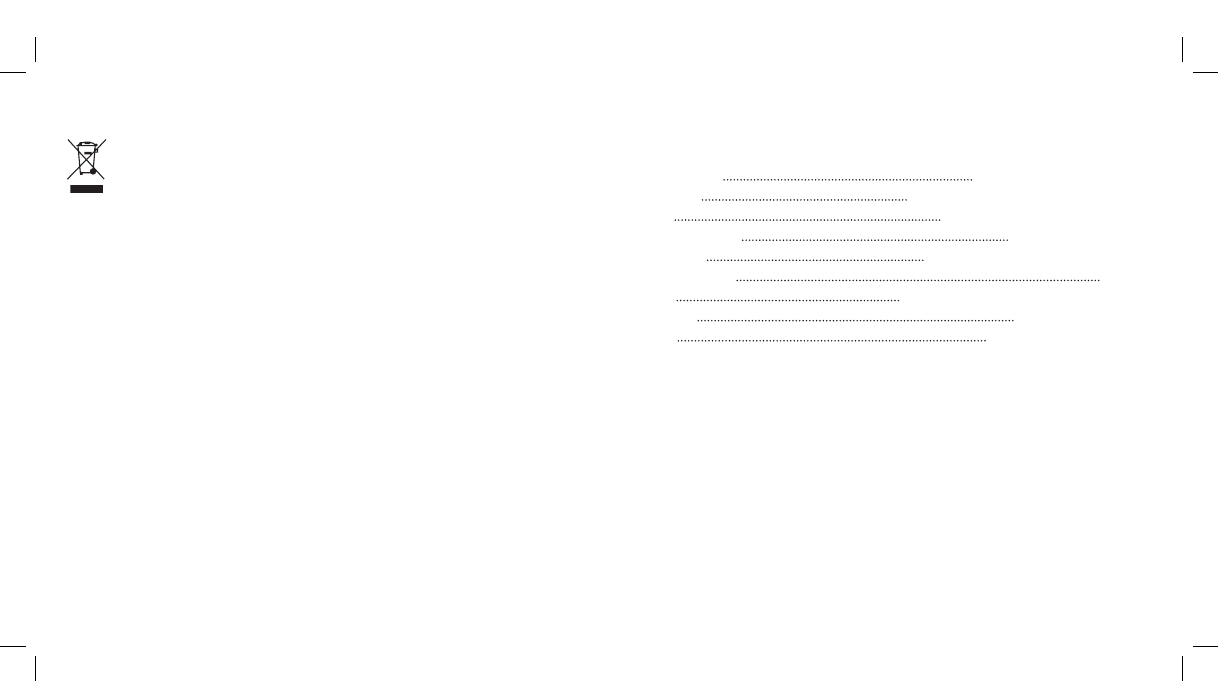
L7288/ M0728/ M0861 Starter Set Manual_1L-E, Page 8 & Page 1
P/N 823A8500 Rev.A
Size: (W)119mm X (H)119mm
Date: Apr. 11, 2007
Keep these instructions for future reference as they contain important
information.
Protect the environment by not disposing of this product with household
waste (2002/96/EC). Check your local authority for recycling advice and
facilities.
6-MONTH LIMITED WARRANTY FOR USA
(This product warranty is valid in the United States and Canada only)
Radica Games Limited warrants this product for a period of 6 months from the original purchase date under normal use against
defective workmanship and materials (batteries excluded). This warranty does not cover damage resulting from accident,
unreasonable use, negligence, improper service or other causes not arising out of defects in material or workmanship. Radica
Games Limited will not be liable for any costs incurred due to loss of use of this product or other incidental or consequential costs,
expenses or damages incurred by the purchaser. Some states do not allow the exclusion or limitation of incidental or consequen-
tial damages, so the above limitations may not apply to you. This warranty gives you specific legal rights and you may also have
other legal rights, which vary from state to state.
In the event of a defect covered under this warranty, first call the toll-free number listed below. Many problems can be solved in
this manner. If necessary, you will be instructed to return the product, postage prepaid and insured, to the address below. Enclose
your name, address, dated sales receipt, and a brief explanation of the defect. Replacement, and return shipment, will be free of
charge.
TOLL-FREE NUMBER:
1-800-803-9611. Hours: 9:00 AM - 7:00 PM Eastern Time; Monday - Friday; 11:00 AM - 5:00 PM;
Saturday.
ADDRESS FOR RETURNS:
CONSUMER RELATIONS, 636 GIRARD AVENUE, EAST AURORA, NY 14052.
IMPORTANT: Before returning the unit for repair, test it with fresh alkaline batteries. Even new batteries may be defective or
weak and low battery power is a frequent cause of unsatisfactory operation.
6 MONTH PRODUCT WARRANTY FOR UK
(This product warranty is valid in the United Kingdom only)
All products in the
RADICA® range are fully guaranteed for a period of 6 months from the original purchase date under normal
use, against defective workmanship and materials (batteries excluded). This warranty does not cover damage resulting from ac-
cident, unreasonable use, negligence, improper service or other causes not arising out of defects in material or workmanship.
In the unlikely event that you do experience a problem within the first 6 months, please telephone the Technical Support team:
Tel.
01628500303.
IMPORTANT: Always test the product with fresh alkaline batteries. Even new batteries may be defective or weak and low battery
power is a frequent cause of unsatisfactory operation.
THIS WARRANTY IS IN ADDITION TO YOUR STATUTORY RIGHTS.
1
Installation
System Requirements:
Supported OS:
Windows Vista/XP/2000/ME/98
Processor:
800 MHz processor (1.3 GHz recommended)
RAM:
256 MB RAM (512 MB recommended)
Hard Drive Space:
1 GB free hard disk space
Video Card:
32 MB video card (64 MB recommended)
CD or DVD Drive:
Required
Ports:
USB port (USB connection via U.B. Hub cable)
Software:
Adobe Flash 9 (included)
Other:
Sound card, keyboard, mouse
Notice: Internet connection required for software updates and full crib functionality
Installing U.B. Funkeys
™
NOTE: DO NOT PLUG IN YOUR U.B. HUB INTO THE USB PORT UNTIL PROMPTED!
To install U.B. Funkeys, insert the game disc into your CD/DVD drive. Double click on the
Setup file to start the installation. Follow the wizard to successfully install the game on your
computer. When prompted, plug in your U.B. Hub to the USB port on your computer.
NOTE: When you plug in the U.B. Hub
™
to your computer, the ‘New Hardware Wizard’ will
appear. Close this wizard. A window will appear stating that the “Hardware may have not
been installed properly”. This is normal and will not affect the U.B. Hub.
This will load the drivers to this device onto your computer and make it functional. If for some
reason your U.B. Hub ever stops working, simply unplug it from the USB port and plug it back
in again. This will reset the hub and get you back in good working order.
8
L7288_M0728_M0861 Starter Set Ma2 2
6/1/07 11:27:00 AM
